Configuring hosts for encryption targets – Brocade Fabric OS Encryption Administrator’s Guide Supporting RSA Data Protection Manager (DPM) Environments (Supporting Fabric OS v7.2.0) User Manual
Page 83
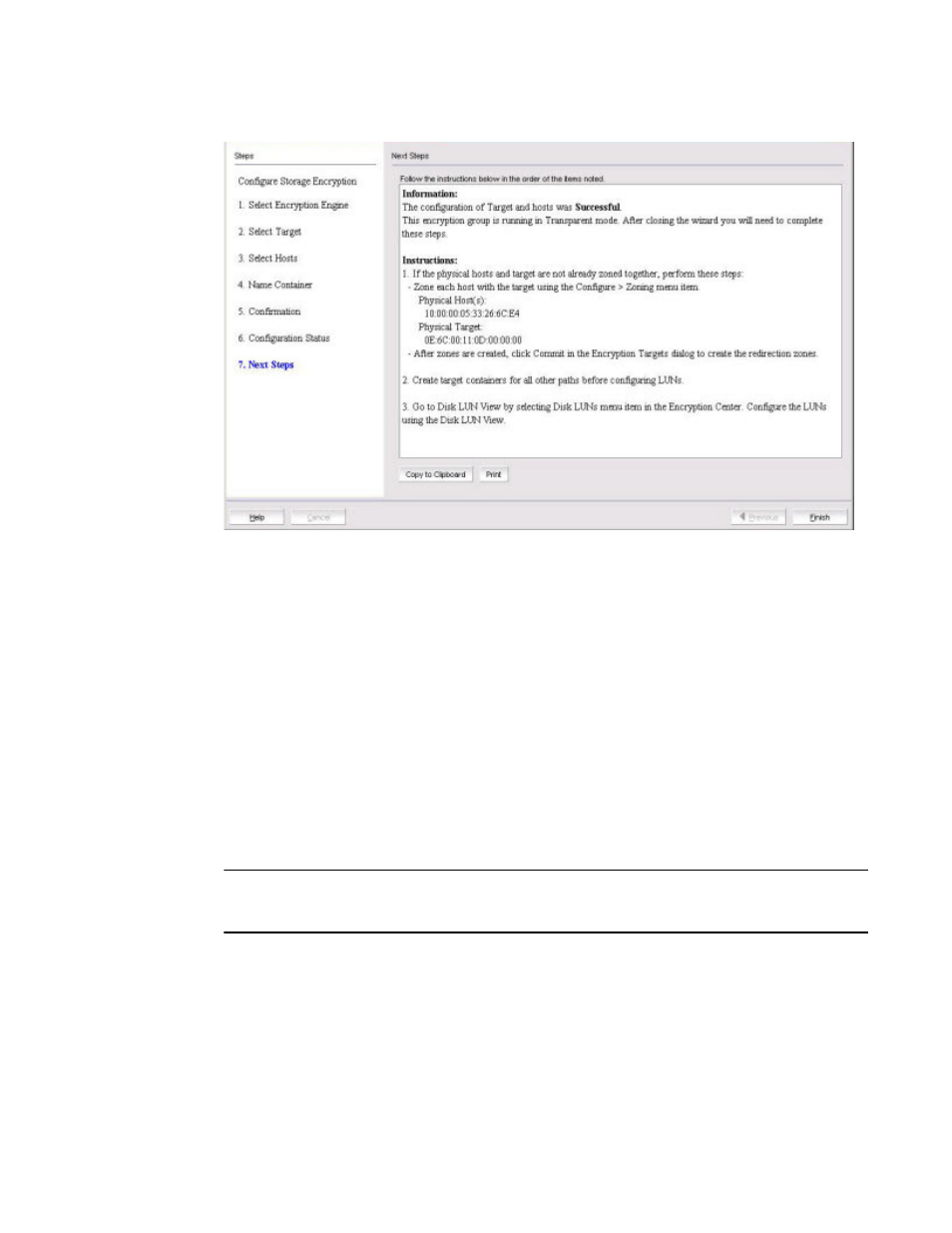
Fabric OS Encryption Administrator’s Guide (DPM)
63
53-1002922-01
Configuring hosts for encryption targets
2
FIGURE 46
Next Steps screen
The screen contains the following information:
•
Important Instructions: Instructions about post-configuration tasks you must complete
after you close the wizard. For example, you must zone the physical hosts and the target
together and then you encrypt the LUNs using the Storage Device LUNs dialog box.
•
Copy to Clipboard button: Saves a copy of the instructions.
•
Print button: Prints the configuration.
14. Review the post-configuration instructions, which you can copy to a clipboard or print for later,
then click Finish to exit the Configure Switch Encryption wizard.
Configuring hosts for encryption targets
Use the Encryption Target Hosts dialog box to edit (add or remove) hosts for an encrypted target.
NOTE
Hosts are normally selected as part of the Configure Switch Encryption wizard, but you can also edit
hosts later using the Encryption Target Hosts dialog box.
1. Select Configure > Encryption from the menu task bar to display the Encryption Center
dialog box. (Refer to
2. Select a group, switch, or engine from the Encryption Center Devices table that contains the
storage device to be configured, then select Group/Switch/Engine > Targets from the menu
task bar.
