Brocade Fabric OS Encryption Administrator’s Guide Supporting RSA Data Protection Manager (DPM) Environments (Supporting Fabric OS v7.2.0) User Manual
Page 183
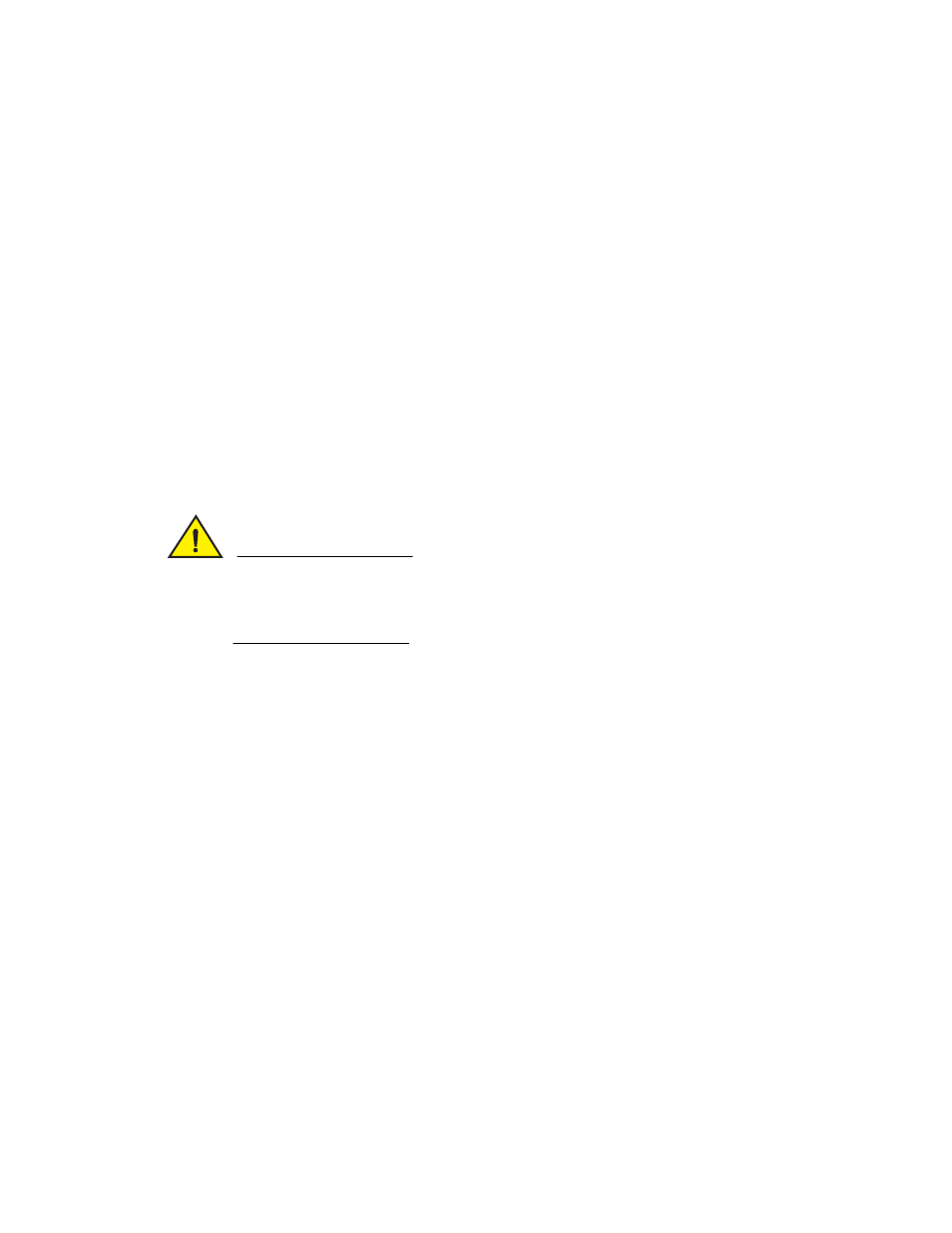
Fabric OS Encryption Administrator’s Guide (DPM)
163
53-1002922-01
CryptoTarget container configuration
3
The following example creates a disk container named my_disk_tgt1. The initiator is added in
step 3.
FabricAdmin:switch> cryptocfg --create -container disk my_disk_tgt \
10:00:00:00:05:1e:41:9a:7e 20:0c:00:06:2b:0f:72:6d 20:00:00:06:2b:0f:72:6d
Operation Succeeded
3. Add an initiator to the CryptoTarget container. Enter the cryptocfg
--
add
-
initiator command
followed by the initiator port WWN and the node WWN.
Note that the initiator port WWN must also be added to the LUN when the LUN is added to the
CryptoTarget container.
FabricAdmin:switch> cryptocfg --add -initiator my_disk_tgt \
10:00:00:00:c9:2b:c9:3a 20:00:00:00:c9:2b:c9:3a
Operation Succeeded
4. Commit the transaction. The commit operation creates the virtual devices and the redirection
zone that routes traffic through these devices.
FabricAdmin:switch> cryptocfg --commit
Operation Succeeded
CAUTION
When configuring a multi-path LUN, you must complete the CryptoTarget container configuration
for ALL target ports in sequence and add the hosts that should gain access to these ports before
committing the container configuration. Failure to do so results in data corruption. Refer to the
section
“Configuring a multi-path Crypto LUN”
on page 198 for specific instructions.
5. Display the CryptoTarget container configuration. The virtual initiator and virtual target have
been created automatically upon commit, and there are no LUNs configured yet.
FabricAdmin:switch> cryptocfg --show -container my_disk_tgt -cfg
Container name: my_disk_tgt
Type: disk
EE node: 10:00:00:05:1e:41:9a:7e
EE slot: 0
Target: 20:0c:00:06:2b:0f:72:6d 20:00:00:06:2b:0f:72:6d
VT: 20:00:00:05:1e:41:4e:1d 20:01:00:05:1e:41:4e:1d
Number of host(s): 1
Configuration status: committed
Host: 10:00:00:00:c9:2b:c9:3a 20:00:00:00:c9:2b:c9:3a
VI: 20:02:00:05:1e:41:4e:1d 20:03:00:05:1e:41:4e:1d
Number of LUN(s): 0
Operation Succeeded
6. Display the redirection zone. It includes the host, the target, the virtual initiator, and the virtual
target.
FabricAdmin:switch> cfgshow
Defined configuration:
cfg: itcfg
itzone
cfg: r_e_d_i_r_c__fg
red_1109_brcd200c00062b0f726d200200051e414e1d;
red_______base
zone: itzone 10:00:00:00:c9:2b:c9:3a; 20:0c:00:06:2b:0f:72:6d
zone: red_1109_brcd200c00062b0f726d200200051e414e1d
