Brocade Fabric OS Encryption Administrator’s Guide Supporting RSA Data Protection Manager (DPM) Environments (Supporting Fabric OS v7.2.0) User Manual
Page 70
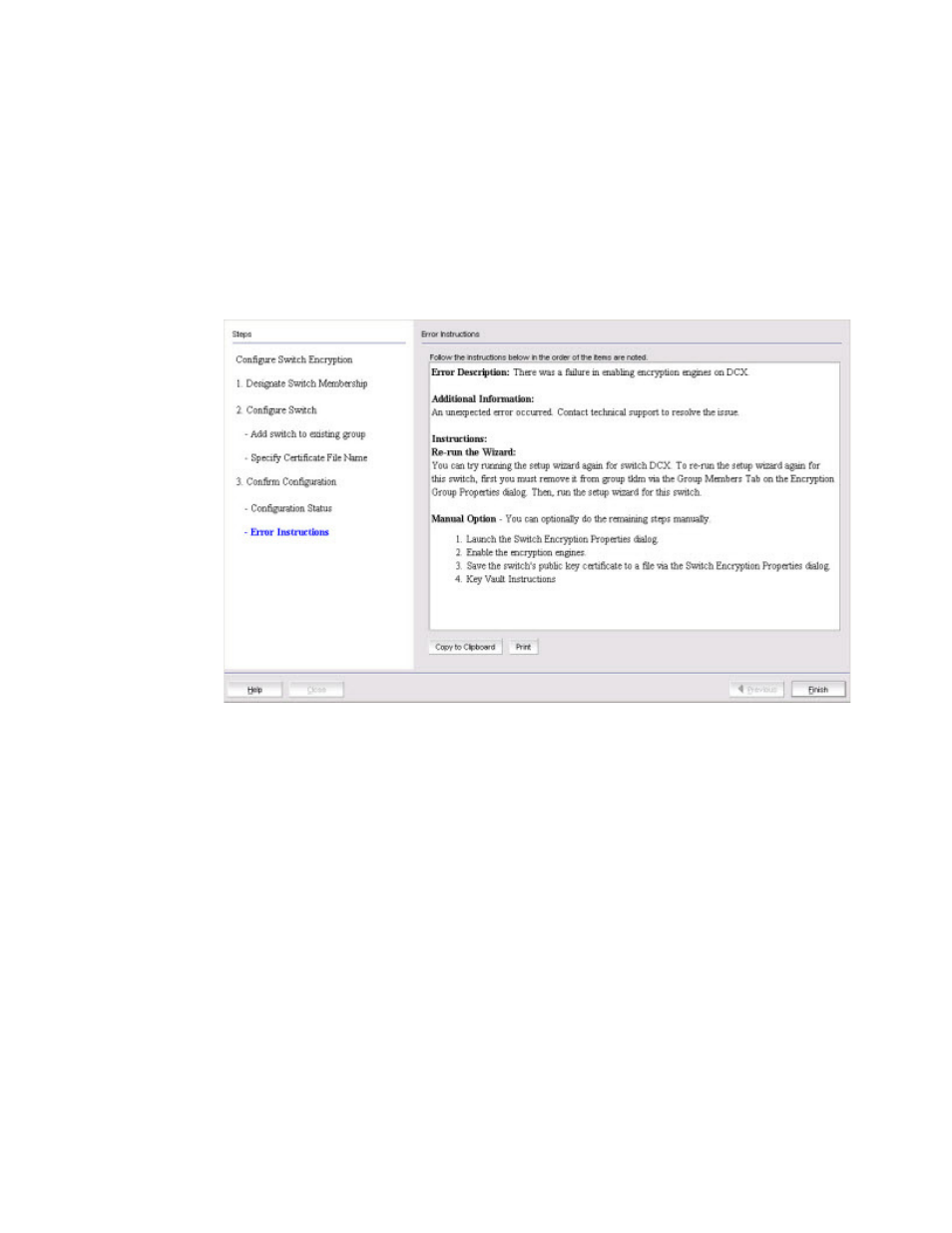
50
Fabric OS Encryption Administrator’s Guide (DPM)
53-1002922-01
Replacing an encryption engine in an encryption group
2
All configuration items have green check marks if the configuration is successful. A red stop
sign indicates a failed step. A message displays below the table, indicating the encryption
switch was added to the group you named, and the public key certificate is stored in the
location you specified.
7. Review important messages, then click Next.
The Error Instructions dialog box displays. (Refer to
.) Instructions for installing public
key certificates for the encryption switch are displayed. These instructions are specific to the
key vault type.
FIGURE 35
Error Instructions dialog box
8. Review the post-configuration instructions, which you can copy to a clipboard or print for later.
9. Click Finish to exit the Configure Switch Encryption wizard.
Replacing an encryption engine in an encryption group
To replace an encryption engine in an encryption group with another encryption engine within the
same DEK Cluster, complete the following steps:
1. Select Configure > Encryption from the menu task bar to display the Encryption Center
dialog box. (Refer to
2. Select an encryption engine from the Encryption Center Devices table, then select Engine >
Replace from the menu task bar.
The Encryption Group Properties dialog box displays with the Engine Operations tab selected.
(Refer to
You can also display the Engine Operations tab by selecting an encryption group from the
Encryption Center Devices table, selecting Group > Properties from the menu task bar, then
selecting the Engine Operations tab.
