Brocade Fabric OS Encryption Administrator’s Guide Supporting RSA Data Protection Manager (DPM) Environments (Supporting Fabric OS v7.2.0) User Manual
Page 293
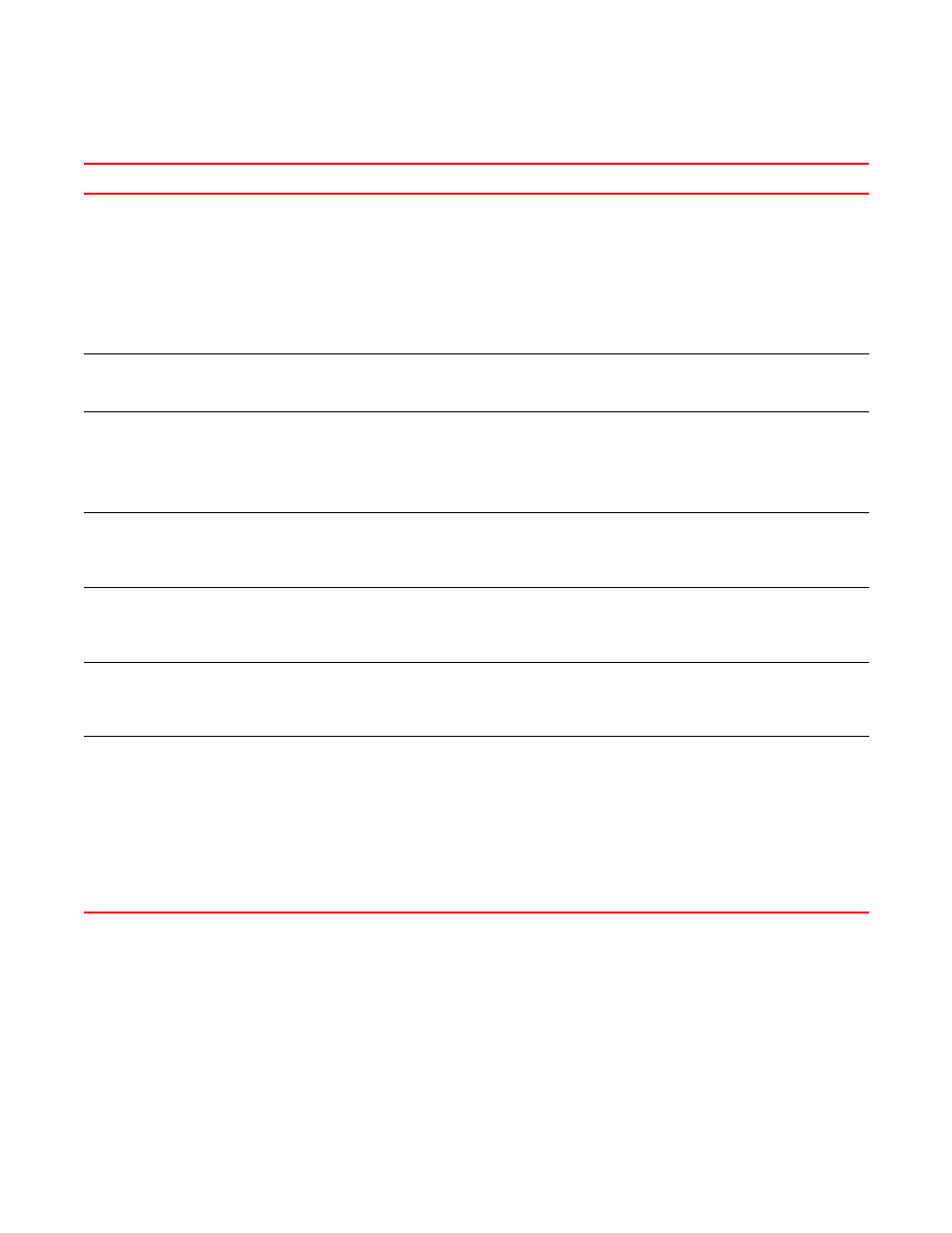
Fabric OS Encryption Administrator’s Guide (DPM)
273
53-1002922-01
General encryption troubleshooting
6
Decommissioning an R2 LUN (remote replication LUN) fails
with a “Decommission LUN failed because of failure in
over-writing metadata” error message.
Check the R2 LUN (remote replication LUN) state. If it is in “Disabled (Data
Decommissioning Failed” state, it indicates that the partner R1 (local) LUN
was decommissioned with the R1 and R2 LUNs in sync.
To decommission the R2 LUN, take the following steps:
1
Split the mirror relationship so each LUN can be independently
decommissioned.
2
Write enable the LUN.
3
Decommission the LUN.
When a Brocade 7600 application platform is in the data
path, I/O errors may be encountered before reaching the
scalability limit of 512 LUNs with 16 outstanding I/Os.
There is no workaround other than reconfiguring so that the 7600 and the
encryption switch/blade are not in the same data path.
A performance drop occurs when using DPM on a Microsoft
Windows system to back up to a Scalar 500i tape library.
Change the DPM behavior to send one request at a time by adding DWORD
“BufferQueueSize” under
HKEY_LOCAL_MACHINE\SOFTWARE\Microsoft\Microsoft Data Protection
Manager\Agent, and set the value to 1.
Then restart DPM servers: MSDPM, DPMLA, DPMRA.
Continuous “Unrecoverable data decompression failure”
error messages are observed on the console on write
disabled SRDF remote LUNs following a High Availability
Cluster failback.
This is an expected behavior, and you may ignore the messages.
If any risk of data corruption is detected, the LUN is disabled, and you are
informed and prompted to refresh the Data Encryption Key (DEK).
When attempting to add a LUN to a container, the error
message “Commit failed (db propagation).” is returned.
If you are using Fabric OS version 6.3.x, you may be attempting to add a LUN
after you have reached the limit of 512 LUNs per initiator in a container.
Beginning with Fabric OS version 6.4.0, you will receive an error message that
informs you that the maximum limit has been reached.
In an HA cluster after failover, when using the cryptocfg
--
show -hacluster -all command, the failover status
displays on one cluster member, but does not display on
the other cluster member.
In this particular case, the correct status is displayed when group leader node
is queried. If the other node is queried, the status not consistent with the
actual HA status. To be sure of the correct status issue the cryptocfg --show
-
hacluster -all command on the group leader node.
You might observe continuous “unrecoverable data
decompression failure” (CVLC-1017) messages on Mirror
LUNs (R2) when they are WriteDisabled during HA Cluster
failback.
If you have not performed refreshDEK/port toggle/LUN
discovery after the R2 LUN is established from the R1 LUN,
host I/Os will result in corruption. I/Os to the metadata
region of the R2 LUN will result as “Unrecoverable data
decompression failure” RASLOGs.
If you want to write to it, first set the LUNs to RW_enable, then do a discover
LUN or refreshDEK, or toggle the target port.
Be sure to follow the correct procedures to make the R2 LUN available to the
host after it is established from the R1.
TABLE 10
General errors and conditions
Problem
Resolution
