Brocade ICX 6650 Hardware Installation Guide User Manual
Page 3
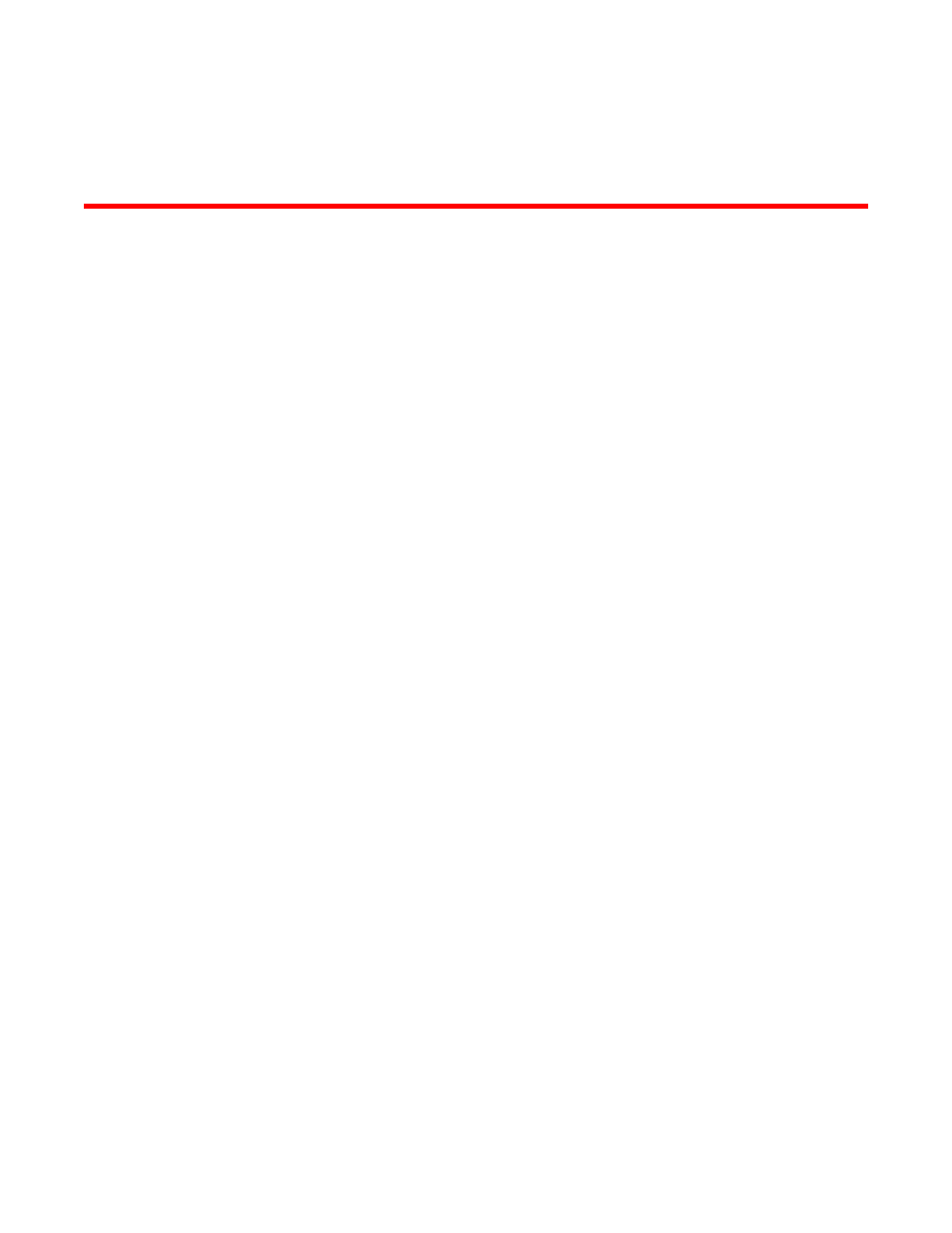
Contents
Text formatting conventions.................................................................. 5
Command syntax conventions.............................................................. 5
Notes, cautions, and warnings.............................................................. 6
Brocade resources............................................................................................ 7
Getting technical help........................................................................................7
Document feedback.......................................................................................... 8
Brocade ICX 6650 features.............................................................................11
Brocade ICX 6650 orderable models.............................................................. 11
Brocade ICX 6650 customizable models........................................................ 12
Views of the Brocade ICX 6650 switch........................................................... 14
Ports on Demand licensing............................................................................. 15
Brocade ICX 6650 slot and Ethernet port numbering..................................... 16
Supported transceivers and cables.................................................................17
Breakout cables.............................................................................................. 18
Package contents (ICX6650-32-E-ADV, ICX6650-48-E-ADV, and
ICX6650-56-E-ADV)...................................................................... 21
Package contents (ICX6650-32-ADV)................................................ 21
Electrical considerations..................................................................... 22
Environmental considerations............................................................. 22
Location considerations...................................................................... 22
Cabinet considerations........................................................................23
Recommendations for cable management......................................... 23
2-post rack mount installation............................................................. 27
4-post rack mount installation............................................................. 29
Attaching a PC or terminal.............................................................................. 32
Powering on the system..................................................................................32
Power supplies................................................................................................33
Brocade ICX 6650 Hardware Installation Guide
1
53-1003083-01
