Overview of operations, Key operation, Switching operation modes – Yokogawa Data Acquisition with PID Control CX2000 User Manual
Page 8: Switching displays during operation mode, Key operation switching operation modes
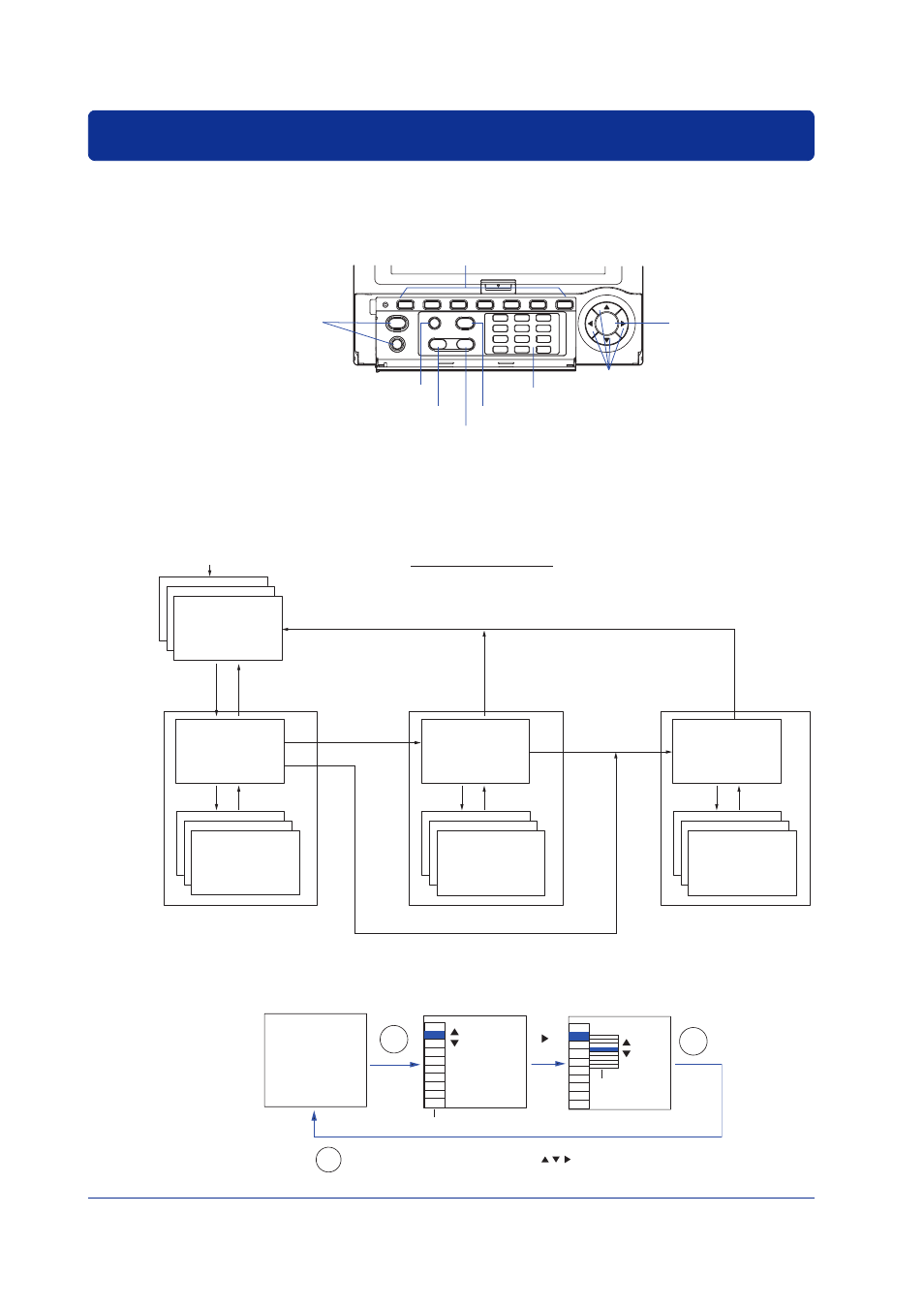
8
IM 04L31A01-02E
Overview of Operations
Key Operation
For details on the key operation, see chapter 3, “Names of Parts, Display Modes, and
Common Operations” in the CX2000 User’s Manual (IM 04L31A01-01E).
START
STOP
ESC
MENU
DISP/
ENTER
USER
FUNC
Select the value or execute the operation
that is displayed in soft key menu
Start/Stop data
acquisition to
the internal
memory and
waveform display
Enter characters or numbers
Switch between operation mode and setting mode
Switch from setting mode to
basic setting mode or display
possible functions in operation
mode in the soft key menu
Cancel an operation
Execute the assigned
action
Confirm the value
or operation
Select parameters or move the cursor
Switching Operation Modes
There are four operation modes: operation mode, control setting mode, common and
measurement setting mode, and basic setting mode.
Power ON
Operation mode
Common and
measurement
setting mode
[Set mode]
Basic setting
mode
MENU key
Menu
Operation display
Setup displays
(#1 to #8)
Menu
MENU key or ESC key
Soft keys
MENU key or
ESC key
Soft keys
ESC key
End soft key -> DISP/ENTER key
(This operation saves the settings made in the
basic setting mode.)
Control setting mode
[Setting mode (Control)]
Menu
Setup displays
(#1 to #8
1
)
Press the FUNC
key for 3 s
2
Soft keys
MENU key or
ESC key
ESC key
MENU key
1
#1 to #9 when program
control is ON.
Display Transition Diagram
Press the FUNC
key for 3 s
2
#1 to #9: Basic common and
measurement settings
#10: Basic control settings
Setup display
(#1 to #10
3
)
Cannot switch to the
basic setting mode
during data
acquisition,
computation, or
control operation.
2
3
Switching Displays during Operation Mode
You can change the operation display according to your needs by carrying out the
following procedures.
DISP
Display selection menu
Operation
display
Sub menu
DISP
DISP
indicates the DISP/ENTER key.
indicates arrow keys.
