Yokogawa Data Acquisition with PID Control CX2000 User Manual
Page 41
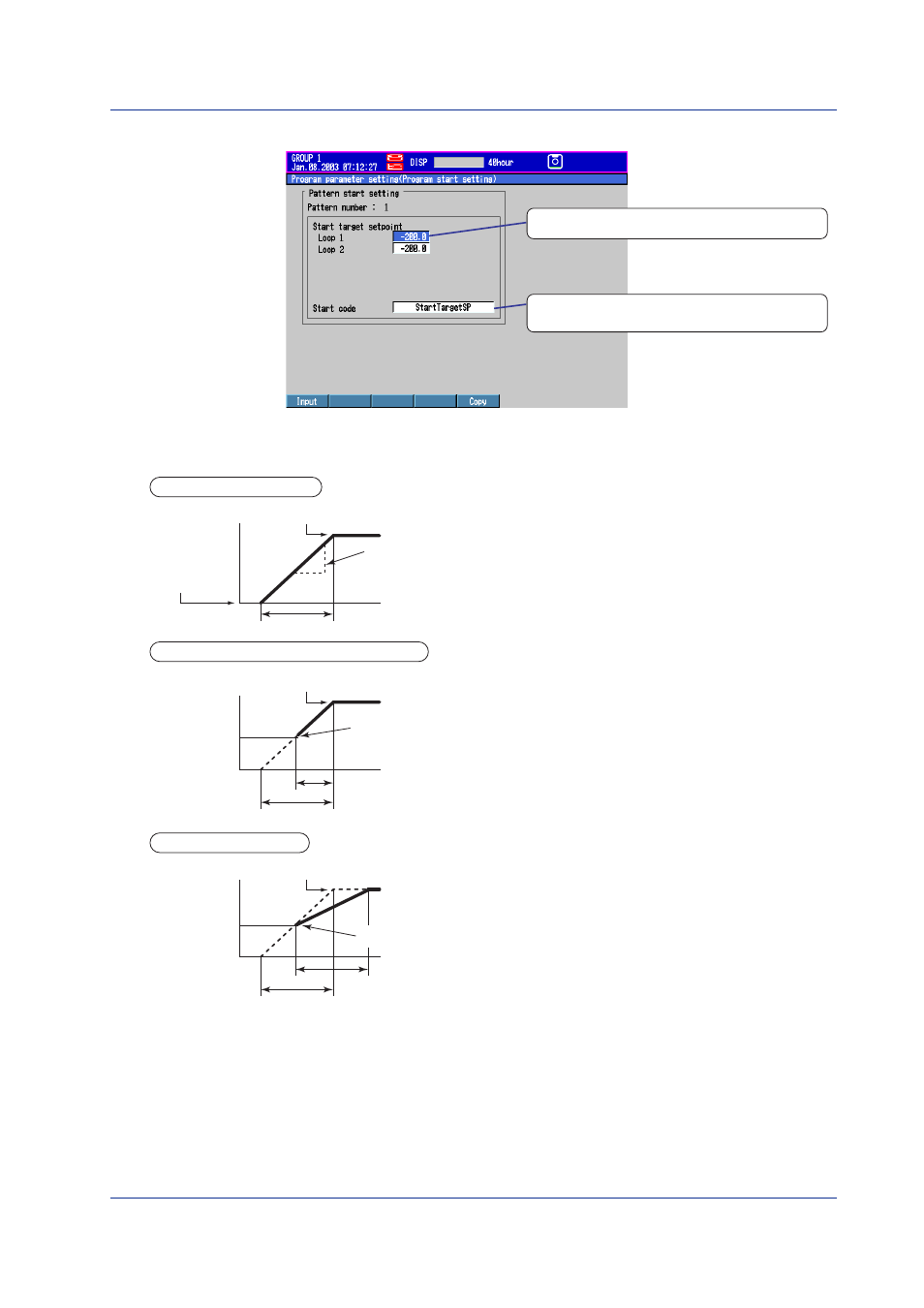
41
IM 04L31A01-02E
Pattern Start Setting
Enter the SP of the pattern start point.
Select the operation when starting the program
control (see below).
Select the operation start condition (Start code) from the following.
Starting
target SP
Start code: StartTargetSP
Start code: RampPV1Start to RampPV6Start
Start code: TimePVStart
Segment time (specified value)
PV at the start
of control
Starts from this SP.
Ramp-rate of the SP change
(specified value)
Segment time (specified value)
Actual segment time
PV at the start
of control
Starts from this SP.
Segment time (specified value)
Segment time (specified value)
Time-prioritized PV start
The program control starts from the SP corresponding
to the PV of each loop. The segment time is maintained
as specified. The ramp-rate of the SP change varies
depending on the position of the PV.
Starting SP Start
Program starts from the starting target SP.
Ramp-prioritized PV1 to PV6 start
The program control starts from the SP corresponding
to the PV (PV1 to PV6) of the specified loop. For other
loops, the program control starts from the same point
as the start point of the specified loop. The ramp-rate
of the SP change is maintained as specified. The
segment time is shortened.
Target SP
Target SP
Target SP
Program Control Function (/PG1 and /PG2 Options)
