Yokogawa Data Acquisition with PID Control CX2000 User Manual
Page 43
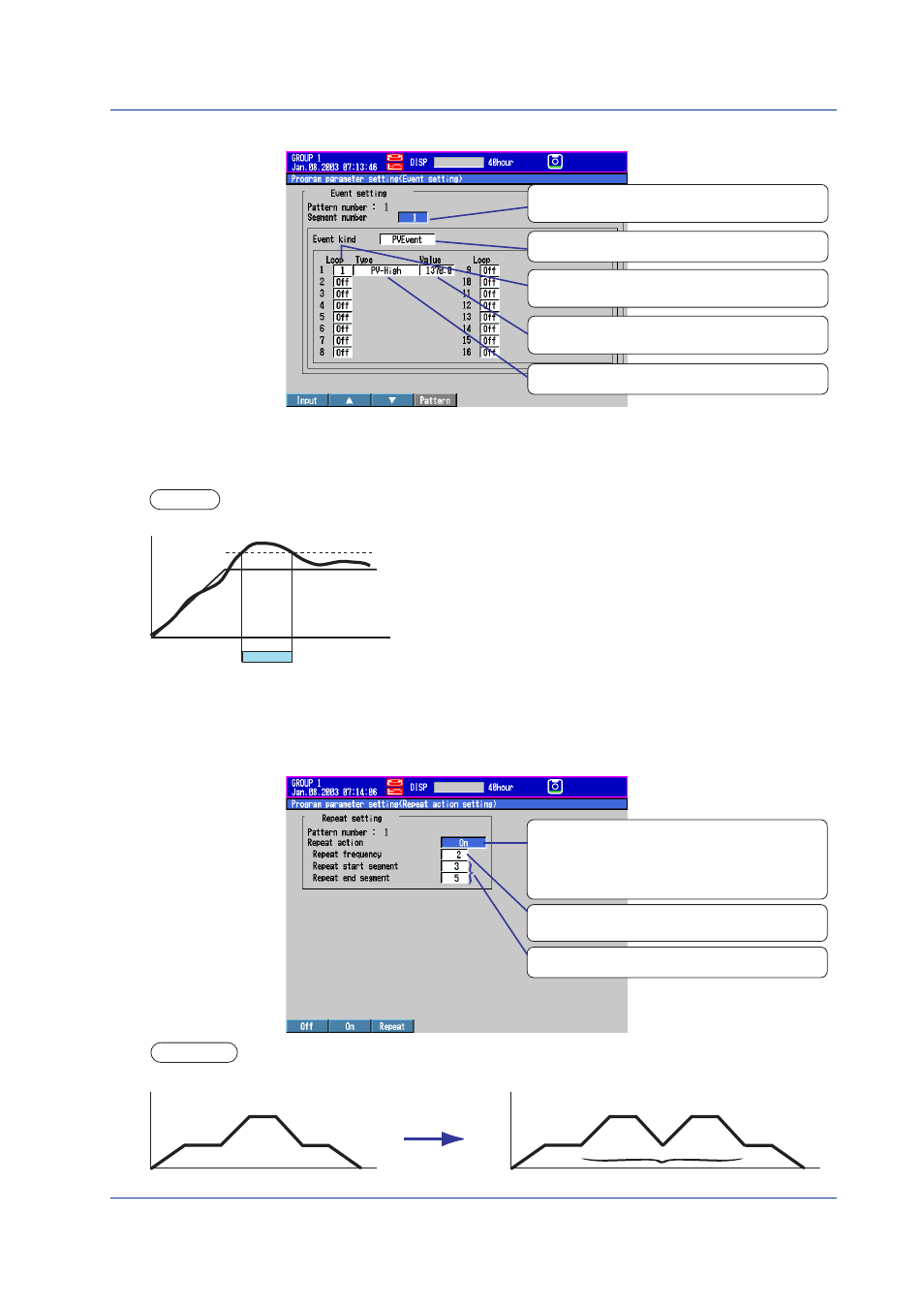
43
IM 04L31A01-02E
• When the event kind is set to [PVEvent]
Select the segment number to which the event
is to be assigned.
Select [PVEvent] (see below).
Select the loop to which the event is to be
assigned.
Enter a value when the PV event is to be
detected using engineering unit.
Select the type of PVEvent (see below).
This function outputs preset alarms such as PV alarms, SP alarms, and output
alarms during program operation. Up to 16 PV events can be specified for each
segment. PV events operate only within the specified segment.
PV event
Event output
PV high-limit alarm (PV-H) example
Set value
PV
SP
Select the type of PV events from the following.
• PV-H (PV high-limit), PV- L (PV low-limit),
Dev-H (deviation high-limit), Dev-L (deviation low-limit),
Dev-H&L (deviation high & low limit),
and D-W-H&L (deviation within high & low limits)
• SP-H (SP high-limit) and SP-L (SP low-limit)
• Out-H (output high-limit) and Out-L (output low-limit)
Event Output Destination Setting
The even output destination is set using the Event output setting display (see
[Program-control parameters] display on page 39).
Repeat Action Setting
Select [On] or [Repeat] when using the repeat
action.
• [On]:
Repeats the specified number of
times
• [Repeat]: Repeats infinitely
Enter the number of repetitions when [Repeat
action] is set to [On].
Set the range of segments to be repeated.
Execute segment 3 to 5
twice (repeat frequency: 2)
Repeat action
Pattern created
1
2
3
4
5
6
7
1
2
3
4
5
6
7
3
4
5
Pattern executed
Executed twice
Program Control Function (/PG1 and /PG2 Options)
