Yokogawa IR400 User Manual
Page 51
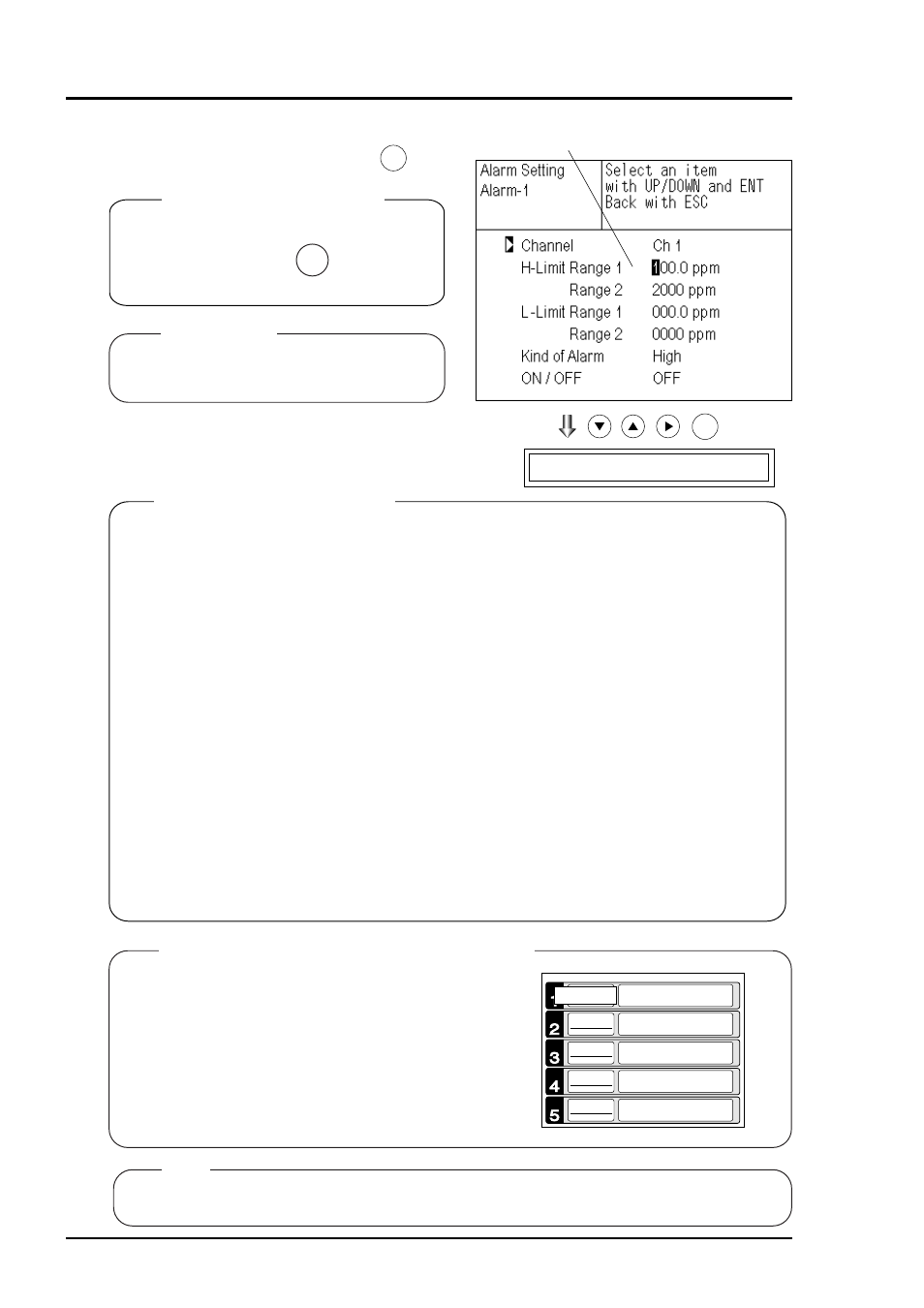
6 - 12
IM 11G02N01-01E
Cursor for setting value
ENT
End of Alarm Setting
Note
For 10 minutes after turning on power, the alarm judgment is inactive.
To close the “Alarm Setting” or to cancel this
mode midway, press the key.
A previous screen will return.
To close the "Alarm Setting"
ESC
0% to 100% FS (Settable in each range).
Setting range
Description of setting items
The alarm contact assigned the same number as the alarm is operated accordingly.
Channel:
Channel setting targeted for issuance of alarm (Power off alarm can be
selected for alarm 6.) One Ch No. can be selected for multiple alarms.
H-Limit value:
Sets the high limit value (concentration) of alarm.
L-Limit value:
Sets the low limit value (concentration) of alarm.
Kind of Alarm:
Selects one of High limit alarm, Low limit alarm, and High limit or Low
limit alarm, HH limit alarm, and LL limit alarm.
High, HH ... Alarm contact closes when above H-limit alarm.
Low, LL ... Alarm contact closes when below L-limit alarm.
High or Low ... Alarm contact closes when above H-limit value or
below lower limit value.
If “Power” is selected for Channel, the contact is closed at all times while the power is on
irrespective of the setting made here. (Alarm-6 only)
ON/OFF: Enables the alarm function if set at ON, or disables the alarm function if set at OFF.
* The H-limit value cannot be set below the L-limit value, and the L-limit value cannot be set
above the H-limit value.
If it is desired to set the H-limit value below the L-limit value already stored in the memory,
reduce the L-limit value beforehand, and vice versa.
When an H-limit alarm occurs, the “H-alarm”
message comes on in the field of relevant
Ch (component).
(“L-alarm” for L-limit alarm, “HH-alarm”
for HH limit alarm, and “LL-alarm” for
LL limit alarm)
Typical on-screen display when an alarm occurs
C h
O
2
0-25
vol%
C h
CO
0-100
ppm
C h
CO
2
0-10
vol%
C h
SO
2
0-100
ppm
C h
NO
X
0-100
ppm
0 0
.
0 0 0 3
.
0 0
.
2 1 0 0
.
- - - -
H-alarm
(5) After setting, the alarm setting is now
completed by pressing the
ENT
key.
