Communications, Overview, Setting up a modbus network – Watlow Series SD31 PID with Optional Countdown Timer User Manual
Page 60
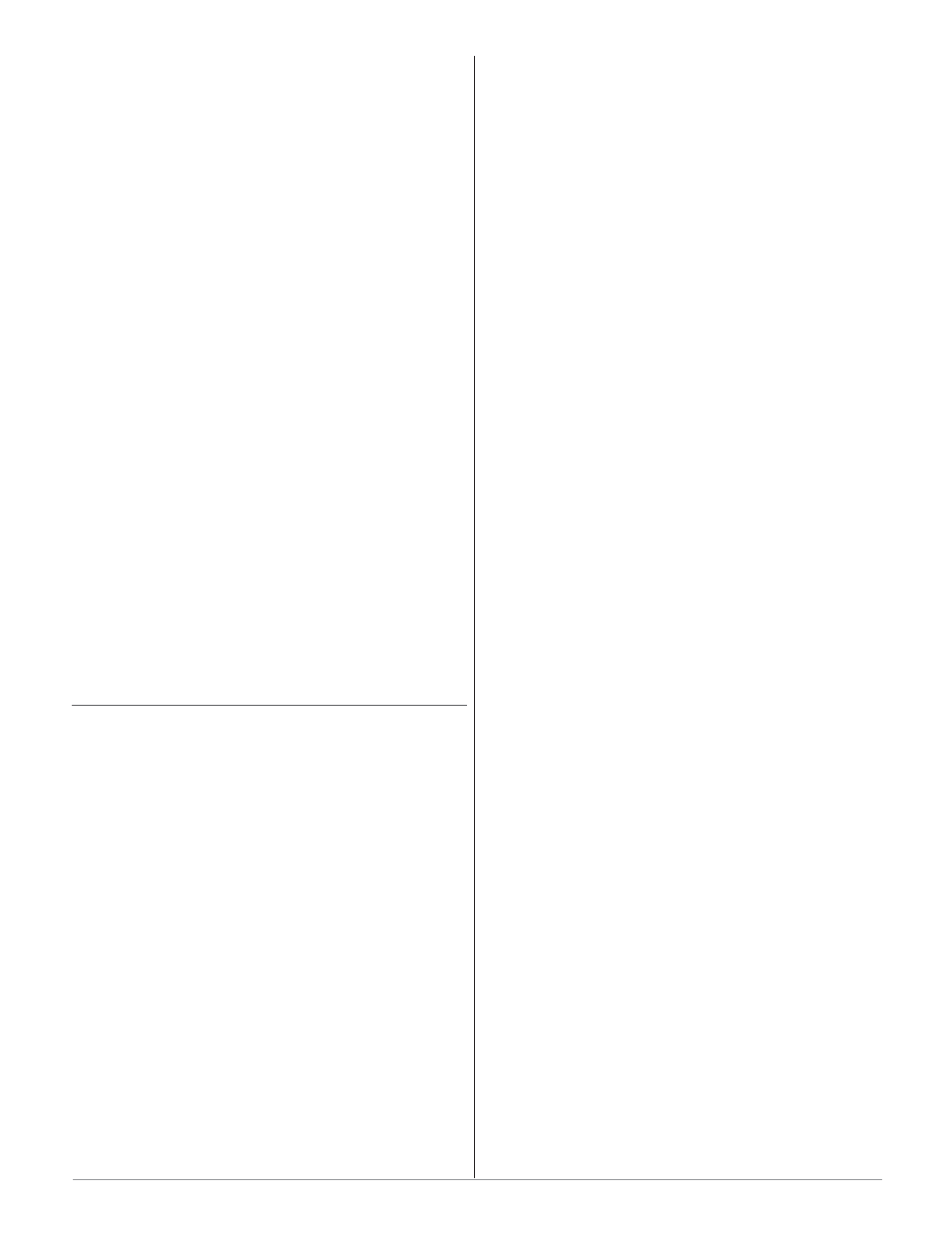
Communications
Overview
A Series SD31 controller can also be programmed
and monitored by connecting it with a personal comput-
er or programmable logic controller (PLC) via serial
communications. To do this it must be equipped with an
EIA/TIA 485 (SD_ _ - _ _ U_ - _ _ _ _) communications
option for Output 2. Your PC or PLC must have avail-
able an EIA/TIA-485 interface or use an EIA/TIA-232 to
EIA/TIA-485 converter. See “Selecting an EIA/TIA-232
to EIA/TIA-485 converter” in Chapter 2. The EIA/TIA-
485 option directly supports communication with up to
32 devices on a network or up to 247 devices using a
485 repeater.
Basic communications settings must first be config-
ured on the controller on the Setup Page. Match the
Baud Rate
[baUd] to that of the computer and select a
unique Address
[Addr] for each Series SD31.
To view or change controller settings with a personal
computer, you need to run software that uses the Mod-
bus RTU protocol to read or write to registers in the
controller. See the parameter tables for information
about the Modbus registers. These registers contain the
parameter values that determine how the controller will
function and current input and output values of the sys-
tem. The address in the tables have been offset by sub-
tracting 40,001 from each one.
Two consecutive registers are addressed for 32-bit
data types. The first word, or lower register number,
contains the two higher bytes. The second word, or high-
er register number, contains the two lower bytes of the
four byte integer value.
Setting Up a Modbus Network
1. Wire the controllers.
The Series SD31 uses an EIA/TIA-485 serial port,
which is not typically found in a PC, but can be found
on many PLC’s. The type of port found in a typical PC is
an EIA-232 port. Internal EIA/TIA-485 PC ports are
available, but the most common way for a PC to commu-
nicate using a EIA-485 port is with an EIA/TIA-232 to
EIA/TIA-485 converter. See “Selecting an EIA/TIA-232
to EIA/TIA-485 converter” in Chapter 2.
The advantages of EIA/TIA-485 are that it is less
susceptible to noise and it allows a PC or PLC to com-
municate with multiple controllers on the same port to
form a network. It is important when using EIA/TIA-
485, to install the termination resistors along with pull-
up and pull-down resistors to ensure reliable communi-
cations.
Some newer PCs may only have a USB port. USB-to-
serial adapters (usually EIA/TIA 232) are available from
a variety of different PC vendors. Some companies offer
adapters to convert from USB to EIA/TIA-485 directly.
2. Configure each controller’s communications pa-
rameters on the Setup Menu using the front panel.
Only a couple of communications parameters need to
be configured on the controller, Baud Rate and Modbus
Address. The choices for Baud Rate are 9600 bps, 19200
bps or 38400 bps. 38400 baud allows for the fastest com-
munication. For compatibility with other devices, reduc-
ing noise susceptibility, or increasing communications
distance, 9600 bps could be chosen. When using
EIA/TIA-485, all devices connected to that port must
use the same Baud Rate. The Modbus address is used to
identify each controller on the network. With EIA/TIA-
485, every controller on the network must have a
unique address.
3. Choose a device to communicate with the con-
troller.
The controller can communicate with devices, such
as a computer running a software program, a PLC (Pro-
grammable Logic Controller) or an OIT (Operator Inter-
face Terminal). Whichever device is chosen, it needs to
be able to communicate using the Modbus RTU Proto-
col. OITs would need to be ordered with Modbus RTU
support. PLCs would either have Modbus RTU as a
standard feature or it can be made available with an I/O
module. On a computer, the software package to be used
would need to have the Modbus RTU capability.
4. Select a software package for the computer.
Select the software package based on what is re-
quired from the application. For basic communications
(such as reading the process value or setting the set
point), Watlow has the Comm7 software package. This is
mainly used for diagnostics and basic communications.
The WATVIEW™ software package offers more ad-
vanced features. WATVIEW™ is available in three edi-
tions, each offering increasing levels of functionality. If
you need functionality beyond WATVIEW™ or need to
interface with an existing software package, many other
third party software packages can interface with the Se-
ries SD31.
When purchasing a third-party software package, be
sure to look for a package that is Modbus RTU compati-
ble or has Modbus RTU drivers. Most third-party pack-
ages require you to specify the Modbus registers of the
controller to setup the package.
Another option is to custom-create a software pack-
age. Using the Modbus register and data information in
this user’s manual, a software package can be created
and tailored to the desired application. To assist in ap-
plication development, Watlow offers WATCONNECT™,
which is a Windows-based software library for Modbus
RTU communications. For further information on
WATVIEW™ software packages, the WATCONNECT™
software library, or to download the Comm7 software, go
to the Watlow web site at http://www.watlow.com.
Wa t l o w S e r i e s S D 3 1
■
5 8
■
C h a p t e r 1 0 F e a t u r e s
