Operations page overview – Watlow Series SD31 PID with Optional Countdown Timer User Manual
Page 18
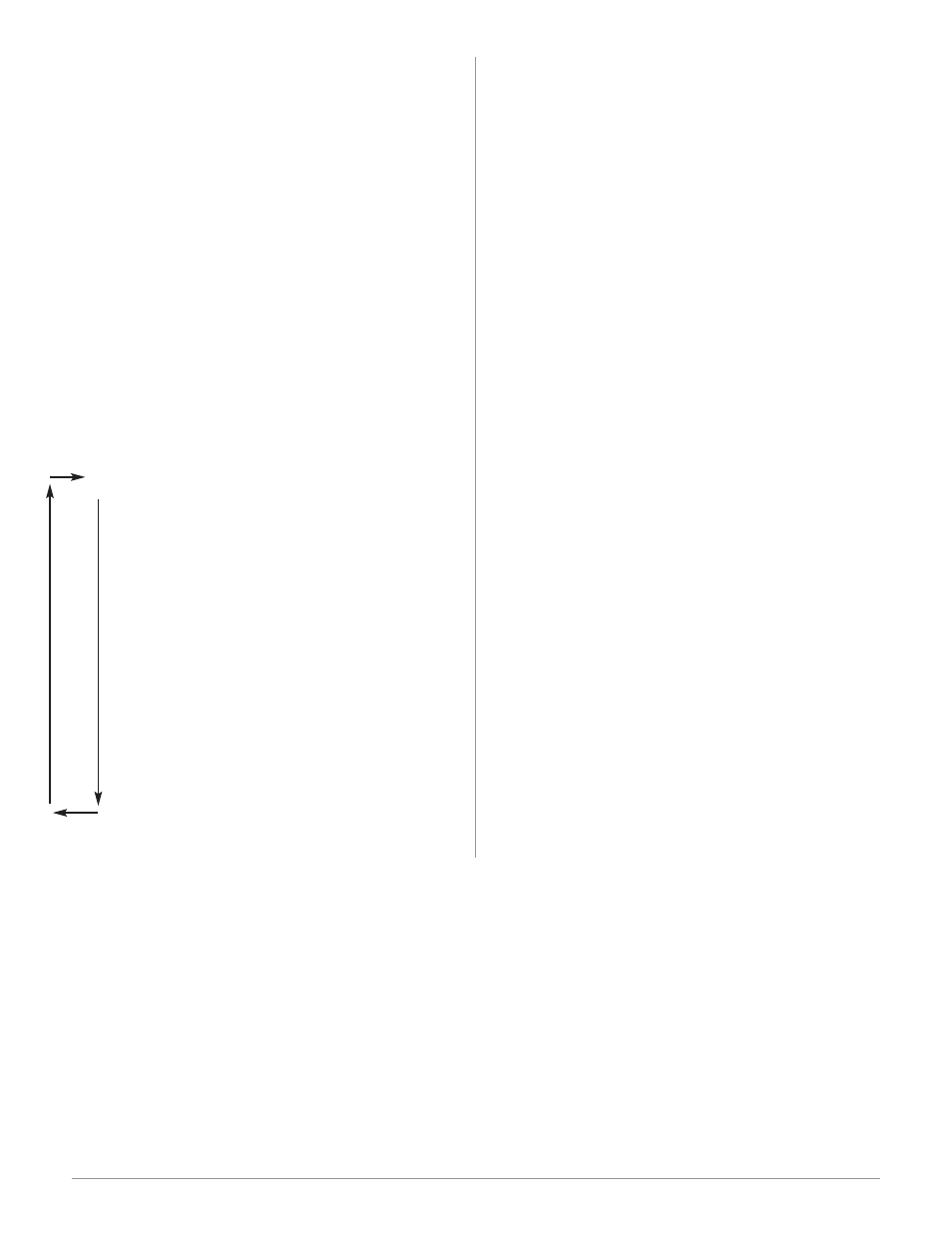
Wa t l o w S e r i e s S D 3 1
■
1 6
■
C h a p t e r 3 K e y s a n d D i s p l a y s
Operations Page Overview
The Operations Page contains parameters accessed during
normal day-to-day operation. The Series SD31 provides a
patented user-definable menu system, allowing the user to
customize the Operations Page contents.
To go to the Operations Page, press and hold the Infinity
Key
ˆ for about three seconds from the Home Page.
•
Press the Down
¯ or Up ¿ keys to move through the
Operations Page parameters.
•
To view or change a parameter value, press and hold
the
ß Key.
•
Press the Down
¯ or Up ¿ keys to change the parame-
ter value.
•
Press the Infinity Key
ˆ at any time to return to the
Home Page.
Operations Page
With Timer Option / Without Timer Option
(typical de-
faults)
Note: Hardware configuration and programming selections determine
what parameters appear on the Operations Page. A maximum of 20 pa-
rameters can be defined on the Operations Page.
[hour] Countdown Timer Hours / [Po;ht] Power Heat
[Min] Countdown Timer Minutes / [A-m] Auto-Manual
[~Sec] Countdown Timer Seconds / [~Aut] Autotune
[~rdy] Ready Band / [~CAL] Calibration Offset
[Ct;SP] Closed Loop Timer Set Point / [ht;m] Heat Con-
trol Method
[Po;ht] Power Heat / [Pb;ht] Proportional Band Heat
[~Aut] Autotune / [re;ht] Reset Heat
[~CAL] Calibration Offset / [ra;ht] Rate Heat
[ht;m] Heat Control Method / [h;hyS] Heat Hysteresis
[Pb;ht] Proportional Band Heat / [CL;M] Cool Control
Method
[re;ht] Reset Heat / [Pb;CL] Proportional Band Cool
[ra;ht] Rate Heat / [rE;CL] Reset Cool
[CL;M] Cool Control Method / [rA;CL] Rate Cool
[Pb;CL] Proportional Band Cool / [C;hyS] Cool Hysteresis
[rE;CL] Reset Cool / [A1;hi] Alarm 1 High
[rA;CL] Rate Cool / [A1;Lo] Alarm 1 Low
[A1;hi] Alarm 1 High / [A2;hi] Alarm 2 High
[A1;Lo] Alarm 1 Low / A2;Lo] Alarm 2 Low
[A2;hi] Alarm 2 High / [none] No selection
[A2;Lo] Alarm 2 Low / [none] No selection
¯
[Oper]
