Calibrating the series sd31, Thermocouple input procedure, Rtd input procedure – Watlow Series SD31 PID with Optional Countdown Timer User Manual
Page 48: Voltage process input procedure
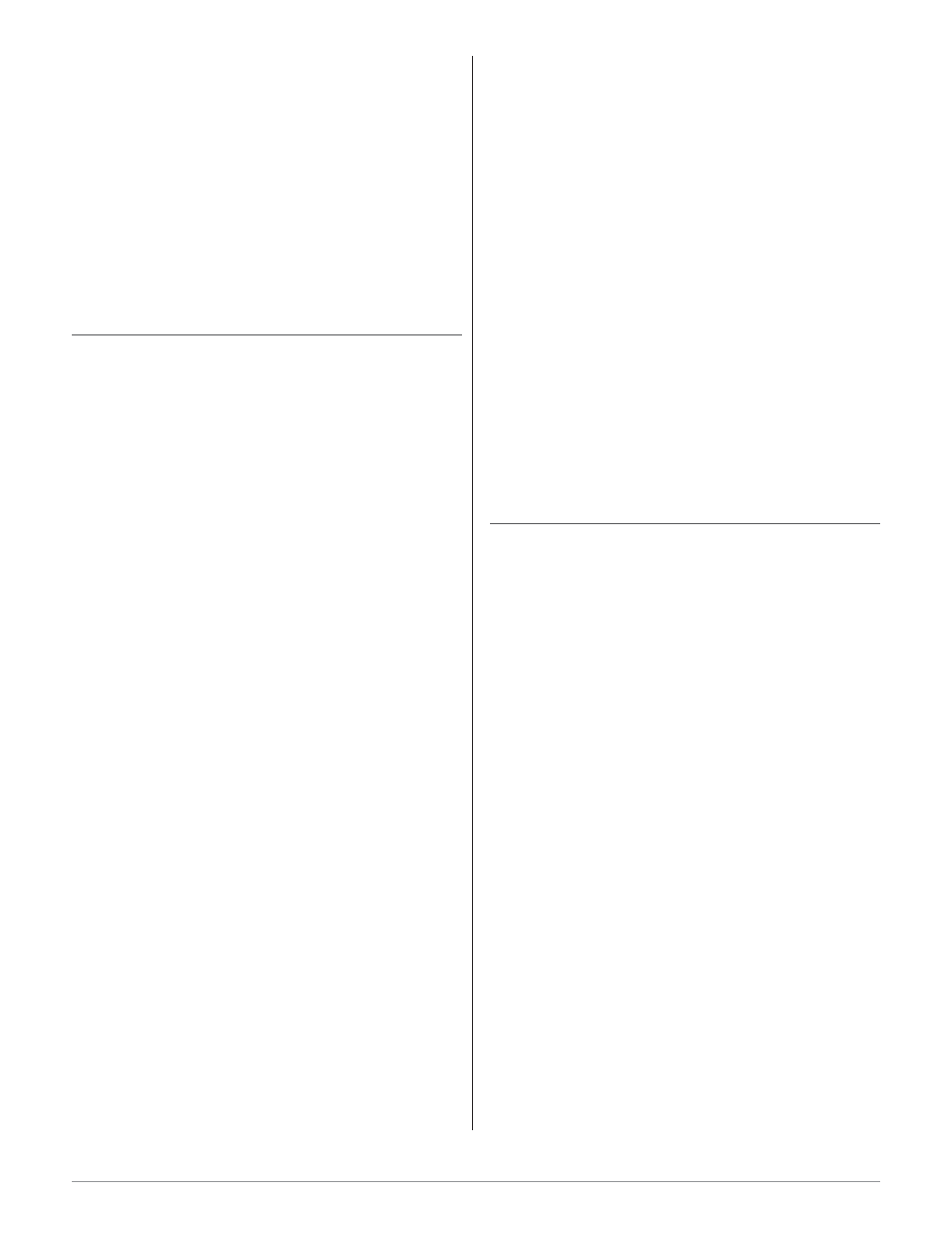
Wa t l o w S e r i e s S D 3 1
■
46
■
C h a p t e r 9 F a c t o r y
Calibrating the Series SD31
Warm up the unit for 20 minutes. To reach the cali-
bration parameters, enter the Factory Page by pressing
and holding both the Down Key
¯ and Up Key ¿ for
six seconds. Once on the Factory Page
[FACT], use the
Down Key
¯ to select a parameter. Press and hold the
ß Key to view or change the parameter value. The
last parameters on the Factory Page are the input and
output calibration parameters.
You can restore the original factory calibration with
Restore Factory Calibration
[rESt] (Factory Page).
*Note: INFOSENSE
TM
should be turned off while verifying calibration
of the controller with a calibration source.
Thermocouple Input Procedure
Equipment
•
Type J reference compensator with reference junc-
tion at 0°C (32°F), or type J thermocouple calibra-
tor to 0°C (32°F).
•
Precision millivolt source, 0 to 50 mV minimum
range, 0.002 mV resolution.
Input Setup and Calibration
1.
Connect the correct power supply to terminals 1
and 2 (see Chapter Two).
2.
Connect the millivolt source to terminals 11 (-) and
10 (+) with copper wire.
3.
Enter 50.00 mV from the millivolt source. Allow at
least 10 seconds to stabilize. Press the Down Key
¯
until the Thermocouple Calibration 50 mV param-
eter
[tc;50] appears. Press and hold the ß Key
and change
[`~no] to [`yES] by pressing the
Down Key
¯. Release the ß Key and press the
Down Key
¯ to store 50.000 mV input and move to
the next parameter.
4.
Enter 0.000 mV from the millivolt source. Allow at
least 10 seconds to stabilize. At the Thermocouple
Calibration 0 mV parameter
[tc;00] , press and
hold the
ß Key and change [`~no] to [`yES]
by pressing the Down Key
¯. Release the ß Key
and press the Down Key
¯ to store 0.000 mV input
and move to the next parameter.
5.
Disconnect the millivolt source and connect the ref-
erence compensator or thermocouple calibrator to
terminals 11 (-) and 10 (+). With type J thermocou-
ple wire, if using a compensator, turn it on and
short the input wires. When using a type J calibra-
tor, set it to simulate 0°C (32°F). Allow 10 seconds
for the controller to stabilize.Press the Down Key
¯ until the Thermocouple Calibration 32° parame-
ter
[tc;32] , appears. Press and hold the ß Key
and change
[`~no] to [`yES] by pressing the
Down Key
¯. Release the ß Key and press the
Down Key
¯ to store the 32° input. and move to
the next parameter or press the Infinity Key
ˆ to
exit the Factory Page.
6.
Rewire for operation and verify calibration.
RTD Input Procedure
Equipment
•
1 k
Ω
decade box with 0.01
Ω
resolution.
Input Setup and Calibration
1.
Connect the correct power supply to terminals 1
and 2 (see Chapter 2).
2.
Connect the decade box to terminals 10 (S1), 11
(S3) and 8 (S2), with 20 to 24-gauge wire.
3.
Enter 15.00
Ω
from the decade box. Allow at least
10 seconds to stabilize. Press the Down Key
¯ until
the RTD Calibration 15
Ω
parameter
[`r;15] ap-
pears. Press and hold the
ß Key and change
[`~no] to [`yES] by pressing the Down Key ¯. Re-
lease the
ß Key and press the Down Key ¯ to
store 15
Ω
input and move to the next parameter.
4.
Enter 380.00
Ω
from the decade box. Allow at least
10 seconds to stabilize. At the RTD Calibration
380
Ω
parameter
[r;380] , press and hold the ß
Key and change
[`~no] to [`yES] by pressing the
Down Key
¯. Release the ß Key and press the
Down Key
¯ to store 380
Ω
input and move to the
next parameter or press the Infinity Key
ˆ to exit
the Factory Page.
5.
Rewire for operation and verify calibration.
Voltage Process Input Procedure
Equipment
•
Precision voltage source, 0 to 10V minimum range,
with 0.001V resolution.
Input Setup and Calibration
1.
Connect the correct power supply to terminals 1
and 2 (see Chapter Two).
Input
2.
Connect the voltage source to terminals 11 (-) and
9 (+) of the controller.
3.
Enter 1.00V from the voltage source to the con-
troller. Allow at least 10 seconds to stabilize. Press
the Down Key
¯ until the Input Calibrate 1V pa-
rameter,
[``u;1] appears. Press and hold the ß
Key and change
[`~no] to [`yES] by pressing the
Down Key
¯. Release the ß Key and press the
Down Key
¯ to store 1.00V input and move to the
next parameter.
4.
Enter 9.00V from the voltage source to the con-
troller. Allow at least 10 seconds to stabilize. At the
Input Calibrate 9V parameter,
[``u;9] , press and
hold the
ß Key and change [`~no] to [`yES]
by pressing the Down Key
¯. Release the ß Key
and press the Down
¯ to store 9.00V input and
move to the next parameter or press the Infinity
Key
ˆ to exit the Factory Page.
5.
Rewire for operation and verify calibration.
