Home page overview – Watlow Series SD31 PID with Optional Countdown Timer User Manual
Page 17
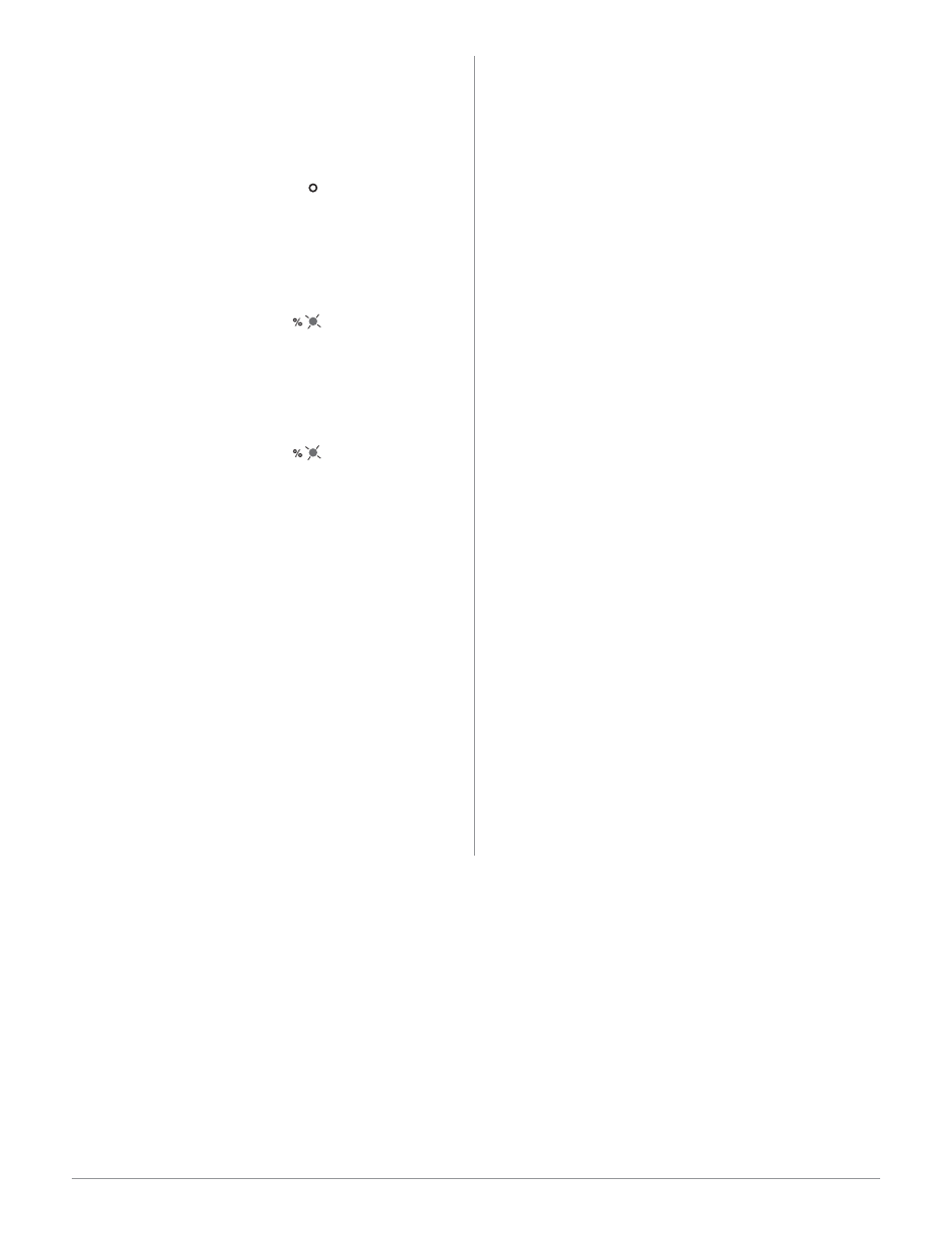
Wa t l o w S e r i e s S D 3 1
■
1 5
■
C h a p t e r 3 K e y s a n d D i s p l a y s
Home Page Overview
The Home Page is the default display of the Series
SD31 controller. The Home Page can be configured to
display either the process value or set point value. (see
the
{~Dsp} prompt on the Setup Page.) This parameter
determines what parameters and values are displayed.
Automatic Mode
The % indicator light is off.
Manual Mode
The % indicator light is on.
Error condition
The % indicator light is on. If the controller was in Auto mode it will
switch to Manual mode when it detects an input error.
Alarm Message
During Ramping
The display alternates between the current set point achieved in the
ramp, the actual process value and the target set point. The prompt
appears in the display first and then the value for that prompt.
To change the target set point value, press and hold the
ß
Key
and adjust the set point value using the UP
¿
or DOWN
¯
Keys.
Once the current set point reaches the target set point value, the
ramp is complete and the display stops alternating.
* Appears if
[~dsp] = [~pro]. If [~dsp] = [~set], press the
ß
Key to view this parameter.
** Appears if
[~dsp] = [~pro]. If [~dsp] = [~set], you do not
need to press the
ß
Key to view this parameter.
Note: See Timer chapter for additional displays available with the
timer option.
**Current
set point
prompt
**Current
set point
value
*Current
process
prompt
*Current
process
value
**Target
set point
prompt
**Target
set point
value
[``rP]->[``75]->[proc]->[`~72]->[rP;tg]->[`100]
*
[A1;Lo]->[``75]
Actual temperature
**Press
ß Key
[A1;Lo]->[``80]
Set point value
Alarm message alternates with set point or process val-
ue (auto mode) or power setting (manual mode).
The corresponding output indicator light is on.
*
[Er;In]
Error message
**Press
ß Key
[``0;0]
Output power setting (Use Up
¿ or Down ¯ keys to raise or
lower the set point.)
*
[``75]
Actual temperature
**Press
ß Key
[``0;0]
Output power setting (Use Up
¿ or Down ¯ keys to raise or
lower the set point.)
*
[``75]
Actual temperature
**Press
ß Key
[``75]
Set point value
(Use Up
¿ or Down ¯ keys to
raise or lower the set point.)
%
Adjusting the control set point
The controller must be in automatic mode. Adjust the
control set point on the Home Page. It is not necessary to
enter any other page. With
[~dsp] = [~pro] (on Setup
Page), the process temperature appears in the display.
Press and hold the
ß Key to display the control set
point.
To adjust the set point:
1.
Ensure the controller is in the automatic mode and
that you are on the Home Page. If you are on any
other page, press the Infinity Key
ˆ.
2.
The process temperature is displayed in the display
window. Press and hold the
ß Key, and use the
Up Key
¿ to increase the set point or press the
Down Key
¯ to decrease the set point value.
3.
The controller will automatically begin using the
new set point after three seconds. or press the Infini-
ty Key
ˆ to immediately use the new value.
With
[~dsp] = [~set] (on Setup Page), the control set
point appears in the display, if the controller is in the au-
tomatic mode.
To adjust the set point:
1.
Ensure the controller is in the automatic mode and
that you are on the Home Page. If you are on any
other page, press the Infinity Key
ˆ.
2.
The temperature set point is displayed in the dis-
play window. Press the Up Key
¿ to increase the
temperature. Press the Down Key
¯ to decrease the
temperature.
3.
The controller will automatically begin using the
new set point after three seconds. or press the Infini-
ty Key
ˆ to immediately use the new value.
Note: The
[`lOC] parameter can lock the ability to adjust the set
point. If you are unable to adjust the set point, check
[`lOC] set-
ting on the Setup Page.
Note: To stop the Series SD31 controller from controlling to a set
point, press and hold the
ß
Key and press the DOWN
¯
Key until
the set point value displays
[`OFF]. A set point value of one less
than the SP Low value turns the control outputs off and the controller
will no longer attempt to maintain a set point.
ç
Caution:
The controller is in the manual mode when the percent LED %
is lit. If the controller is in the manual mode, the manual out-
put power value is displayed in place of the automatic mode
control set point. Setting this value can force an output to stay
on regardless of the temperature reading. Always ensure you
are in the automatic mode when adjusting the temperature
set point value.
