Parameters, Range low, Range high – Watlow MICRODIN User Manual
Page 54: Calibration offset, Input group continued
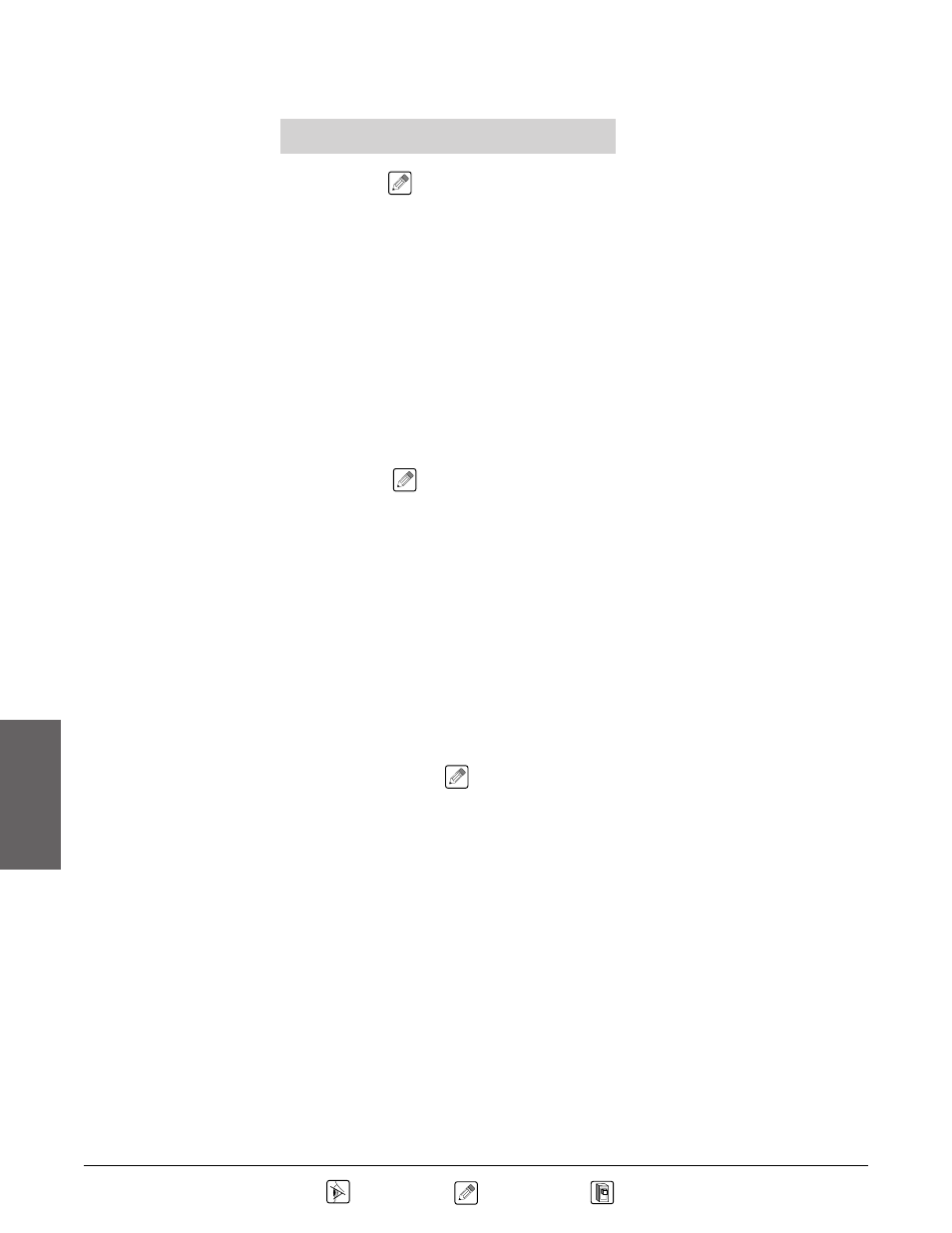
Parameters
5 . 6 Wa t l o w M i c r o D I N
= R e a d O n l y ;
= R e a d / W r i t e ;
= Tu r n O n / O f f
ON
Range Low
• Set the input range low. This setting is the lowest value that the
set point can have.
• Read/write
• Modbus: 602
Range
see Sensor Table in the Appendix for sensor ranges and defaults
Default
see Sensor Table in the Appendix for sensor ranges and defaults
Active
always
Affects
Set Point (Operation Group) limits the set point to the range
between Range Low and Range High (Input Group)
Range High
• Set the input range high. This setting is the highest value that the
set point can have.
• Read/write
• Modbus: 603
Range
see Sensor Table in the Appendix for sensor ranges and defaults
Default
see Sensor Table in the Appendix for sensor ranges and defaults
Active
always
Affects
Set Point (Operation Group) limits the set point to the range
between Range Low and Range High (Input Group)
Calibration Offset
• Set the input calibration offset. This allows you to compensate for
lead resistance, sensor errors and other factors.
• Read/write
• Modbus: 605
Range
-1999 to 9999
Default
0
Active
always
Input Group continued
