System group, System group – monitor, System group – use – Watlow MICRODIN User Manual
Page 50: Parameters, System error, Ambient (cjc) temperature
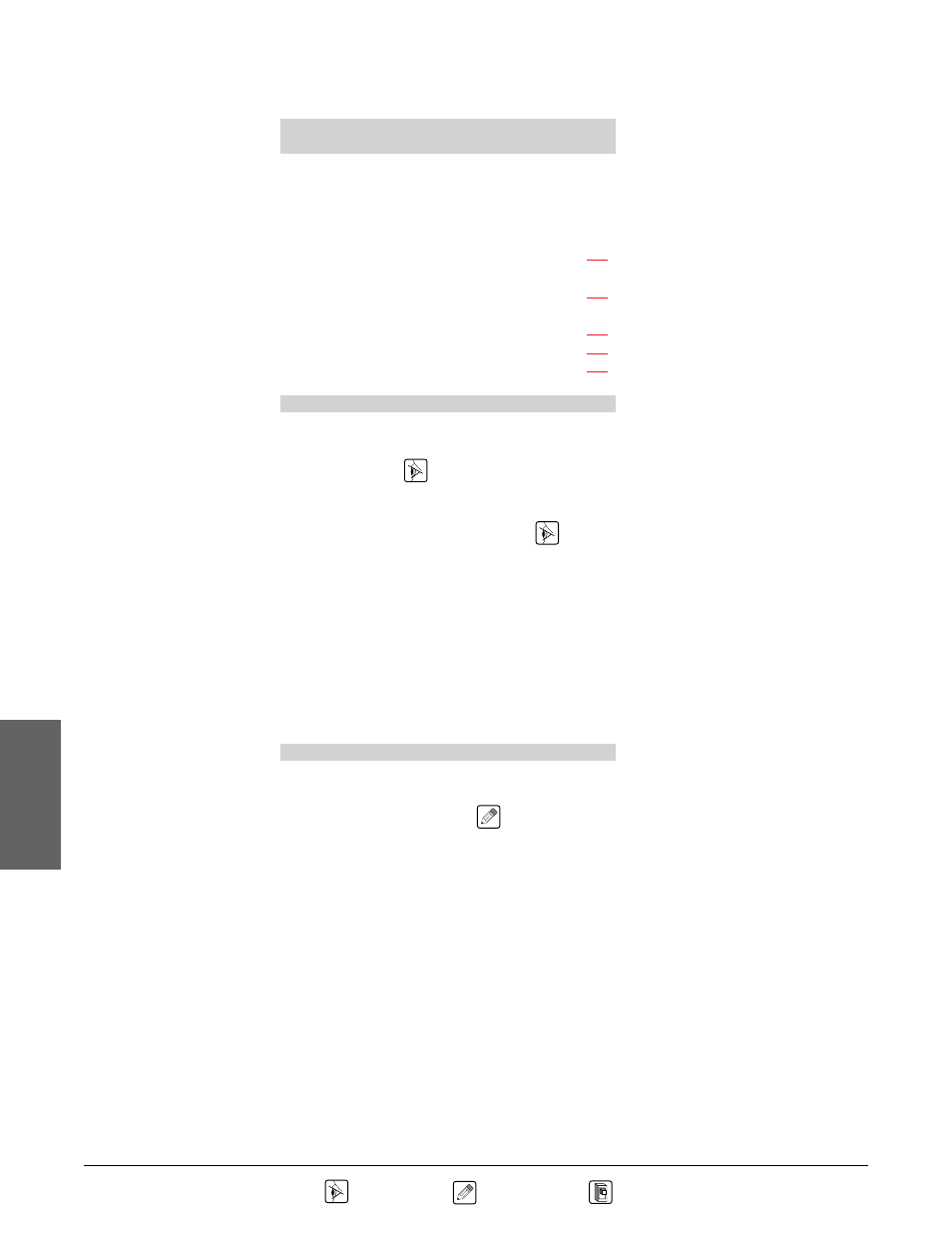
Parameters
5 . 2 Wa t l o w M i c r o D I N
= R e a d O n l y ;
= R e a d / W r i t e ;
= Tu r n O n / O f f
ON
System Group continued
System Group – Monitor
System Error
• See Error Group.
Ambient (CJC) Temperature
• Read the ambient temperature in 0.1 degrees Fahrenheit.
• Read only
• Modbus: 1500
Range
0.0 to 180.0 F
Default
none
Active
always
System Group – Use
Non-volatile Memory
• Disable storage of parameters to non-volatile (EEPROM) memory.
This allows you to change parameters frequently without wearing
out the memory.
• Read/write
• Modbus: 24
Range
0: store parameters when they are changed
1: do not store parameters when they are changed
Default
0 (always reverts to 0 when the controller’s power is turned off
and on)
Active
always
Affects
all parameters
will not save any parameters when set to 1.
ç
CAUTION:
Avoid writing
continuously to
EEPROM memory.
Continuous writes
may result in
premature control
failure, system
downtime and
damage to
processes and
equipment.
See Disable Non-
volatile Memory
(System Group).
System Group
Monitor
Ambient (CJC) Temperature ....................
Use
Non-volatile Memory .................................
Setup
Units Type .................................................
C or F .........................................................
Decimal Point ............................................
