Chapter five, Learn the parameters, This chapter – Watlow MICRODIN User Manual
Page 49: Chapter 5, O = other effect (see, Ch. 5, Chapter five learn the parameters, Parameters, System group, Input group
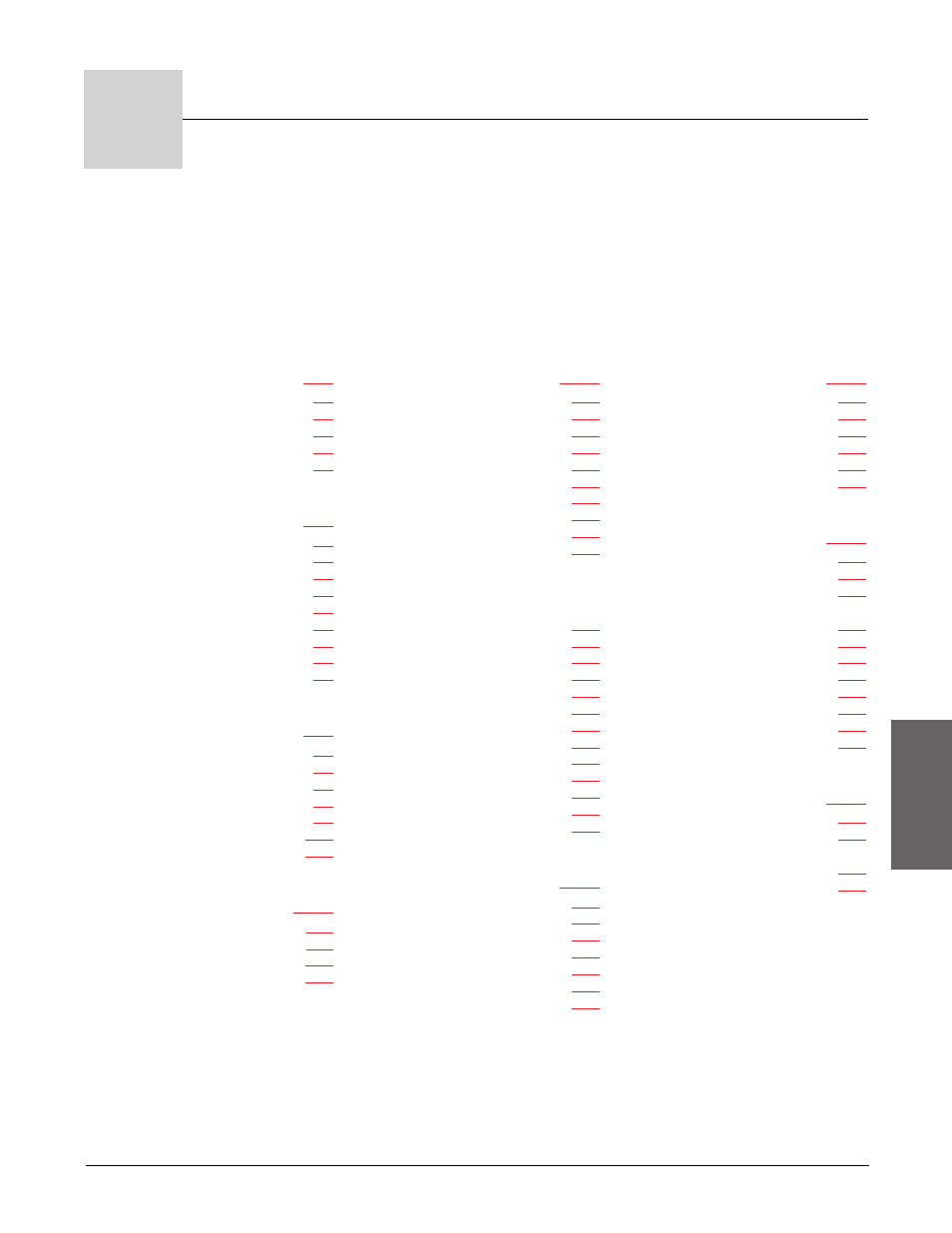
Wa t l o w M i c r o D I N 5 . 1
Parameters
Chapter Five
Learn the Parameters
5
System Group ............
Ambient (CJC) Temperature (1500) .
Non-volatile Memory (24) ..............
Units Type (900) .............................
C or F (901) .....................................
Decimal Point (606)........................
Input Group ...............
Input Actual (100) ..........................
Input Error (101) ............................
Sensor Type (600) ...........................
Input Type (601) .............................
Range Low (602) .............................
Range High (603)............................
Calibration Offset (605) .................
Filter Time Constant (604) ............
Input Error Action (902) ................
Control Output Group....
Output Power (103) ........................
Control Output Hardware (16)......
Control Output Function (700)......
Power Limit Set Point (713) ..........
High Side Power (714) ...................
Low Side Power (715)...................
Fixed Manual Output (903) .........
Operation Group ........
Operation Mode (200)...................
User Operation Mode (301)..........
User Set Point (300) .....................
Manual Output Power (310) ........
PID Group................
PID Output Power (204) ..............
Auto-tune Set Point (304) ............
Initiate Auto-tune (305) ...............
Proportional Band (500)...............
Integral (501) ................................
Reset (502) ....................................
Derivative (503) ............................
Rate (504)......................................
Cycle Time (506) ...........................
Control Output Hysteresis (507) .
Alarm Output Group....5.17
Alarm Condition (106)..................
Alarm Output Hardware (17)......
Clear Alarm On/Off (331).............
Silence Alarm On/Off (332)..........
Alarm Low (321) ...........................
Alarm High (322) ........................
Alarm Output Function (717)......
Alarm Type (719) ..........................
Alarm Hysteresis (720) ................
Alarm Active Sides (723)..............
Alarm Latching Mode (721).........
Alarm Silencing Mode (722) ........
Alarm Logic (724) .........................
Error Group ..............
Open Loop Error (210) .................
Open Loop Detect (904)................
Input Error (101) ..........................
System Error (209) .......................
Clear Error (311) ..........................
Input Error Action (902) ..............
Error Clearing Mode (607)...........
Characteristics Group..
Date of Manufacture (5)...............
Ship Date (6).................................
Serial Number 1 (1)......................
Serial Number 2 (2)......................
Software ID Number (3) ..............
Software Revision (4) ...................
Diagnostics Group......
Model Number (0) ........................
Ambient (CJC) A-to-D Counts (1501)
Input A-to-D Counts (1504) ........
RTD Lead Compensation Analog-to-
Digital Counts (1502) ..............
RTD Lead Resistance (1503) .......
Proportional Term (205)...............
Integral Term (206) ......................
Derivative Term (207) ..................
Enter Diagnostics Mode (1512) ...
Test Displays (1513) .....................
Test Outputs (1514)......................
Calibration Group ......
Enter Calibration Mode (1600)....
Calibration Commands (1603).....
Restore to Factory
Calibration (1601)....................
Reset Factory Defaults (1602) .....
