Indicator lights, Features errors panel indicator lights, Open loop detect – Watlow MICRODIN User Manual
Page 46
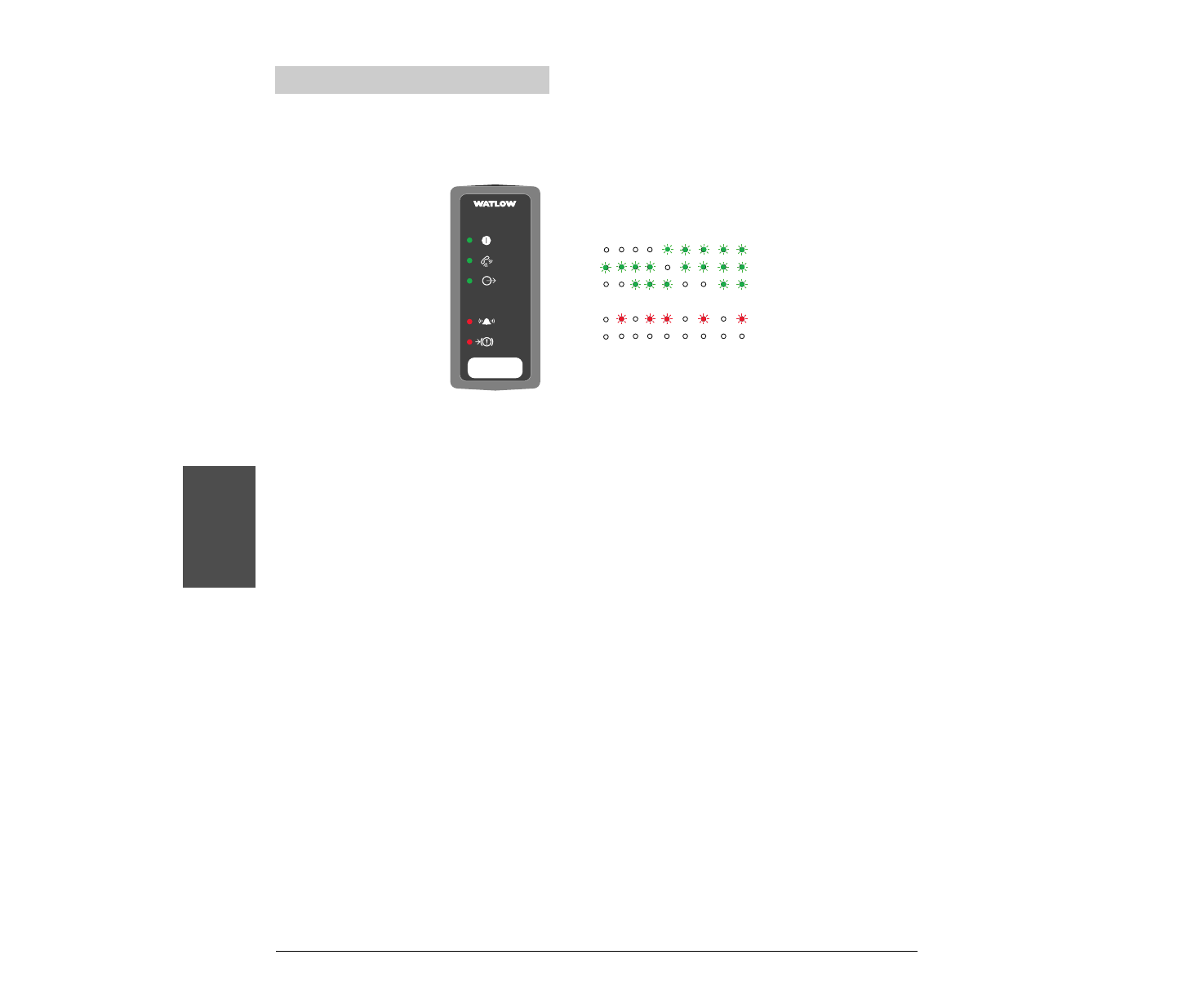
4 . 1 4 Wa t l o w M i c r o D I N
Features
Errors
Panel Indicator Lights
Error 4
RAM malfunction (return to factory)
Error 5
EEPROM data corrupted
Error 6
PROM malfunction (return to factory)
Error 7
SPI failure, onboard peripheral hardware not responding
Error 11
New software installed (cycle power to correct)
Error 12
Cal EEROM checksum, calibration data corrupted (recalibrate)
Error 13
A-to-D hardware fail, A-to-D hardware not responding
(return to factory)
Error 14
EEROM hardware fail, EEPROM peripheral not responding
(return to factory)
Error 15
New unit, displays on first power up (return to factory)
Open Loop Detect
Open loop detect can alert the user of trouble on the input or output side of the
control loop. An open loop error is triggered when 100 percent power is applied
at the control output for a period of time equal to the setting of integral (PID
Group), or when reset without the input registering a 5° (F or C) change.
If an open loop error occurs, shut down the system, check the input and control
output wiring and check the input and output devices.
The open loop detect feature can be turned on or off with Activate Open Loop
Detect (Error Group). Use Open Loop Error (Error Group) to check for an open
loop condition.
Error Information — Unison Green/Red Flashing Code
ERROR 4 5 6 7 11 12 13 14 15
Address
Power
Comms
Alarm
Temperature Controller
MicroDIN
Temperature Controller
MicroDIN
Control
Output
Input
Error
Figure 4.14 - Error
Information
