Watlow 12LS Controller User Manual
Page 90
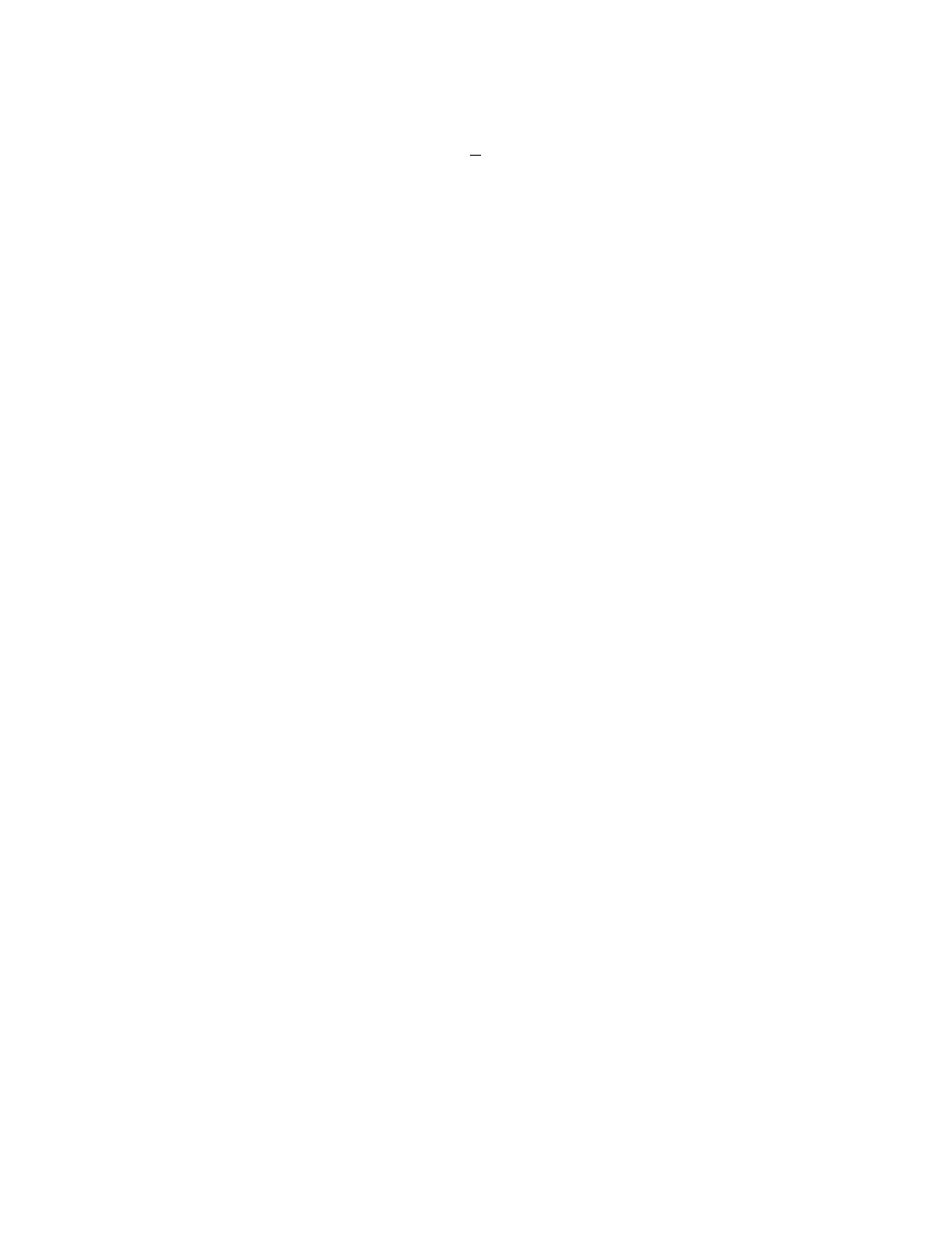
4-57
YES Change current tolerance value.
Lower display TOL = xx
UP/DOWN Set value [+99]
ENTER Store new tolerance value. Display advances
to Specify the Last Segment.
BACK Return to Edit Segment Number.
NO Leave tolerance value as it is. Display
advances to Specify the Last Segment.
BACK Return to Edit Segment Number.
4.7.18 SPECIFY THE LAST SEGMENT
This menu is used to designate the final segment in the current profile by answering YES or NO to
the question LAST?. Answering YES terminates segment editing and all data in segments beyond
the current segment will be ignored when the profile is executed. Answering NO begins editing of
the next segment.
Only one segment can be the last segment and any assignments made in this menu supersede any
previous assignment to another segment.
|-----------------|
Display: ¦ x SEGMENTyy ¦
¦ LAST SEGMENT?zzz¦
|-----------------|
The ? flashes.
x is the profile designator [A-L].
yy is the segment number [1-20].
zzz is either YES or NO.
YES Change current status of this segment.
Lower display LAST=xxx
UP/DOWN Toggle choice of YES or NO.
ENTER Stores choice. If YES is entered the display
advances to Edit Profile Cycles otherwise
it advances to Edit Segment Number for
the next segment.
BACK Return to Edit Segment Number.
NO Leave segment status as it is. If segment is
currently assigned as the last segment
the display will advance to Edit Profile
Cycles. Otherwise, the display will
advance to Edit Segment Number for the
next segment.
BACK Return to Edit Segment Number.
