3 ps-a dedicated software, 1 driver, 3 ps-a dedicated software -6 – Proface APL3000B - Node Box PC User Manual
Page 95: 1 driver -6, Ps-a dedicated software, 6 5.3 ps-a dedicated software
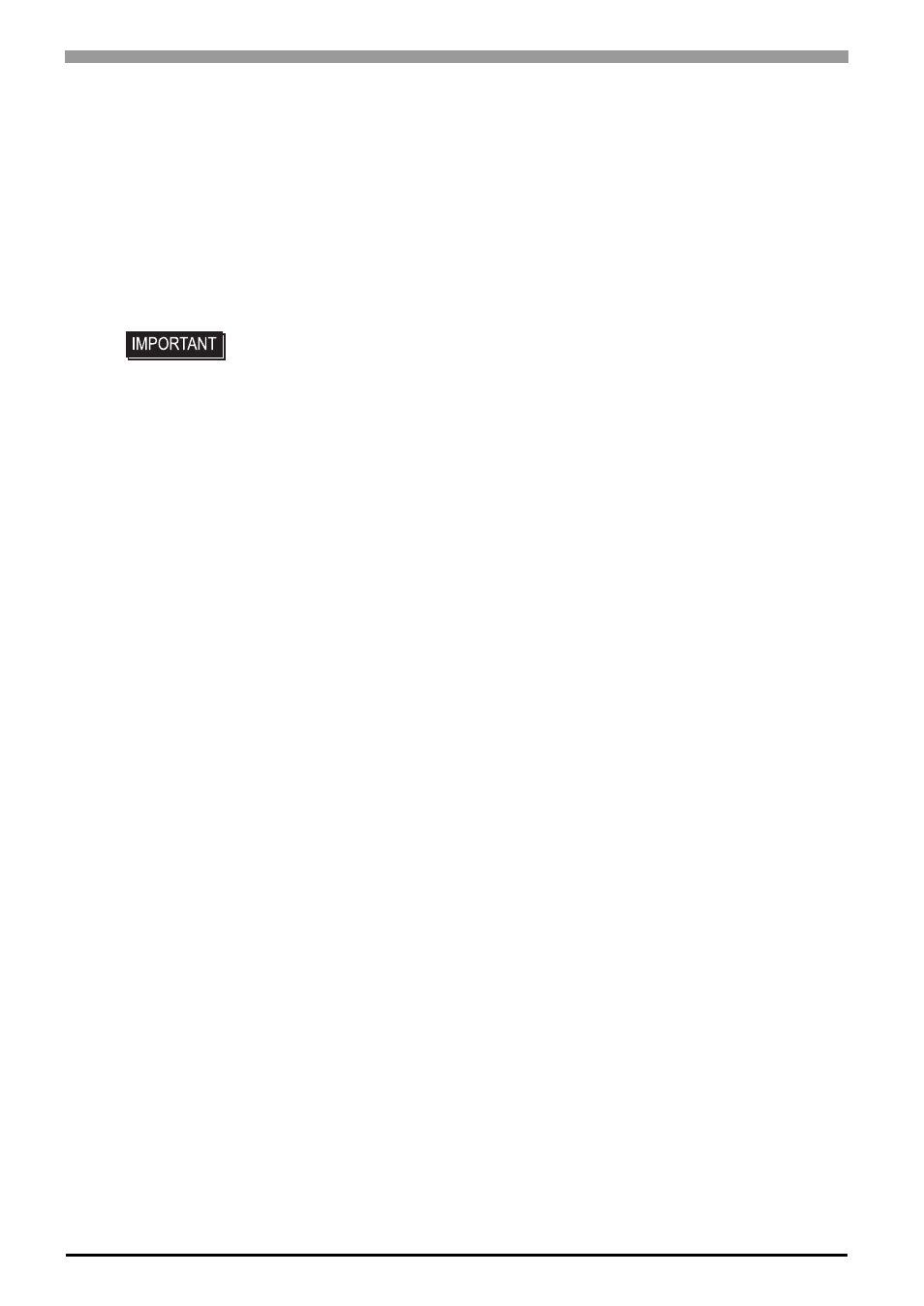
PS-3650A / PS-3651A User Manual
5-6
5.3
PS-A Dedicated Software
5.3.1
Driver
Four types of dedicated PS-A drivers (Audio, Chipset, Graphic Accelerator and Touch Panel Driver (Mouse
Emulator) are available.
Install the required drivers when using a PS-A with no pre-installed OS (A PS-A unit that has been recovered
using the Recovery media will have all the required drivers installed). This explanation given in this section
assume that the [Proface] folder has been created.
Chipset Driver
Installing the Chipset driver adds the Chipset feature to the OS.
Start “C:\Proface\Chipset\infinst_autol.exe” file.
Follow the instructions given on the screen to install the driver.
Audio Driver
Installing the Audio driver enables the OS’ Audio feature.
Start “C:\Proface\Audio\WDM_A.exe” file. (“” indicate the driver version.)
Follow the instructions given on the screen to install the driver.
Graphic Accelerator Driver
Installing the Graphic Accelerator Driver will accelerate the screen refresh speed, using special hardware fea-
tures.
Start “C:\Proface\Display\win2K_xp.exe” file. (“” indicate the driver version.)
Follow the instructions given on the screen to install the driver.
• Do not uninstall the drivers which have been installed in the PS-A unit.
