Proface PS4000B Node Box PC User Manual
Cf card
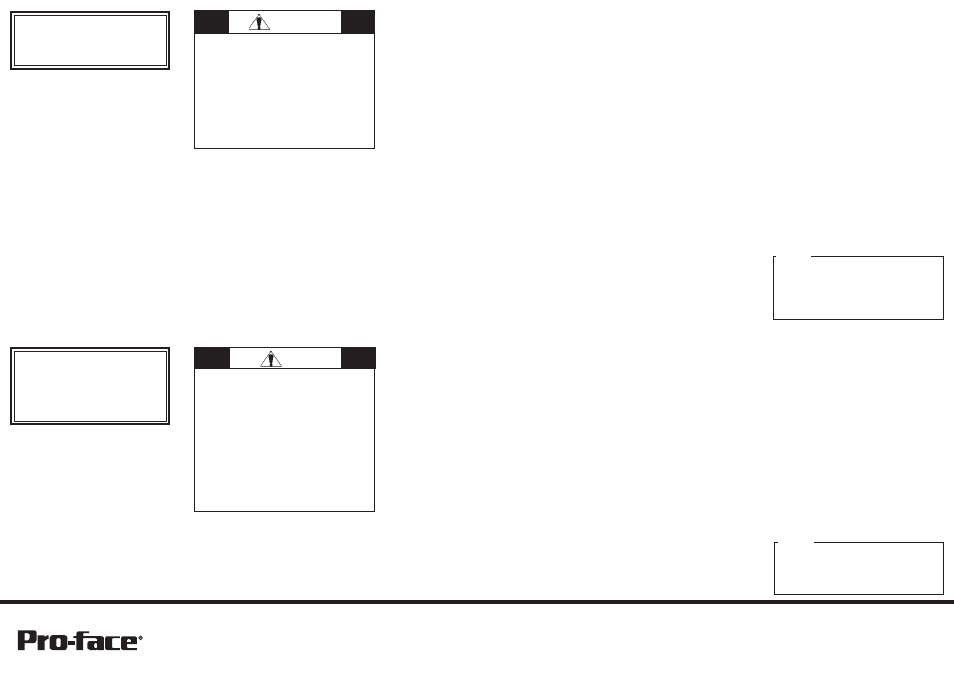
CF Card
Installation Guide
This product is not designed or manufac-
tured for use in a device or system that is
to be used under circumstances where hu-
man life is potentially at stake. Please con-
tact the Digital Electronics Corporation or
an authorized agency when considering the
use of this product for special applications,
such as with equipment or systems for
transportation, moving, medicine, aero-
space, nuclear, or for undersea data com-
munication.
1. Introduction
Thank you for your purchasing the Digital
Electronics Corporation’s CF Card. For in-
structions on the proper use of this prod-
uct, be sure to read this manual thoroughly
before use.
After reading, please store this manual in a
safe place for future reference.
2. Using the CF Card
It is recommended that the CF card be used
indoors. To avoid CF card malfunction, do
not use the CF card in the following loca-
tions.
1) Where temperature, humidity or levels
of dust are excessively high.
2) Where excessive vibration can occur, i.e.
nearengines or motors.
CF Card Handling Cautions:
(data loss/card malfunction may occur)
1) Do not bend the CF card.
2) Do not drop or strike the CF card against
another object.
3) Do not submerge the CF card in water
or get it wet.
4) Do not touch the CF card’s connector
terminals directly with either your fingers
or sources of electrostatic energy and/
or contamination.
5) Do not take apart or modify the CF card.
When storing important information on the
CF card, be sure to back up your data to
some type of media.
3. CF Card Insertion
Familiarize yourself with the differences be-
tween the top and bottom surfaces of the
CF card. Also, be sure to read the manual
to ensure that the CF card is properly ori-
ented when it is inserted (i.e. whether the
top of the card is up or down, etc.) First,
hold the CF card by the end opposite the
connector, and slowly insert it into the CF
card slot. If the card seems to jam or is too
tight, remove the CF Card. Confirm that the
card is properly oriented and that there are
no obstructions in the sides of the card in-
sertion slots. (For details, refer to the
manual)
本製品は、人命にかかわるような状況の
下で使用される機器あるいはシステムに
用いられることを目的として設計、製造
されたものではありません。
次の用途での使用をご検討の際には、あら
かじめ(株)デジタルまたは代理店へご確認
ください。
・運輸、移動体用、医療用、航空宇宙用、原
子力制御用、海底中継用機器あるいはシ
ステム。
・その他人命、財産、自然環境に重大な影
響を及ぼす恐れのある機器あるいはシス
テム。
1.
1.
1.
1.
1. はじめに
はじめに
はじめに
はじめに
はじめに
この度はCFカードをお買い上げいただき、あ
りがとうございます。
ご使用の前に、取扱説明書をよくお読みの
上、正しくお使いください。お読みになった
後は必ず保管してください。
2.
2.
2.
2.
2. ご使用方法
ご使用方法
ご使用方法
ご使用方法
ご使用方法
カードは屋内での使用をお薦めします。ま
た、次の環境での使用は、故障の原因となり
ますので避けてください。
・温度や湿度の高い場所
・塵やほこりの多い場所
・振動の多い場所(エンジン、モーターの側
など)
次のような取り扱いはしないでください。記
録データが消えたり故障の原因となります。
・無理に曲げること。
・落としたり強いショックを与えること。
・水に漬けたり、濡らしたりすること。
・コネクタ端子部を直接手で触れること。
・分解や改造をすること。
重要なデータをカードに記録する場合、
重要なデータをカードに記録する場合、
重要なデータをカードに記録する場合、
重要なデータをカードに記録する場合、
重要なデータをカードに記録する場合、
必ず他の記録メディアにバックアップし
必ず他の記録メディアにバックアップし
必ず他の記録メディアにバックアップし
必ず他の記録メディアにバックアップし
必ず他の記録メディアにバックアップし
てください。
てください。
てください。
てください。
てください。
3. CF
3. CF
3. CF
3. CF
3. CF カードの挿入
カードの挿入
カードの挿入
カードの挿入
カードの挿入
CF カードには表と裏があります。正しい向
きをマニュアルで確認してください。
コネクタと反対の端を指で摘まみ、カードス
ロットにゆっくり差し込んでください。
入りにくいときには、無理に差し込まないで
ください。もう一度カードの向きや方向を確
かめてください。
4. CF
4. CF
4. CF
4. CF
4. CF カードの抜去
カードの抜去
カードの抜去
カードの抜去
カードの抜去
イジェクトボタンを押し込んだ後、CFカード
を指で摘まみ、
ゆっくり引き抜いてください。
5. CF
5. CF
5. CF
5. CF
5. CF カードの保存
カードの保存
カードの保存
カードの保存
カードの保存
次のような場所での保管や放置はしないでく
ださい。CFカードが故障したり、変色や変形
したりします。
・ 高温および高湿の場所
・ 直射日光の当たる場所
・ 火気や暖房器具の側
・ 塵やほこりの多い場所
・ 腐食性ガスの発生している場所
4. CF Card Removal
Press in the eject button, hold the edge of
the CF card with your fingers, and slowly
pull the card out.
5. CF Card Storage
CF Card Storage Cautions:
To avoid damage, discoloration or defor-
mation, do not store the CF Card in the fol-
lowing locations.
1) Where the temperature, humidity or lev-
els of dust are high.
2) Where it will be exposed to direct sun-
light.
3) Near fire or heating equipment.
4) In areas where corrosive gas is present.
6. Troubleshooting
If the CF card becomes damaged, do not
use it, since it may cause a malfunction.
In no event will the Digital Electronics Cor-
poration be held responsible for any acci-
dental data loss, damages or losses caused
by a CF Card malfunction or abnormal op-
eration.
7. Cleaning the CF card
Do not insert the CF card if any of the CF
Card’s connectors is contaminated by dust
or dirt. Doing so may cause the CF card to
malfunction.
8. Removing the CF Card
If you remove or re-insert the CF card
while data is being copied to it, all data
saved on the CF card may be destroyed.
For details about removing or inserting
the CF card, refer to the Unit's User
Manual.
CF
CF
CF
CF
CF
カード
カード
カード
カード
カード
取扱説明書
取扱説明書
取扱説明書
取扱説明書
取扱説明書
6.
6.
6.
6.
6. 故障したとき
故障したとき
故障したとき
故障したとき
故障したとき
故障した CF カードは使用しないでくださ
い。製品本体の故障の原因となります。
CF カードに記録したデータの消失および
CF カードの誤動作や故障が原因で発生し
た二次的な被害、損失についての責はご容
赦願います。
7.
7.
7.
7.
7. メンテナンス
メンテナンス
メンテナンス
メンテナンス
メンテナンス
コネクタ部に塵やほこりが付着したまま
CFカードを挿入しないでください。CFカー
ドが正しく動作しないことがあります。
8.
8.
8.
8.
8. データ記憶
データ記憶
データ記憶
データ記憶
データ記憶
データを記憶中に製品本体から CF カード
の抜き差しを行うと CF カード内のデータ
が破損され読み取りができなくなる可能性
があります。CF カードの抜き差し手順は、
製品本体のマニュアルをご参照ください。
CA3-CFCARD-MT02-CP SS/B
注意
注意
注意
注意
注意
CAUTION
株式会社
株式会社
株式会社
株式会社
株式会社
デジタル
デジタル
デジタル
デジタル
デジタル
〒
〒
〒
〒
〒 559-0031
559-0031
559-0031
559-0031
559-0031
大阪市住之江区南港東
大阪市住之江区南港東
大阪市住之江区南港東
大阪市住之江区南港東
大阪市住之江区南港東 8-2-52
8-2-52
8-2-52
8-2-52
8-2-52
TEL
TEL
TEL
TEL
TEL:
:
:
:
:
(
(
(
(
(06
06
06
06
06)
)
)
)
)6613-1101
6613-1101
6613-1101
6613-1101
6613-1101(
(
(
(
(代
代
代
代
代)
)
)
)
)
FAX
FAX
FAX
FAX
FAX:
:
:
:
:
(
(
(
(
(06
06
06
06
06)
)
)
)
)6613-5888
6613-5888
6613-5888
6613-5888
6613-5888
URL
URL
URL
URL
URL:
:
:
:
: http://www.proface.co.jp/
http://www.proface.co.jp/
http://www.proface.co.jp/
http://www.proface.co.jp/
http://www.proface.co.jp/
Digital Electronics Corporation
8-2-52 Nanko-higashi
Suminoe-ku, Osaka 559-0031 JAPAN
TEL: +81-(0)6-6613-3116
FAX: +81-(0)6-6613-5888
http://www.pro-face.com/
お断り
お断り
お断り
お断り
お断り
本製品を使用したことによるお客様の損害その
他の不利益、または第三者からのいかなる請求
につきましても、 当社はその責任を負いかねま
すのであらかじめご了承ください。
Note
Be aware that the Digital Electronics
Corporation shall not be held liable for any
real or estimated damages or losses, or
third party claims resulting from the use
of this product.
© Copyright 2003 Digital Electronics All rights reserved
