Proface APL3000B - Node Box PC User Manual
Page 124
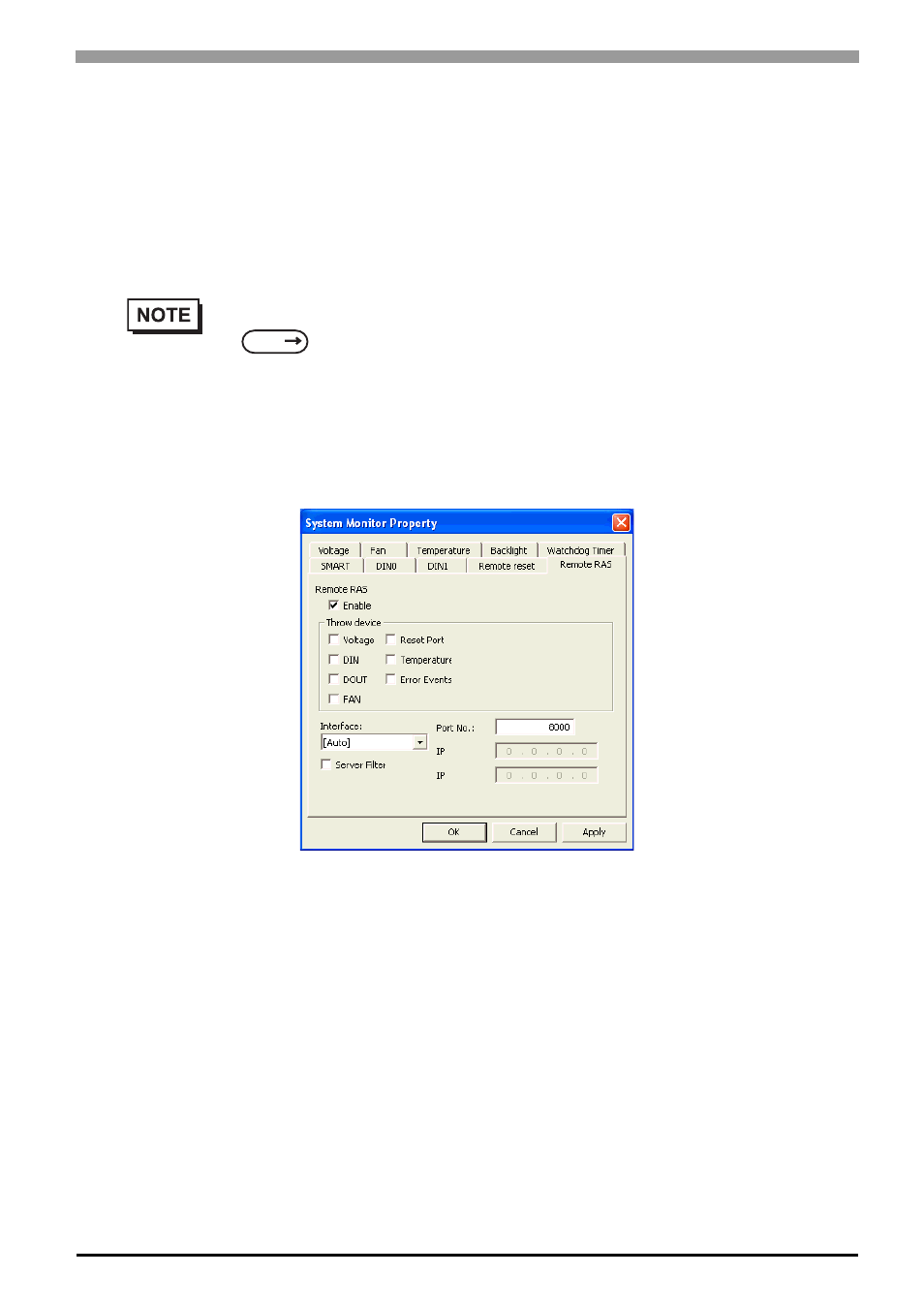
Chapter 6 PS-A Monitoring Features
6-23
6.6.3
Monitoring using Pro-Server with Pro-Studio or Pro-Server EX
Setting Up the Client PS-A
(1)
Double-click [System Monitor Property] in [Control Panel] to display the [System Monitor Property]
screen.
(2)
On the [Remote RAS] tab, put a check mark in the [Enable] checkbox.
(3)
Click [Apply].
Click [OK] to exit the [System Monitor Property] screen.
•
For details about the setup procedure, refer to the Setup Guide.
•
In order to actually activate the Remote RAS feature, you are required to start up the System
Monitor (SystemMonitor.exe) within the PS-A.
SEE
