Proface APL3000B - Node Box PC User Manual
Page 161
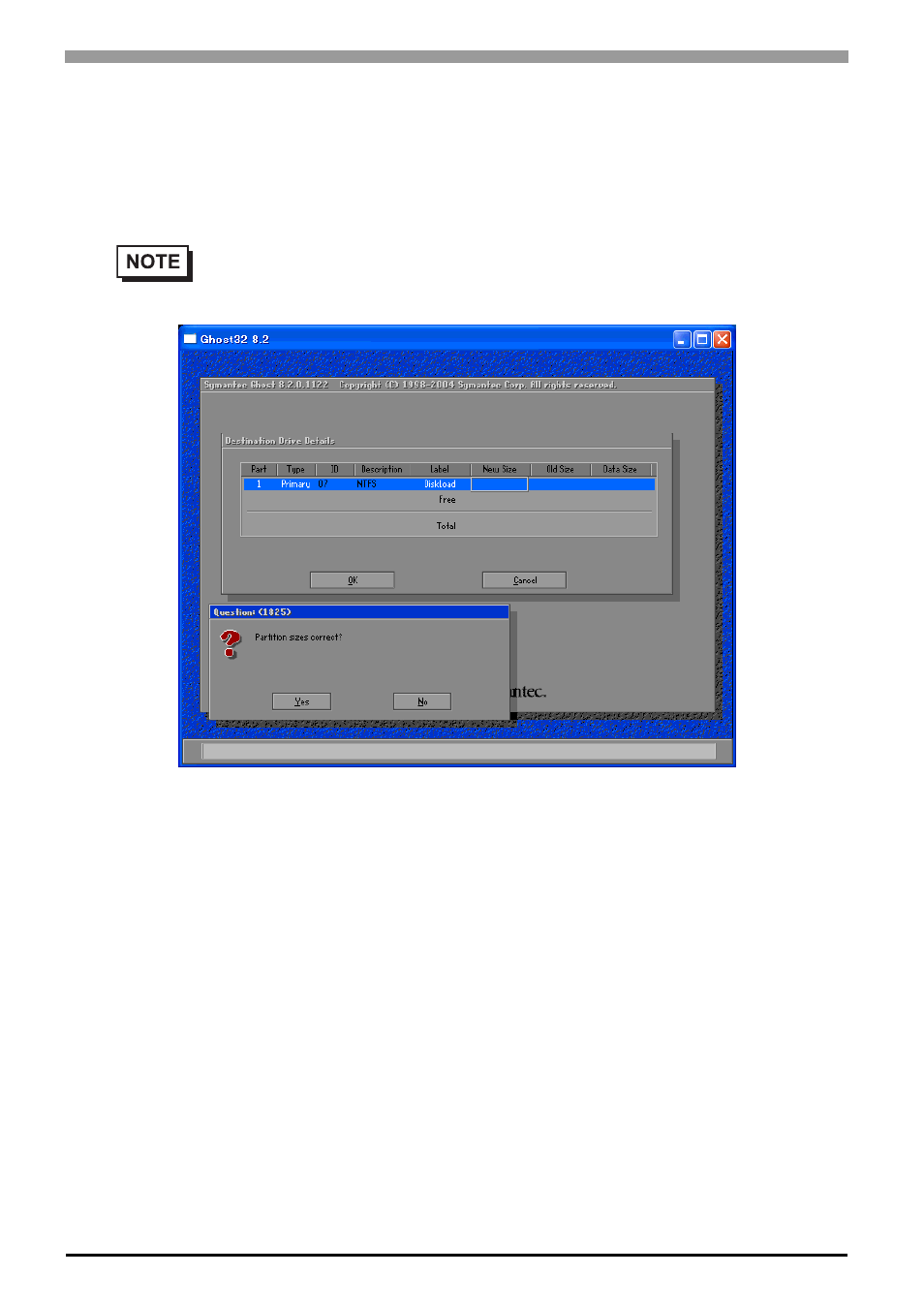
PS-3650A / PS-3651A User Manual
8-6
(3)
Press the [F10] key and select [Yes] for [Save configuration changes and exit now?] to save the settings
and restart the PS-A unit.
(4)
After the PS-A unit restarts, the Symantec Ghost™ will automatically start.
(5)
After the Symantec Ghost™ starts, the [Question] dialog box will appear.
“Partition sizes correct?”
(6)
The volume displayed in New Size will be recovered. After confirming it, press the [Yes] button. To
change it, press the [No] button and go to the [Destination Drive Details] dialog box. In the [Destination
Drive Details] dialog box, change the size of the New Size and press the [OK] button.
•
Touch operation is disabled on the Symantec Ghost™ screen. Operate the screen with the USB
keyboard or USB mouse.
