2 terminal connector – Proface AGP3500 - 10.4 DIO HMI" User Manual
Page 51
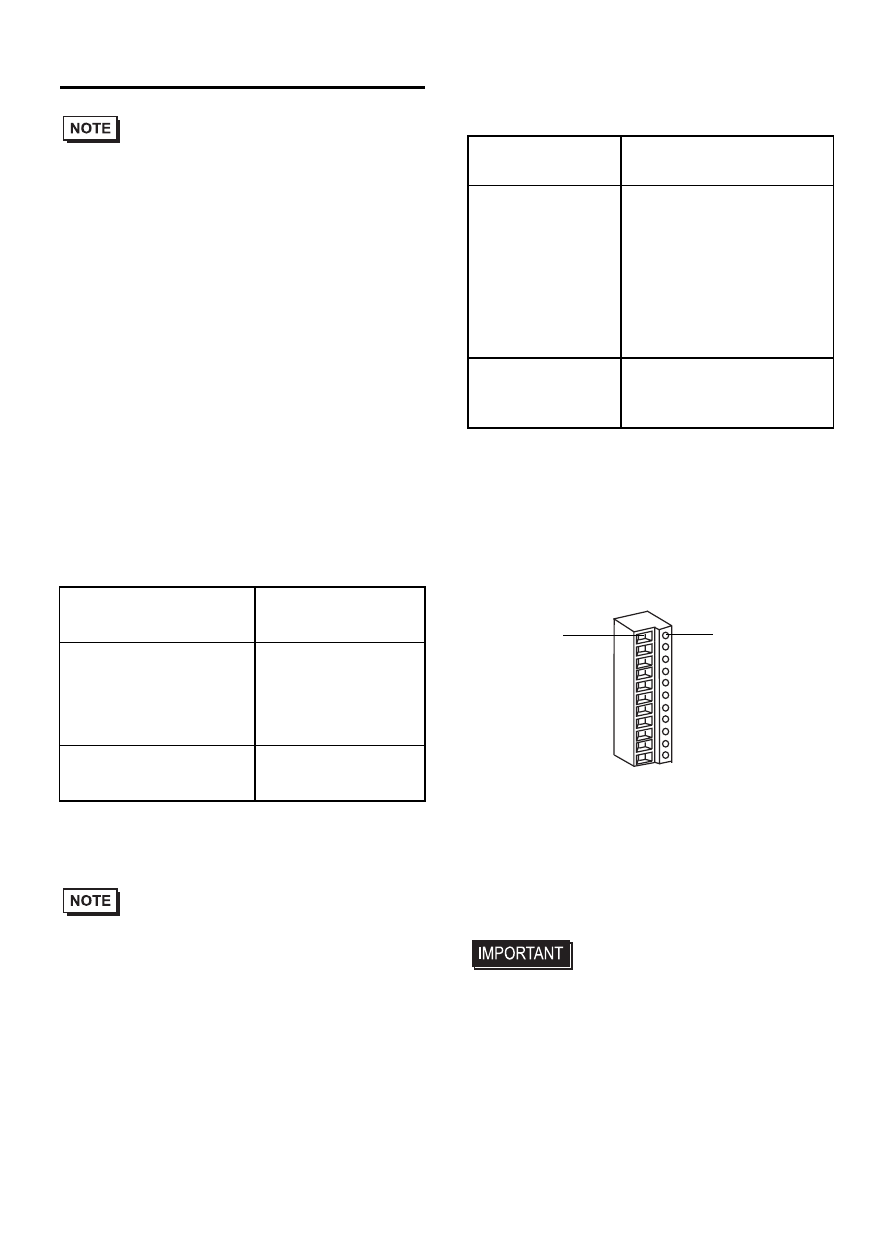
51
18.2 Terminal Connector
• Models that have interfaces to the terminal
connector are as follows:
10 pin connector compatible models:
11 pin connector compatible models:
13 pin connector compatible model:
I/O Cable Specification
• Terminal connector is CA6-
EXMCNRS10P-01(10 pins)/
CA6-EXMCNRS11P-01(11 pins) from
Pro-face, or MC1,5/10-ST-3,5(10 pins)/
MC1,5/11-ST-3,5(11 pins) from
PHOENIX CONTACT.
Use the following items when performing
wiring. Items are made by Phoenix
Contact.
I/O Cable Connection
(1) Confirm that the power cord of the
unit, connected the EX module, is
unplugged from the power supply.
(2) Loosen the screw of the terminal
connector to which the I/O cable is
connected.
(3) Strip the I/O cable and twist the core of
the I/O cable. Insert it into the pin
terminal and crimp the terminal.
Attach the terminal to the terminal
connector.
(4) Fasten the screw of the terminal
connector to secure the I/O cable.
• Use a flat-blade screwdriver (Size
0.4
× 2.5) to tighten the terminal
screws. The torque required to
tighten these screws is 0.22 to
0.25N
•m.
• Do not solder the cable connection.
EXM-DDI8DT
EXM-DDO8TT
EXM-DDI16DT
EXM-DRA16RT
EXM-DDO8UT
EXM-AMM6HT
EXM-DRA8RT
EXM-AMO1HT
EXM-DMM8DRT EXM-AMM3HT
EXM-AMI2HT
EXM-ALM3LT
EXM-AVO2HT
EXM-AMI4LT
EXM-ARI8LT
I/O Cable
Diameter
0.20 to 1.31 mm
2
(24 - 16 AWG)
Cable length in
compliance with
electromagnetic
immunity
3 m (max.)
Conductor Type
Simple or Twisted
Wire
*1
*1 If the conductor’s end (individual) wires are not
twisted correctly, the end wires may either short
against each other, or against an electrode.
Recommended
Driver
SZS 0,4X2,5
(1205037)
Recommended
Pin Terminals
AI 1,5-8 BK
(3200043) (For FG only)
AI 1-8 RD(3200030)
AI-TWIN2X0,75-8 GY
(3200807)
AI 0,5-8 WH(3200014)
AI-TWIN2X0,5-8 WH
(3200933)
Recommended
Pin Terminal
Crimp Tool
CRIMPFOX ZA 3
(1201882)
Terminal
Screw
- AGP3400 - 7.5 DIO HMI" AGP3300 - 5.7 DIO HMI" AGP3600 - 12.1 FLEX Network HMIs" AGP3500 - 10.4 FLEX Network HMI" AGP3400 - 7.5 FLEX Network HMI" AGP3600 - 12.1 CANopen HMI" AGP3500 - 10.4 CANopen HMI" AGP3400 - 7.5 CANOpen HMI" AGP3300 - 5.7 CANopen HMI" LT3200 - 3.8 All-in-One HMI" AGP3300H - 5.7 Handheld HMIs" AGP3750 - 15 Multi-Media HMI" AGP3650 - 12.1 Multi-Media HMIs" AGP3550 - 10.4 Multi-Media HMIs" AGP3450 - 7.5 Multi-Media HMI" AGP3360 - 5.7 Multi-Media HMI" AST3300 - 5.7 Basic HMI" AST3200 - 3.8 Basic HMI" AGP3600 - 12.1 Standard HMIs" AGP3500 - 10.4 Standard HMIs" AGP3400 - 7.5 Standard HMI" AGP3300 - 5.7 Standard HMI" AGP3200 - 3.8 Standard HMI"
