Wiring – Proface AGP3500 - 10.4 DIO HMI" User Manual
Page 41
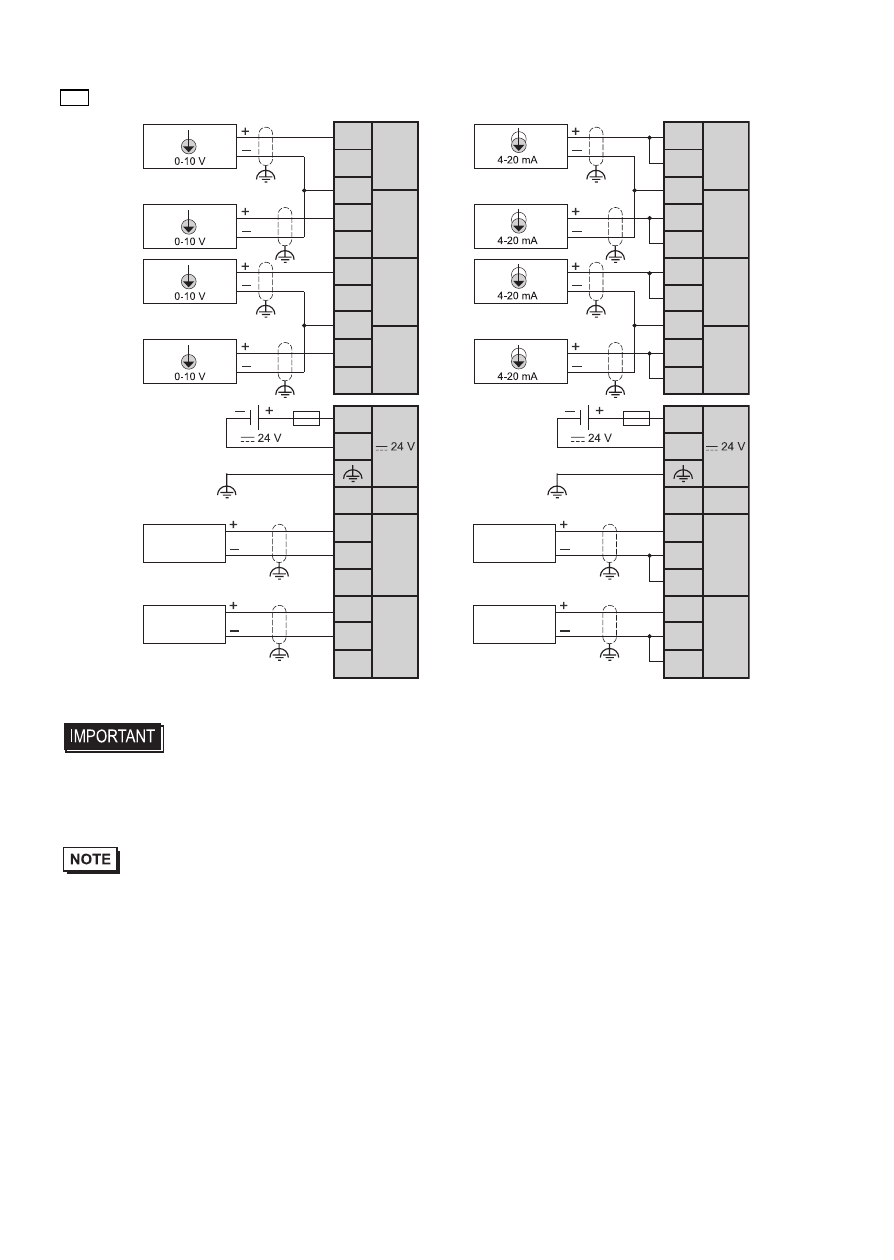
41
Wiring
indicates a fuse.
• The power for the analog module should be supplied separately from the LT. Turn
the analog module on before turning the LT on. Wait at least 30 seconds after
power-off to restart the external power-supply or it may not operate properly.
• Use the braid supplied with the module to connect the functional ground.
• Connect an appropriate fuse for the applied voltage and current draw, at the position
shown in the diagram.
• Do not connect any wiring to unused channels.
• To avoid unintended operation of analog I/Os, the EXM-AMM6HT power supply must be
switched off when the PLC module is switched off.
(1)
(1)
(2)
(2)
(1) Voltage preactuator
(2) Current preactuator
V0
I0
COM
V1
l1
V2
l2
COM
V3
l3
IN 0
IN 1
IN 2
IN 3
V0
I0
COM
V1
l1
V2
l2
COM
V3
l3
IN 0
IN 1
IN 2
IN 3
+
-
NC
VI0
COM
S0
VI1
COM
S1
OUT 0
OUT 1
+
-
NC
VI0
COM
S0
VI1
COM
S1
OUT 0
OUT 1
- AGP3400 - 7.5 DIO HMI" AGP3300 - 5.7 DIO HMI" AGP3600 - 12.1 FLEX Network HMIs" AGP3500 - 10.4 FLEX Network HMI" AGP3400 - 7.5 FLEX Network HMI" AGP3600 - 12.1 CANopen HMI" AGP3500 - 10.4 CANopen HMI" AGP3400 - 7.5 CANOpen HMI" AGP3300 - 5.7 CANopen HMI" LT3200 - 3.8 All-in-One HMI" AGP3300H - 5.7 Handheld HMIs" AGP3750 - 15 Multi-Media HMI" AGP3650 - 12.1 Multi-Media HMIs" AGP3550 - 10.4 Multi-Media HMIs" AGP3450 - 7.5 Multi-Media HMI" AGP3360 - 5.7 Multi-Media HMI" AST3300 - 5.7 Basic HMI" AST3200 - 3.8 Basic HMI" AGP3600 - 12.1 Standard HMIs" AGP3500 - 10.4 Standard HMIs" AGP3400 - 7.5 Standard HMI" AGP3300 - 5.7 Standard HMI" AGP3200 - 3.8 Standard HMI"
