Wiring – Proface AGP3500 - 10.4 DIO HMI" User Manual
Page 38
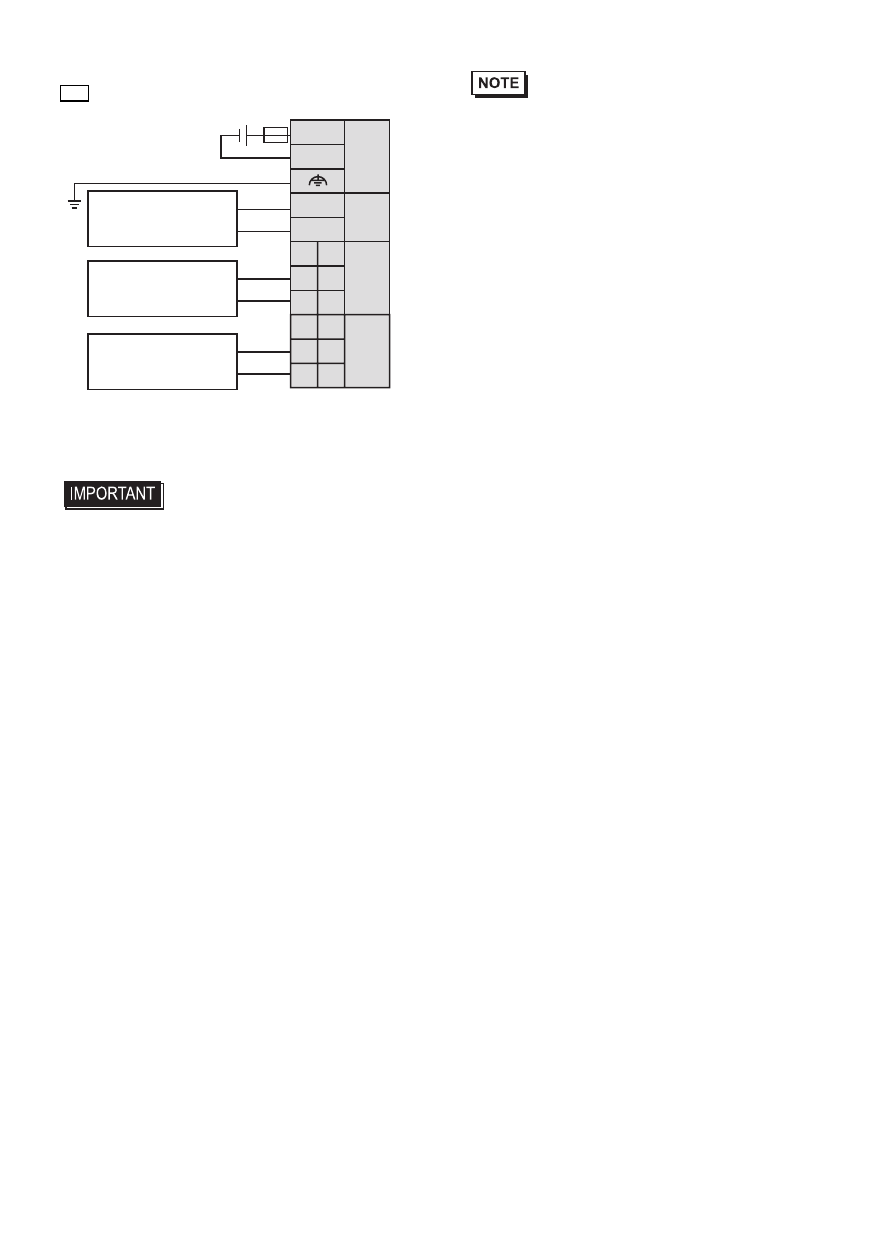
38
Wiring
indicates a fuse.
• The power for the analog module should
be supplied separately from the LT.
Turn the analog module on before
turning the LT on. Wait at least 30
seconds after power-off to restart the
external power-supply or it may not
operate properly.
• Be sure the analog IN/OUT lines are
placed in a separate duct from high-
frequency, live lines such as high-volt-
age, high-power lines, inverters, etc.
• Connect a fuse appropriate for the
applied voltage and current draw, at the
position shown in the diagram.
• When the voltage input is open, the input
into the unused channels is approx. 2.5
VDC for revision “PV: 03 RL: 07 SV:
1.2” and 0 VDC for revision “PV: 04 RL:
08 SV: 2.0”. When the voltage input is
short circuited, 0 VDC is input to them.
Please shortcircuite to prevent from the
invalid values input. When the current
input is open, error code (RGEF130
input data error) occurs to the unused
channels, then the invalid values are
input. The voltage input settings is
recommended to the unused channels.
- +
+
-
+
-
+
-
+
-
OUT
IN0
+
-
NC
+
-
IN1
NC
+
-
A
B’
B
A
B’
B
*1
*1 The (-) poles of inputs IN0 and IN1 are
connected internally
Analog voltage/
current input
device
Analog voltage/
current output
device
24 VDC
24
VDC
Analog voltage/
current output
device
- AGP3400 - 7.5 DIO HMI" AGP3300 - 5.7 DIO HMI" AGP3600 - 12.1 FLEX Network HMIs" AGP3500 - 10.4 FLEX Network HMI" AGP3400 - 7.5 FLEX Network HMI" AGP3600 - 12.1 CANopen HMI" AGP3500 - 10.4 CANopen HMI" AGP3400 - 7.5 CANOpen HMI" AGP3300 - 5.7 CANopen HMI" LT3200 - 3.8 All-in-One HMI" AGP3300H - 5.7 Handheld HMIs" AGP3750 - 15 Multi-Media HMI" AGP3650 - 12.1 Multi-Media HMIs" AGP3550 - 10.4 Multi-Media HMIs" AGP3450 - 7.5 Multi-Media HMI" AGP3360 - 5.7 Multi-Media HMI" AST3300 - 5.7 Basic HMI" AST3200 - 3.8 Basic HMI" AGP3600 - 12.1 Standard HMIs" AGP3500 - 10.4 Standard HMIs" AGP3400 - 7.5 Standard HMI" AGP3300 - 5.7 Standard HMI" AGP3200 - 3.8 Standard HMI"
