Wiring – Proface AGP3500 - 10.4 DIO HMI" User Manual
Page 23
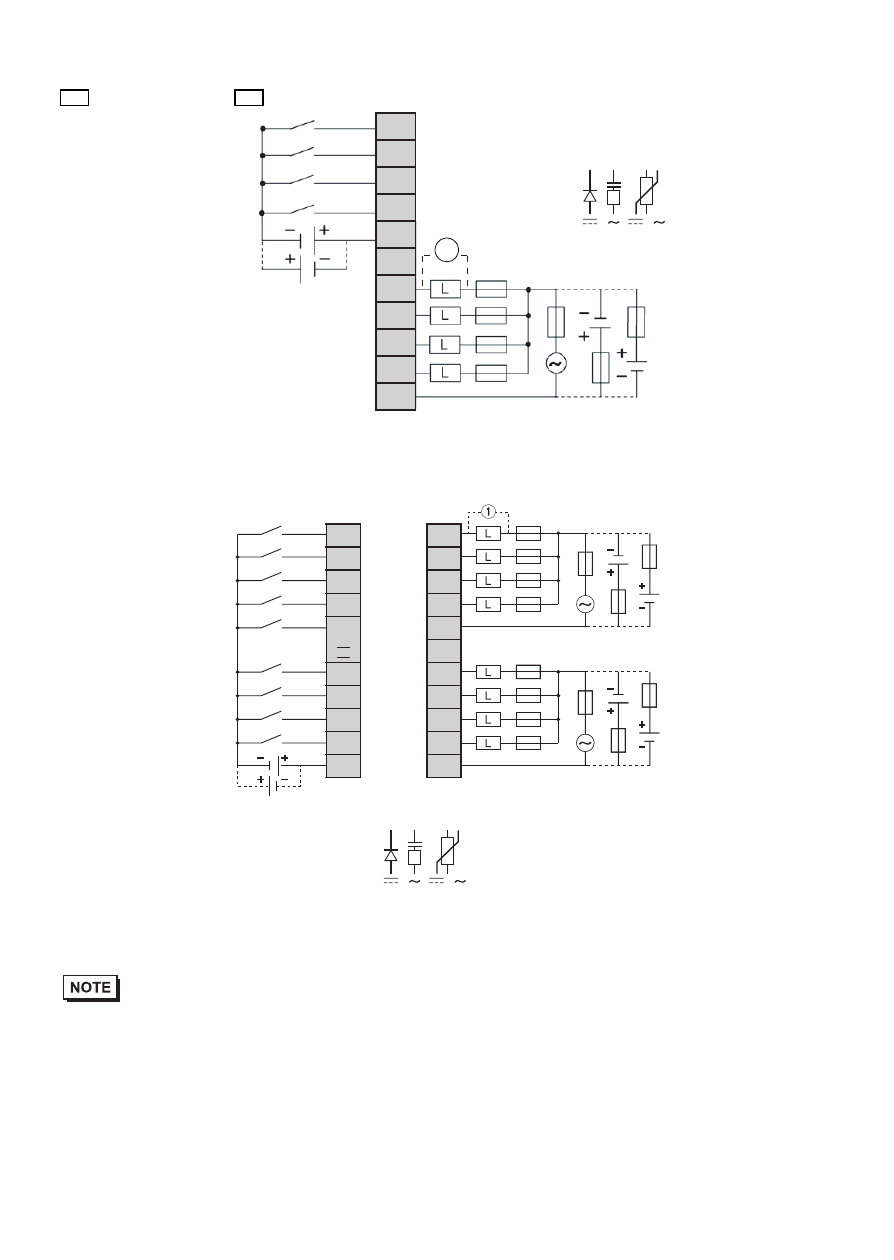
23
Wiring
indicates a fuse.
indicates load.
• The COM0, COM1 and COM2 terminals are not connected together internally.
• Since the output terminals are not electrically protected, an output line might be shortcir-
cuited or a connection fault might damage this product. Please install an applicable fuse to
prevent an overload in the circuit, if necessary.
• Please be sure to refer 1.Essential Safety Precautions“About the Relay Output Inductive
Load” on page 3
L
/
U
*1
(1)
(2)
*1 Protection for inductive load
0
1
2
3
4
12
13
14
15
COM0
I0
I1
I2
I3
I4
I12
I13
I14
I15
0
1
2
3
COM1
NC
4
5
6
7
COM2
Q0
Q1
Q2
Q3
Q4
Q5
Q6
Q7
(1)
(2)
0
I0
1
I1
2
I2
3
I3
COM0
NC
Q0 0
Q1 1
Q2 2
Q3 3
COM1
/
U
(1) Sink output connection
(2) Source output connection
*1 Protection for inductive load
*1
1
(1) Sink output connection
(2) Source output connection
- AGP3400 - 7.5 DIO HMI" AGP3300 - 5.7 DIO HMI" AGP3600 - 12.1 FLEX Network HMIs" AGP3500 - 10.4 FLEX Network HMI" AGP3400 - 7.5 FLEX Network HMI" AGP3600 - 12.1 CANopen HMI" AGP3500 - 10.4 CANopen HMI" AGP3400 - 7.5 CANOpen HMI" AGP3300 - 5.7 CANopen HMI" LT3200 - 3.8 All-in-One HMI" AGP3300H - 5.7 Handheld HMIs" AGP3750 - 15 Multi-Media HMI" AGP3650 - 12.1 Multi-Media HMIs" AGP3550 - 10.4 Multi-Media HMIs" AGP3450 - 7.5 Multi-Media HMI" AGP3360 - 5.7 Multi-Media HMI" AST3300 - 5.7 Basic HMI" AST3200 - 3.8 Basic HMI" AGP3600 - 12.1 Standard HMIs" AGP3500 - 10.4 Standard HMIs" AGP3400 - 7.5 Standard HMI" AGP3300 - 5.7 Standard HMI" AGP3200 - 3.8 Standard HMI"
