Wiring – Proface AGP3500 - 10.4 DIO HMI" User Manual
Page 28
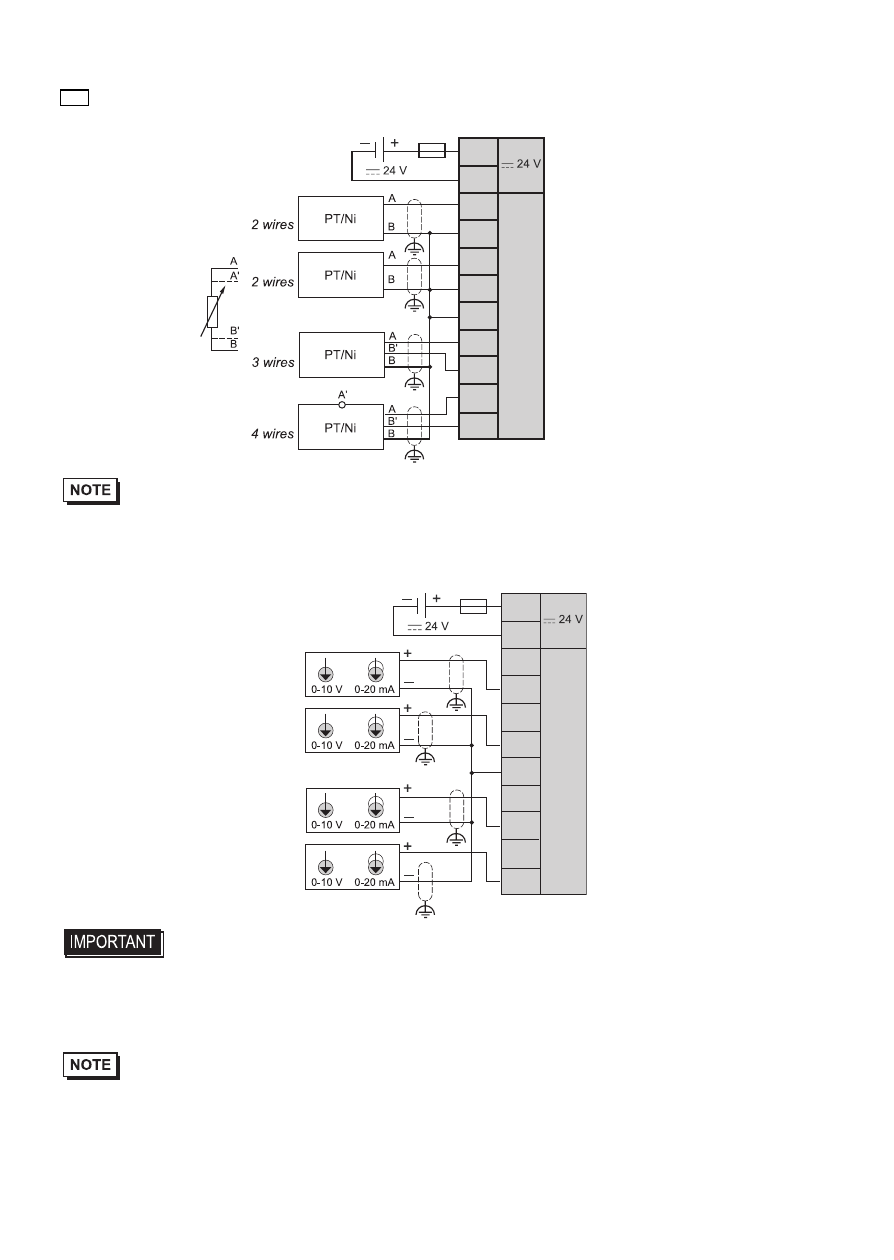
28
Wiring
indicates a fuse.
• For 4-wire cabling, “ output A’ ” is not connected.
• The power for the analog module should be supplied separately from the LT. Turn
the analog module on before turning the LT on. Wait at least 30 seconds after
power-off to restart the external power-supply or it may not operate properly.
• Connect an appropriate fuse for the applied voltage and current draw, at the position
shown in the diagram.
• Do not connect any wiring to unused channels.
This wiring diagram is for inputs configured for measuring temperature.
+
0V
A
B’
A
B’
B
A
B’
A
B’
This wiring diagram is for inputs configured for measuring voltage/current.
+
0V
NC
IN 0
NC
IN 1
0V
NC
IN 2
NC
IN 3
This manual is related to the following products:
- AGP3400 - 7.5 DIO HMI" AGP3300 - 5.7 DIO HMI" AGP3600 - 12.1 FLEX Network HMIs" AGP3500 - 10.4 FLEX Network HMI" AGP3400 - 7.5 FLEX Network HMI" AGP3600 - 12.1 CANopen HMI" AGP3500 - 10.4 CANopen HMI" AGP3400 - 7.5 CANOpen HMI" AGP3300 - 5.7 CANopen HMI" LT3200 - 3.8 All-in-One HMI" AGP3300H - 5.7 Handheld HMIs" AGP3750 - 15 Multi-Media HMI" AGP3650 - 12.1 Multi-Media HMIs" AGP3550 - 10.4 Multi-Media HMIs" AGP3450 - 7.5 Multi-Media HMI" AGP3360 - 5.7 Multi-Media HMI" AST3300 - 5.7 Basic HMI" AST3200 - 3.8 Basic HMI" AGP3600 - 12.1 Standard HMIs" AGP3500 - 10.4 Standard HMIs" AGP3400 - 7.5 Standard HMI" AGP3300 - 5.7 Standard HMI" AGP3200 - 3.8 Standard HMI"
