3 mounting to / removal from a din rail, Wiring, 1 power supply and fg terminal – Proface AGP3500 - 10.4 DIO HMI" User Manual
Page 49: 3 mounting to / removal from a, Din rail
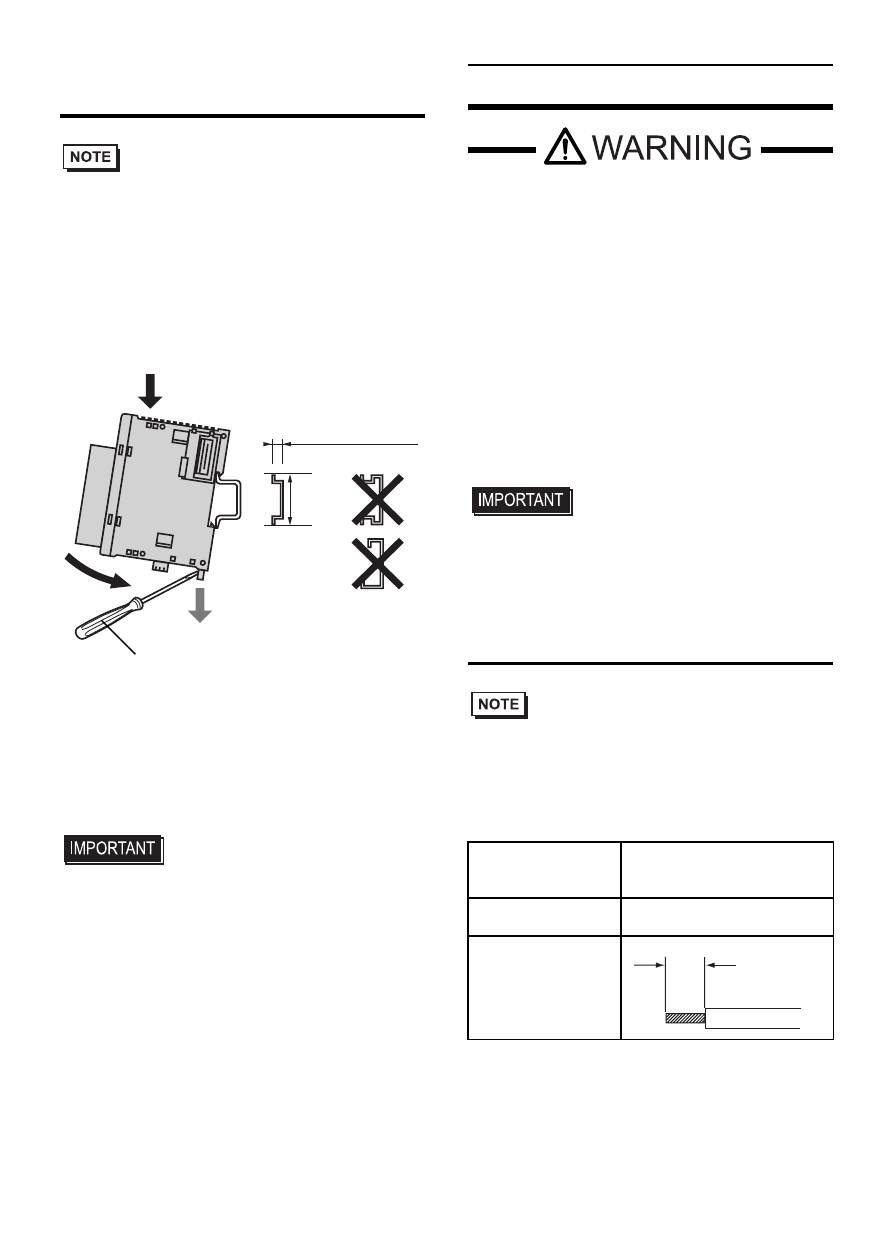
49
17.3 Mounting to / Removal from a
DIN rail
• Use a DIN rail when connecting the EX
module to a HTB.
Attachment
Put the upper groove of the unit on the
upper edge of the DIN rail. Push the lower
side of the unit to the lower edge of the
DIN rail unit it clicks.
Removal
While pushing down the hook in the
direction of the arrow with a flat-blade
driver, pull the lower side of the unit and
remove the unit from the DIN rail.
• Check the vertical direction of the
unit. Attach the unit on to the vertical
plane properly. Improper mounting of
the unit may prevent heat release
and proper operation of the unit.
• The unit release hooks are kept open
when not used. Make sure that the
unit release hooks close properly and
the unit is firmly fixed on the DIN rail.
18. Wiring
• To avoid an electric shock, prior to
connecting this unit’s power cord
terminals to the power supply screw
terminal block, confirm that this
unit’s power supply is completely
turned OFF, via a breaker, or similar
unit.
• Any other power level can damage
both this unit and the power supply.
• When the FG terminal is connected,
be sure the wire is grounded.
• Make sure to remove the connectors
from this unit first, then connect
cables to the terminal. Failure to do
so may cause an electric shock.
18.1 Power Supply and FG Terminal
• This power supply and FG terminal are
mounted to the EXM-ARI8LT.
Power Cord Cable Specification
Use copper conductors only.
15 mm [0.59 in.]
Push down.
1
2
With a flat-blade driver
35 mm
[1.39 in.]
(When removing
the unit)
Power Cord
Diameter
0.75 to 1.3 mm
2
(18 - 16 AWG)
Conductor type Stranded Wire
*1
Conductor
Length
9mm[0.35 in.]
- AGP3400 - 7.5 DIO HMI" AGP3300 - 5.7 DIO HMI" AGP3600 - 12.1 FLEX Network HMIs" AGP3500 - 10.4 FLEX Network HMI" AGP3400 - 7.5 FLEX Network HMI" AGP3600 - 12.1 CANopen HMI" AGP3500 - 10.4 CANopen HMI" AGP3400 - 7.5 CANOpen HMI" AGP3300 - 5.7 CANopen HMI" LT3200 - 3.8 All-in-One HMI" AGP3300H - 5.7 Handheld HMIs" AGP3750 - 15 Multi-Media HMI" AGP3650 - 12.1 Multi-Media HMIs" AGP3550 - 10.4 Multi-Media HMIs" AGP3450 - 7.5 Multi-Media HMI" AGP3360 - 5.7 Multi-Media HMI" AST3300 - 5.7 Basic HMI" AST3200 - 3.8 Basic HMI" AGP3600 - 12.1 Standard HMIs" AGP3500 - 10.4 Standard HMIs" AGP3400 - 7.5 Standard HMI" AGP3300 - 5.7 Standard HMI" AGP3200 - 3.8 Standard HMI"
