Proface AGP3500 - 10.4 DIO HMI" User Manual
Page 11
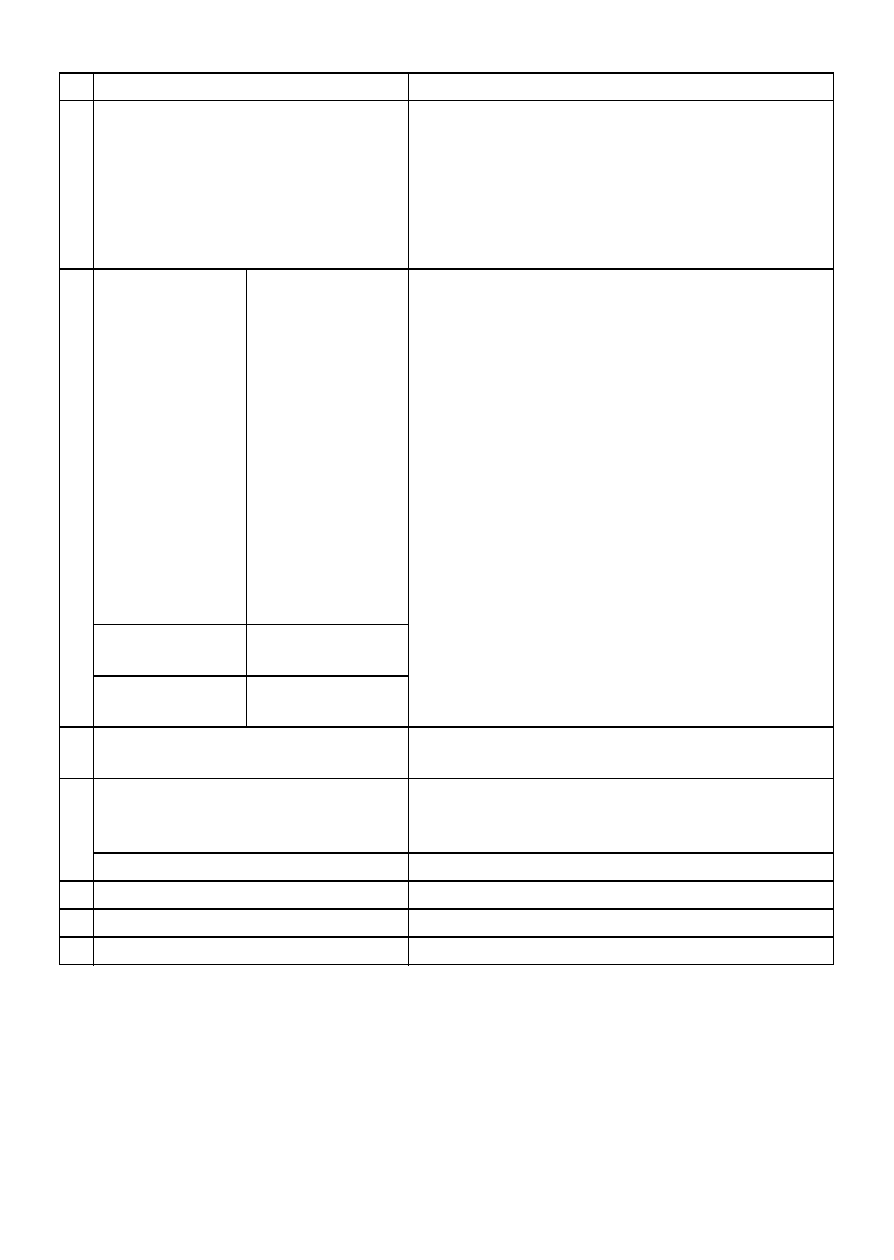
11
Name
Description
A Extension Connector
Connect the extension connector to the EX
module interface at the rear side of the LT or
connect the extension connector as the second
connector for the LT to the EX module (the first
unit). The extension plug-type connector is on
the left side and the extension socket-type
connector is mounted on the right side.
B
Terminal Block
(Terminal
Connector/
Removable)
EXM-DDI8DT
EXM-DDO8UT
EXM-DDO8TT
EXM-DRA8RT
EXM-DMM8DRT
EXM-AMI2HT
EXM-ALM3LT
EXM-AMM3HT
EXM-AMO1HT
EXM-DDI16DT
EXM-DRA16RT
EXM-AMI4LT
EXM-ARI8LT
EXM-AVO2HT
EXM-AMM6HT
Terminals for external I/O interfaces
Terminal Block
(Nonremovable)
EXM-
DMM24DRF
MIL
Connector
EXM-DDO16UK
EXM-DDO16TK
C Latch Button
Bracket that secures the EX module to the LT
or secures two EX modules.
D
Status LED
Indicator that switches on and off as the input
and the output signals turn on and off.
(I/O module only)
Power Indicator LED (PWR)
(Analog type only)
E Clamp
For the extension (DIN rail mounting)
F Power supply screw terminal block DC24 V
G Screw for functional ground
-
- AGP3400 - 7.5 DIO HMI" AGP3300 - 5.7 DIO HMI" AGP3600 - 12.1 FLEX Network HMIs" AGP3500 - 10.4 FLEX Network HMI" AGP3400 - 7.5 FLEX Network HMI" AGP3600 - 12.1 CANopen HMI" AGP3500 - 10.4 CANopen HMI" AGP3400 - 7.5 CANOpen HMI" AGP3300 - 5.7 CANopen HMI" LT3200 - 3.8 All-in-One HMI" AGP3300H - 5.7 Handheld HMIs" AGP3750 - 15 Multi-Media HMI" AGP3650 - 12.1 Multi-Media HMIs" AGP3550 - 10.4 Multi-Media HMIs" AGP3450 - 7.5 Multi-Media HMI" AGP3360 - 5.7 Multi-Media HMI" AST3300 - 5.7 Basic HMI" AST3200 - 3.8 Basic HMI" AGP3600 - 12.1 Standard HMIs" AGP3500 - 10.4 Standard HMIs" AGP3400 - 7.5 Standard HMI" AGP3300 - 5.7 Standard HMI" AGP3200 - 3.8 Standard HMI"
