Power up test, Bypass mode – Maple Systems OIT Family (ASCII) User Manual
Page 22
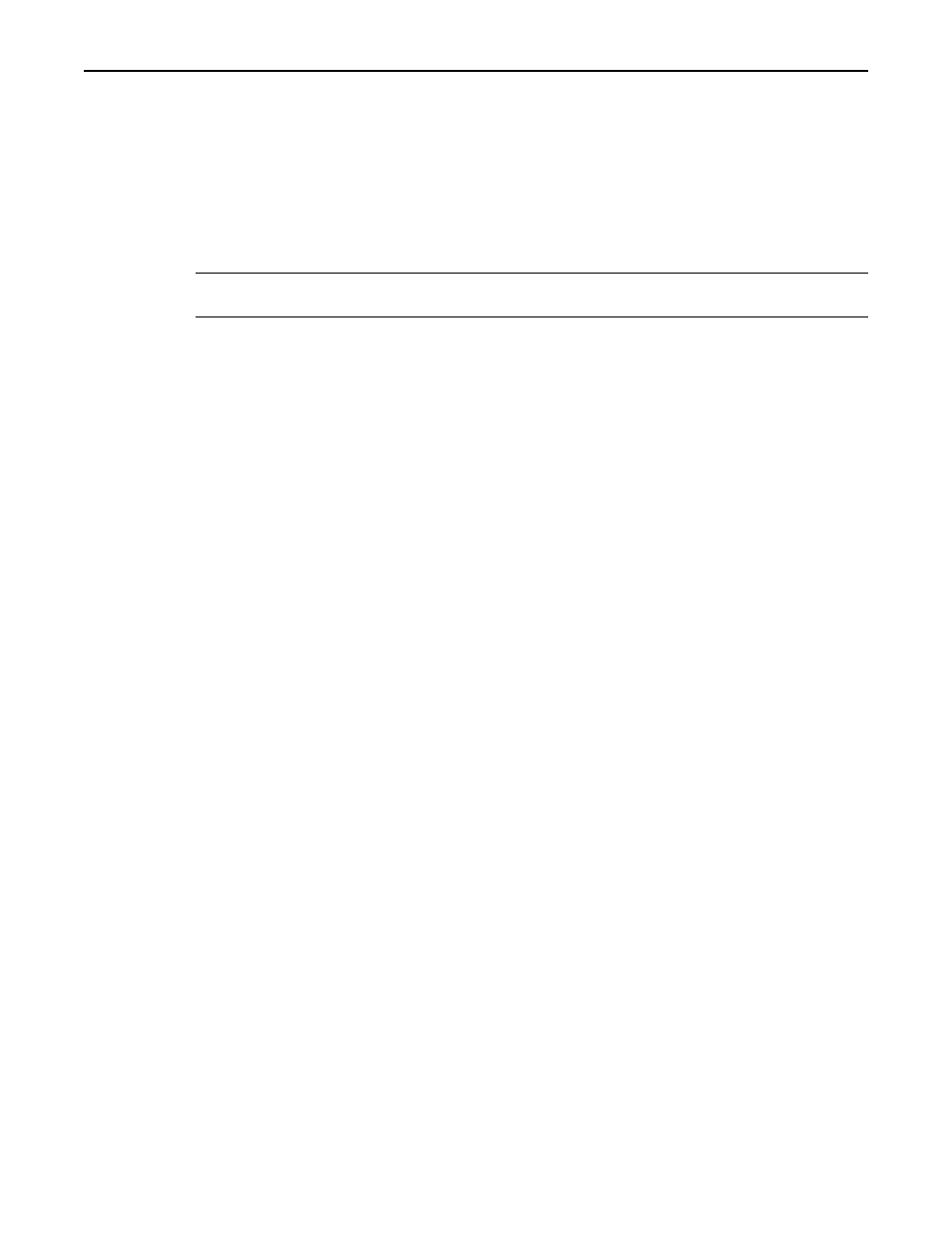
Bypass Mode
Any OIT with a printer port (OIT3250/OIT4450/OIT5400) is capable of allowing a com-
puter connected to one of the OIT’s serial ports to communicate indirectly to an ASCII host
that is connected to the OIT’s other serial port. This provides the OIT programmer with the
convenience of programming the ASCII host without disconnecting the OIT. For this to
work, the OIT must be in Bypass mode. Bypass mode is activated by entering the OIT’s local
setup menus. Once Bypass mode is entered, the OIT remains in this mode until the unit is
shut off and powered up again or until the Clear Key is pressed on the OIT5400B.
Note: This feature may not work on any ASCII host that uses hardware handshaking
(for example, RTS/CTS lines) during programming.
Power Up Test
The first thing the OIT does after power up is to perform a self test or system integrity check.
During the self test, the display shows the <<
mined that everything is in working order, the OIT displays Attaching to PLC and attempts
to attach to the ASCII host. If the attempt is successful, the OIT displays Attach Sequence
Successful! and clears the Status Bit coils and Message Request Register so that the system
starts in a known state. The OIT also reads the Function Key coils and initializes them in one
of two modes: default mode or retentive mode (refer to the “Initialization Mode” section in
the Features chapter.
The OIT beeps for one second indicating that it is online and displays the startup message
configured in the OITware 200 configuration software. If a startup message is not selected,
then the OIT displays a blank screen. The startup message can be used as a main screen or
sign-on banner.
Since the OIT has downloadable firmware, it is possible for the OIT to lose its configuration
because of an incomplete download session. To guard against this, the OIT checks the condi-
tion of the firmware stored in the FLASH EPROM during power up. If this check reveals that
the firmware is lost or incomplete, the OIT will appear dead with a blank display and a 1 Hz
beep. The OIT can still communicate to the OITware 200 configuration software. Therefore,
the user should download a new project to the OIT.
During startup, the OIT will also test the static RAM and, if the test fails, display ***SRAM
failure detected***. The OIT will then try to reinitialize and check the static RAM again.
The OIT will also display error messages if the unit is unable to communicate with the ASCII
host. This could happen if the wrong protocol is downloaded to the OIT or the communica-
tions parameters are not set correctly. If this occurs, press and hold the Setup key until the lo-
cal setup menus are entered. Select YES and press Enter at the Download/Upload OIT
project? screen to download the proper data files to the OIT from the OITware 200 configu-
ration software.
OPERATION
21
1010-0088, REV02
