3 basic installation, 1 socket lga1150 cpu installation, Asic – IEI Integration KINO-DH810 User Manual
Page 59: Nstallation, 3 ba s ic in s ta lla tio n
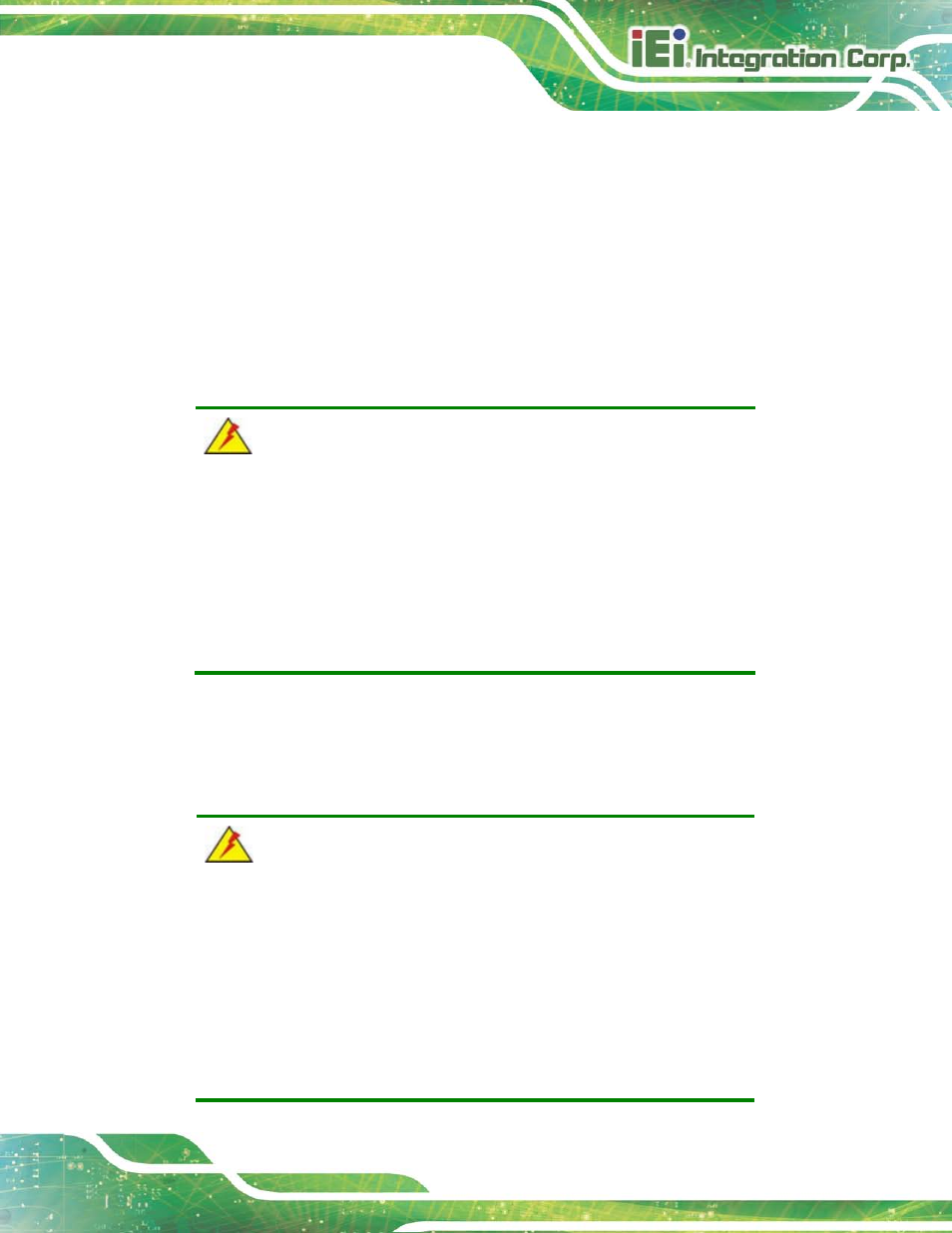
KINO-DH810
P a g e 47
Before and during the installation of the KINO-DH810 DO NOT:
Remove any of the stickers on the PCB board. These stickers are required for
warranty validation.
Use the product before verifying all the cables and power connectors are
properly connected.
Allow screws to come in contact with the PCB circuit, connector pins, or its
components.
4.3 Ba s ic In s ta lla tio n
WARNING:
A CPU should never be turned on without the specified cooling kit
being installed. If the cooling kit (heat sink and fan) is not properly
installed and the system turned on, permanent damage to the CPU,
KINO-DH810 and other electronic components attached to the system
may be incurred. Running a CPU without a cooling kit may also result
in injury to the user.
The CPU, CPU cooling kit and DIMM are the most critical components of the
KINO-DH810. If one of these component is not installed the KINO-DH810 cannot run.
4.3.1 S o c ke t LGA1150 CP U In s ta lla tio n
WARNING:
CPUs are expensive and sensitive components. When installing the
CPU please be careful not to damage it in anyway. Make sure the CPU
is installed properly and ensure the correct cooling kit is properly
installed.
Do NOT touch the pins at the bottom of the CPU. When handling the
CPU, only hold it on the sides.
