Okidata 420 form printer, continued, Menu mode – Fairbanks FB2255 Series Instrument PC2255 PC Software Utility Program User Manual
Page 31
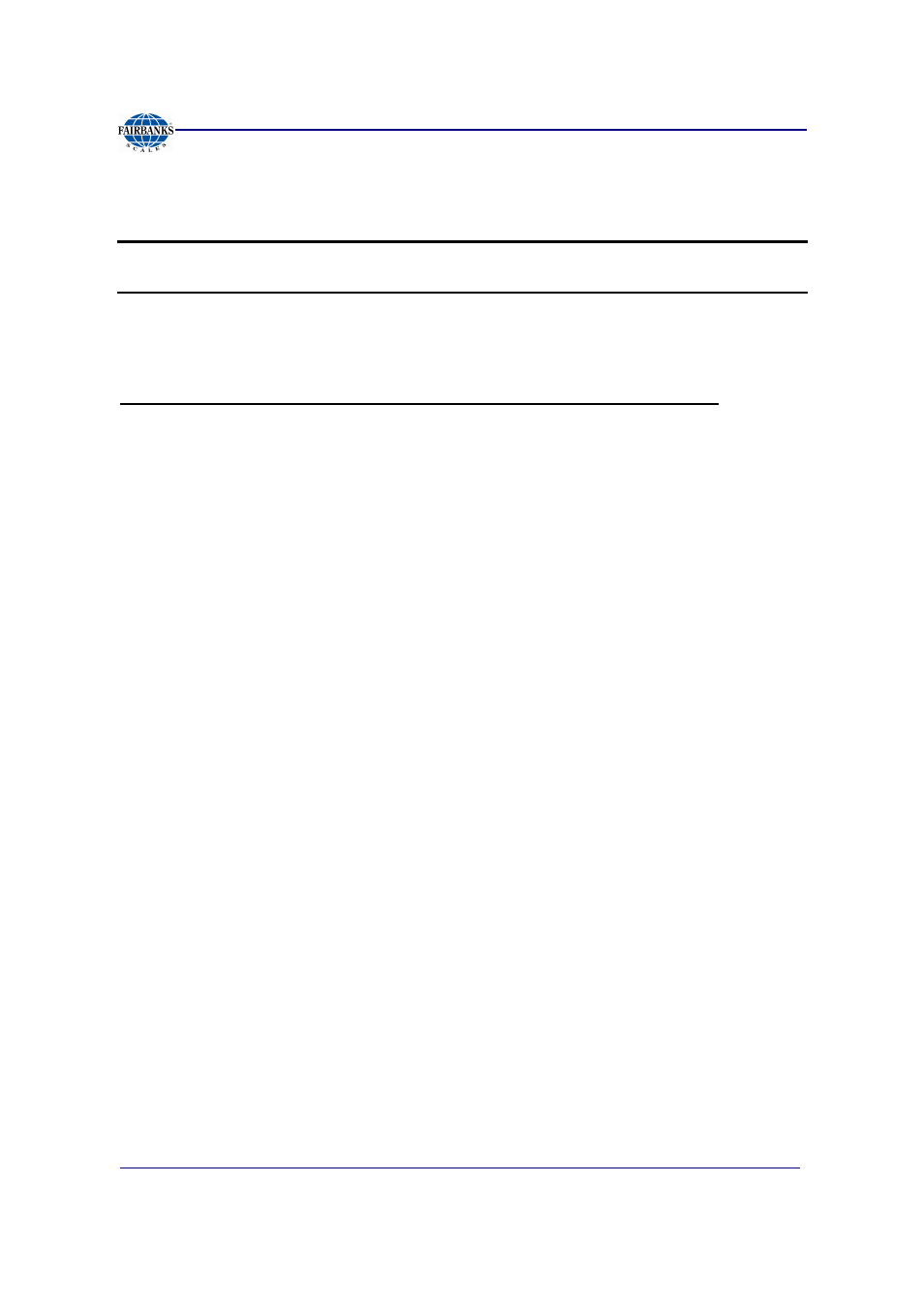
Section 4: Input / Output
01/13
31
51297 Rev. 1
4.3. Okidata 420 Form Printer, Continued
NOTE:
If the printer is turned off before exiting the
MENU MODE
, all changes will
be lost.
GROUP
ITEM
SET
(Press
LINE FEED
(Press
FORM FEED
(Press
TOF SET
to change)
to change)
to change)
Printer Control
Emulation Mode
IBM PPR
Font
Print Mode
Utility
Font
DRAFT Mode
HSD
Font
Pitch
10 CPI
Font
Proportional Spacing
No
Font
Style
Normal
Font
Size
Single
Symbol Sets
Character Set
Set 1
Symbol Sets
Language Set
American
Symbol Sets
Zero Character
Slashed
Symbol Sets
Code Page
USA
Rear Feed
Line Spacing
6 LPI
Rear Feed
Form Tear-off
Off
Rear Feed
Skip Over Perforation
No
Rear Feed
Page Length
11”
Bottom Feed
Line Spacing
6 LPI
Bottom Feed
Form Tear-off
Off
Bottom Feed
Skip Over Perforation
No
Bottom Feed
Page Length
11”
Top Feed
Line Spacing
6 LPI
Top Feed
Form Tear-off
Off
Top Feed
Skip Over Perforation
No
Top Feed
Page Length
11”
