Tb5 remote switch inputs – Fairbanks FB2255 Series Instrument PC2255 PC Software Utility Program User Manual
Page 23
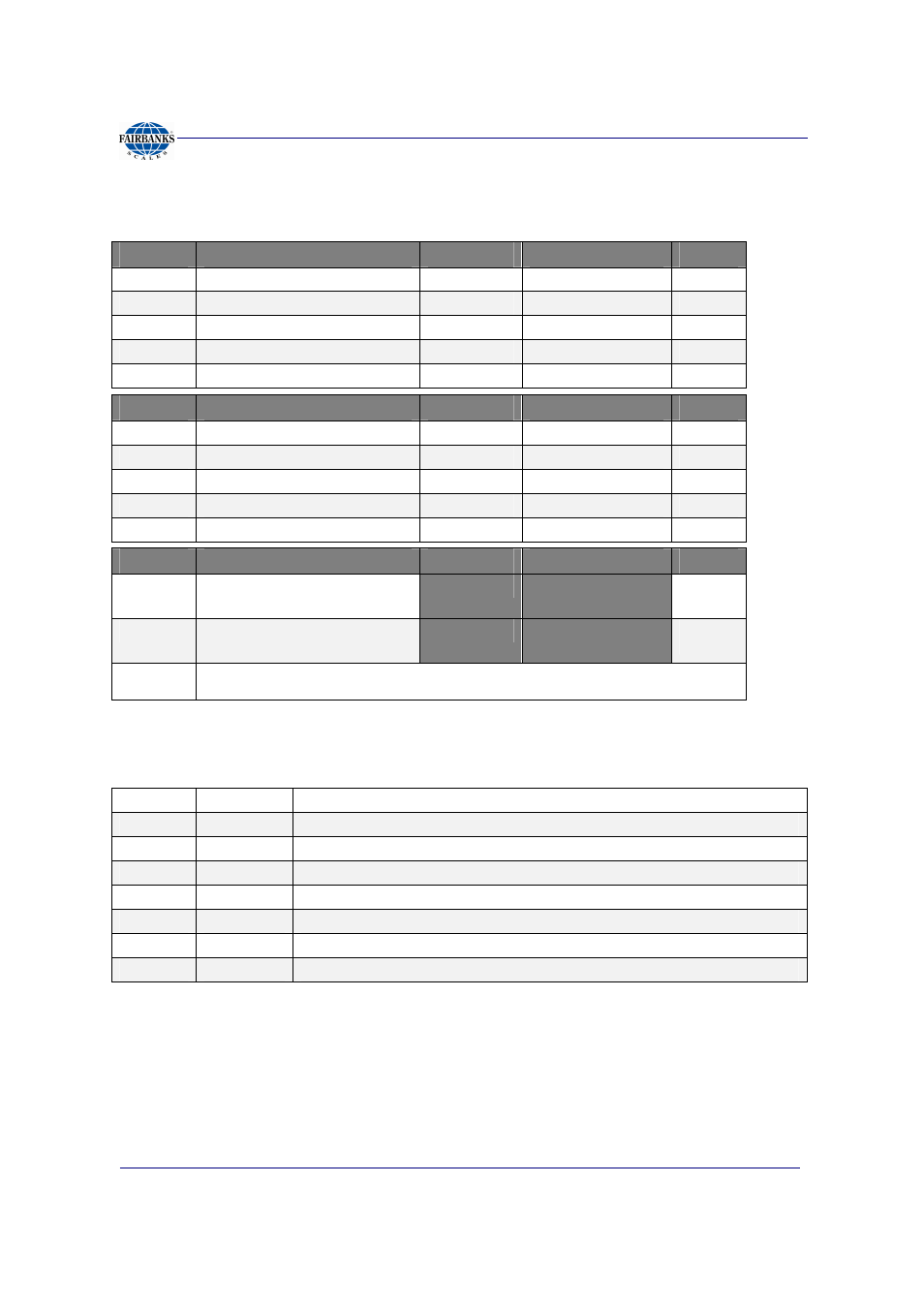
Section 3: Serial Communication Wiring
01/13
23
51297 Rev. 1
3.2. TB4 Wiring connections, COM1 (A), COM2 (B), and COM2 (C)
*Port should be set to RS485.
3.3. TB5 Remote Switch Inputs
1
Ground
2
Ground
3
Ground
4
Connect to ground to perform programmed Print function
5
Tare
Connect to ground to Tare off Gross weight
6
B/G Net
Connect to ground to Select Gross/Tare displays
7
Zero
Connect to ground to Zero Platform Weight
8
Units
Connect to ground to change to alternate weight units
TB4 (A)
RS232
RS485
RS422*
PORT
1
Rx – Receive Data
(–) RS485
RS422 (–) Rx
COM1
2
Tx – Transmit Data
(–) RS485
RS422 (–) Tx
COM1
3
CTS – Clear-to-Send
(+) RS485
RS422 (+) RX
COM1
4
GND -- Ground
GND
GND
COM1
5
RTS – Ready-to-Send
(+) RS485
RS422 (+) Tx
COM1
TB4 (B)
RS232
RS485
RS422*
PORT
1
Rx – Receive Data
(–) RS485
RS422 (–) Rx
COM2
2
TX – Transmit Data
(–) RS485
RS422 (–) Tx
COM2
3
CTS – Clear-to-Send
(+) RS485
RS422 (+) Rx
COM2
4
GND – Ground
GND
GND
COM2
5
RTS – Ready-to-Send
RS485
RS422 (+) Tx
COM2
TB4 (C)
20 MA
RS485
RS422
PORT
1
(+) TX – Remote Display
Passive, 20 mA Output
COM2
2
(–) TX – Remote Display
Passive, 20 mA Output
COM2
3
(+) 7.5V Bluetooth
®
Technology Supply
