Fairbanks OMEGA SERIES COUNTING SCALE User Manual
Page 34
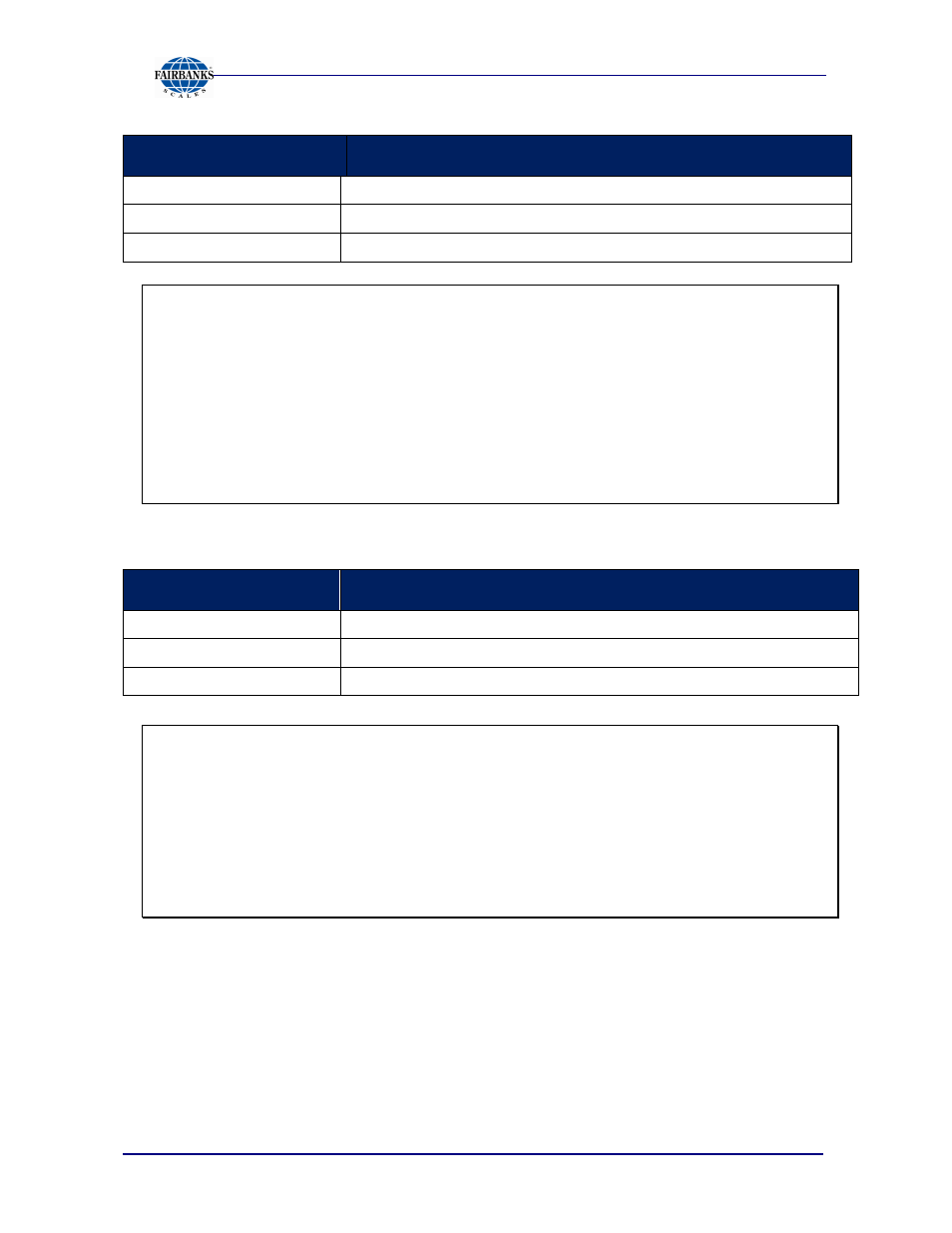
Section 5: Programming Configuration
04/13
34
51278 Rev. 2
4. Hi.bP - High Beep Setting
Display
Explanation
Hi.bP no
Disable Hi alarm sound.
Hi.bP Short
Set Hi alarm to sound as continual short beeps.
Hi.bP LonG
Set Hi alarm to sound as continual long beeps. (Default)
Example:
1. Set Hi.bP = SHort.
2. Do the example in More Operations of Alarm function. The scale will emit
short beeps.
3. Cycle power to the scale and change the Hi.bP setting. Change the Hi.bP =
no.
4. Do the example in More Operations of Alarm function. The alarm indicator
will flash without any alarm sound.
5. Lo.bP – Low Beep Setting
Display
Descriptions
Lo.bP oFF
Disable Lo alarm sound.
Lo.bP SHort
Sets Lo alarm to sound as continual short beeps. (Default)
Lo.bP LonG
Sets Lo alarm to sound as continual long beeps.
Example:
1. Set Lo.bP = SHort.
2. Do the example in More Operations of Alarm function. The scale will emit
short beeps.
3. Cycle power to the scale and change the Lo.bP setting. Set the Lo.bP = no.
5. Do the example in More Operations of Alarm function. The alarm indicator
will flash without any alarm sound.
