Fairbanks OMEGA SERIES COUNTING SCALE User Manual
Page 23
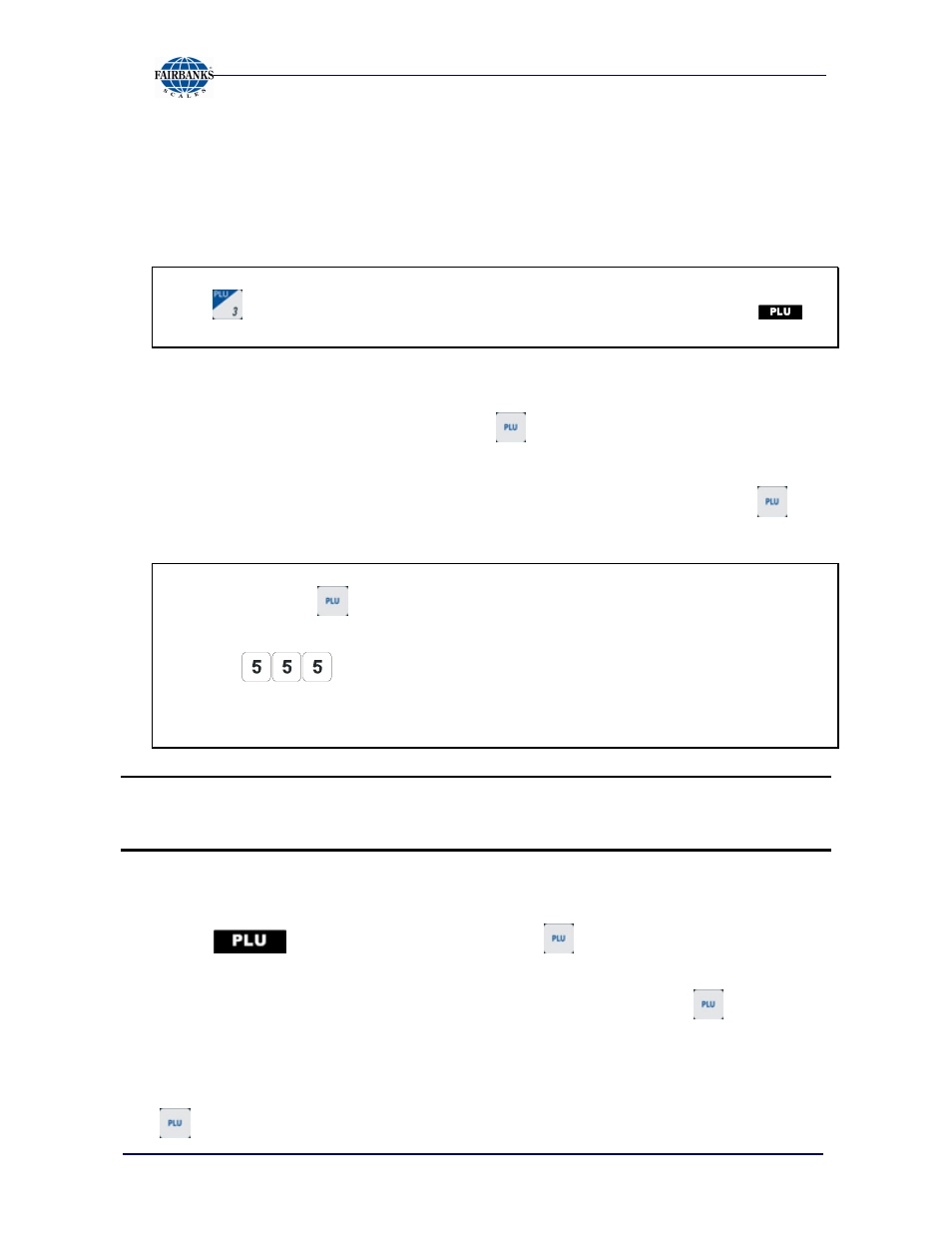
Section 4: User Operations
04/13
23
51278 Rev. 2
4.6.2. LOADING PLU
A. Steps in loading PLU no.1-9
1. In weighing mode, press any key from the direct PLU keys to access the
PLU memory of the key’s lower-right set.
Example:
Press
one time, the 3
rd
PLU is loaded. The LCD shows 3 below the
indicator.
B. Steps in loading PLU no.0-999
1. In weighing mode, press and hold
until it emits a double beep then
release.
2. Use the numeric keys to input the desired PLU number and press
to
load the reference PLU.
Example:
1. Press and hold
key until double beep.
2. PLU indicator shows 000. PLU indicator flashing now.
3. Press
key. PLU indicator shows 555. PLU indicator flashing now.
4. The Piece Weight and Tare Weight of PLU 555 will load to OCS.
5. Press PLU key to complete PLU loading process.
Note:
If there is no data input in 30 seconds, scale exits the PLU setting mode and returns
to normal weighing mode.
4.6.3. MODIFY PLU
1. When
is shown on the display, press
and the piece weight starts
flashing.
2. Set up piece weight according to the previous section and press
to save
your settings.
3. The Tare weight starts flashing.
4. Setup the Tare weight according to the previous section, if applicable, then press
.
