Sampling operation – Fairbanks OMEGA SERIES COUNTING SCALE User Manual
Page 17
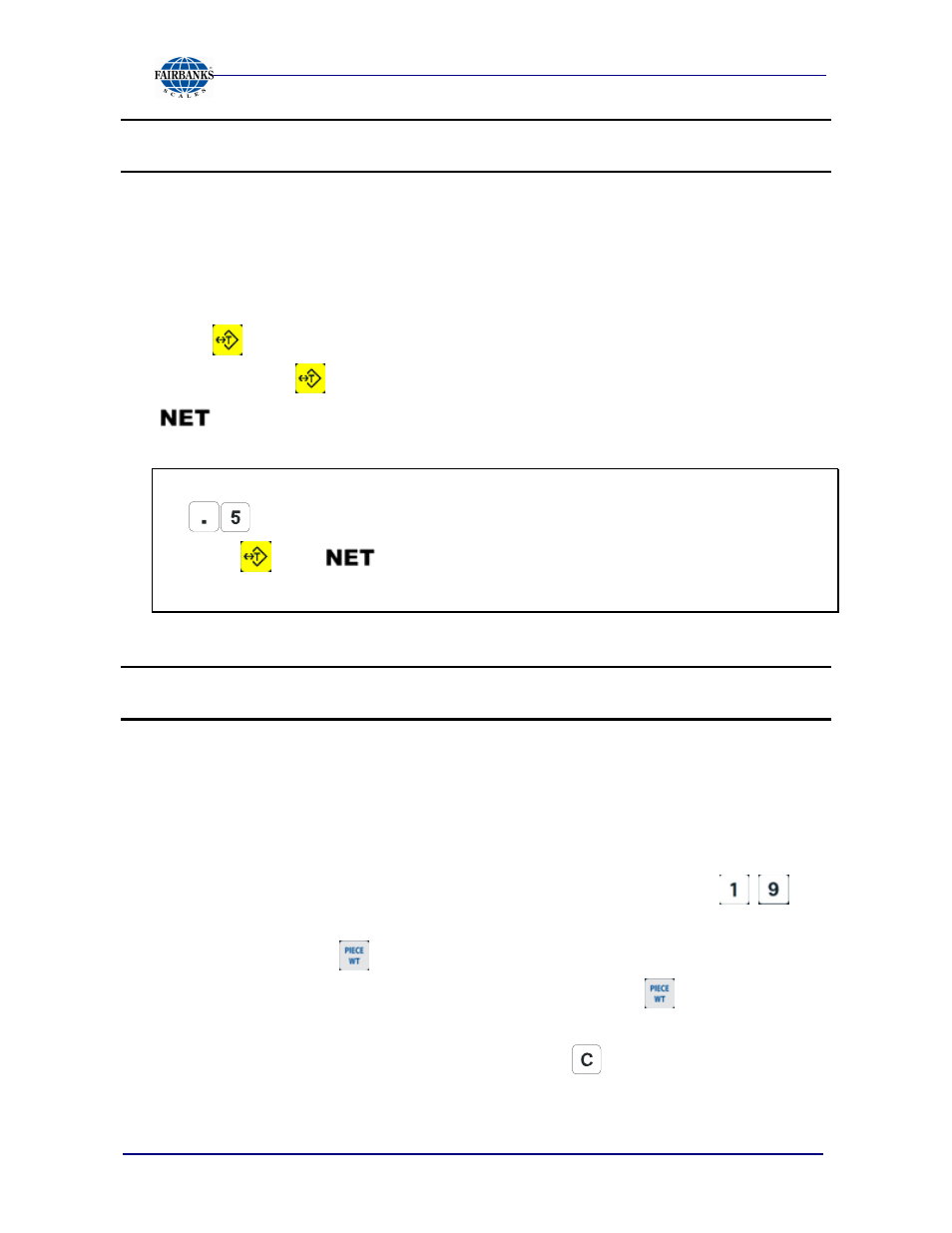
Section 4: User Operations
04/13
17
51278 Rev. 2
Note:
The Tare weight cannot be set when the
displayed
weight is under or less than zero.
4.4.2. MANUAL TARE ENTRY VIA THE KEYPAD
1. In the normal weighing mode, press the numeric keys to input the tare weight. (If
the unit indicated is kg, the tare entry is in kg. If the unit indicated is lb, the tare
entry is in lb.)
2. Press
, and the tare weight has been stored. (The Tare data will be cleared
in 10 seconds if
is not pressed.)
3.
is indicated on the display.
Example:
:
:
:
1.
Enters the tare weight as 0.5 lb.
2. Press
key
.
is indicated on the display and the weight will display
a minus (-) 0.5 lb.
Note:
A tare weight cannot be entered which is greater than the scale capacity.
4.5. SAMPLING OPERATION
4.5.1. ENTER PIECE WEIGHT BY DIRECT KEYPAD INPUT
1. In the normal weighing mode, press the numeric and decimal keys (
,
,
)
to input the piece weight.
2. Press the PIECE WT
key, and the piece weight has been stored. The piece
weight data will be cleared in 10 seconds if the PIECE WT
key is not
pressed.
3. The piece weight may be cleared by pressing the
key.
