Fairbanks OMEGA SERIES COUNTING SCALE User Manual
Page 26
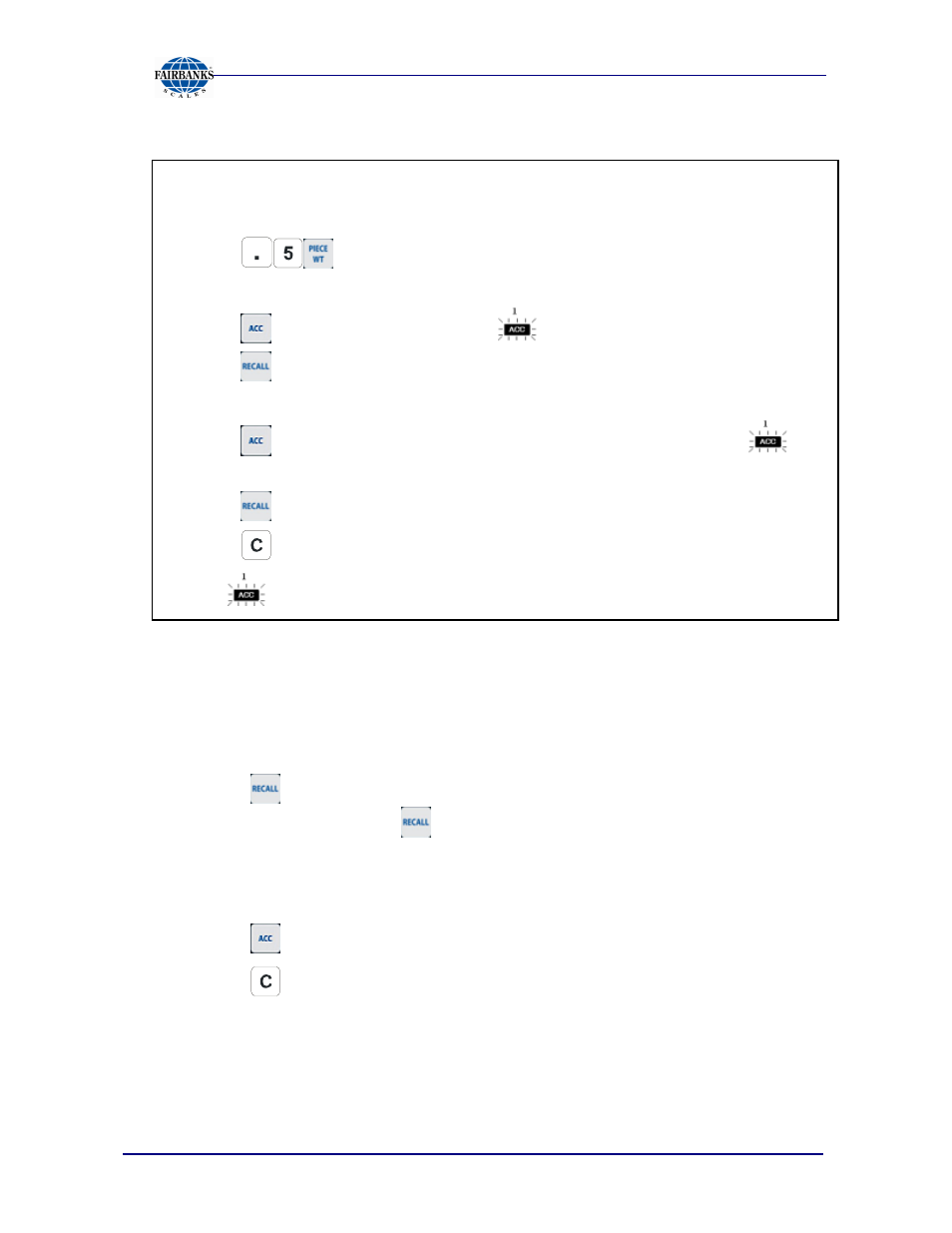
Section 4: User Operations
04/13
26
51278 Rev. 2
A. Total mode, continued
Example:
1. Clear scale weighing pan. Make sure the weight is 0. If weight is not 0, use
zero key to reset.
2. Press
key to set Piece Weight as 0.5 pounds.
3. Put 1 pound item on scale weighing pan and waiting for stable.
4. Press
key. After on beep sound,
lights up.
5. Press
key to into total mode. The Weight shows 1 pound. The Piece
shows 2.
6. Press
to back to normal mode. The ACC data still in flash, and
still
lights up.
7. Press
key to into total mode again.
8. Press
to clear all flash and back to normal mode. The ACC data is clear,
and
is gone.
B. Record view mode
1. Enter total mode in Total mode of Recall section 4.7.2.
2. Press
to enter record view mode. You can review each record in
memory by pressing the
to toggle through each of the stored
accumulations. If current record is the last record, it will return to total mode.
3. The number shown above the “ACC” indicates the number of current record.
Weight, Piece Weight and Piece is the data of current record.
4. Press
to leave and back to normal mode.
5. Press
to clear current record.
