Fairbanks OMEGA SERIES COUNTING SCALE User Manual
Page 28
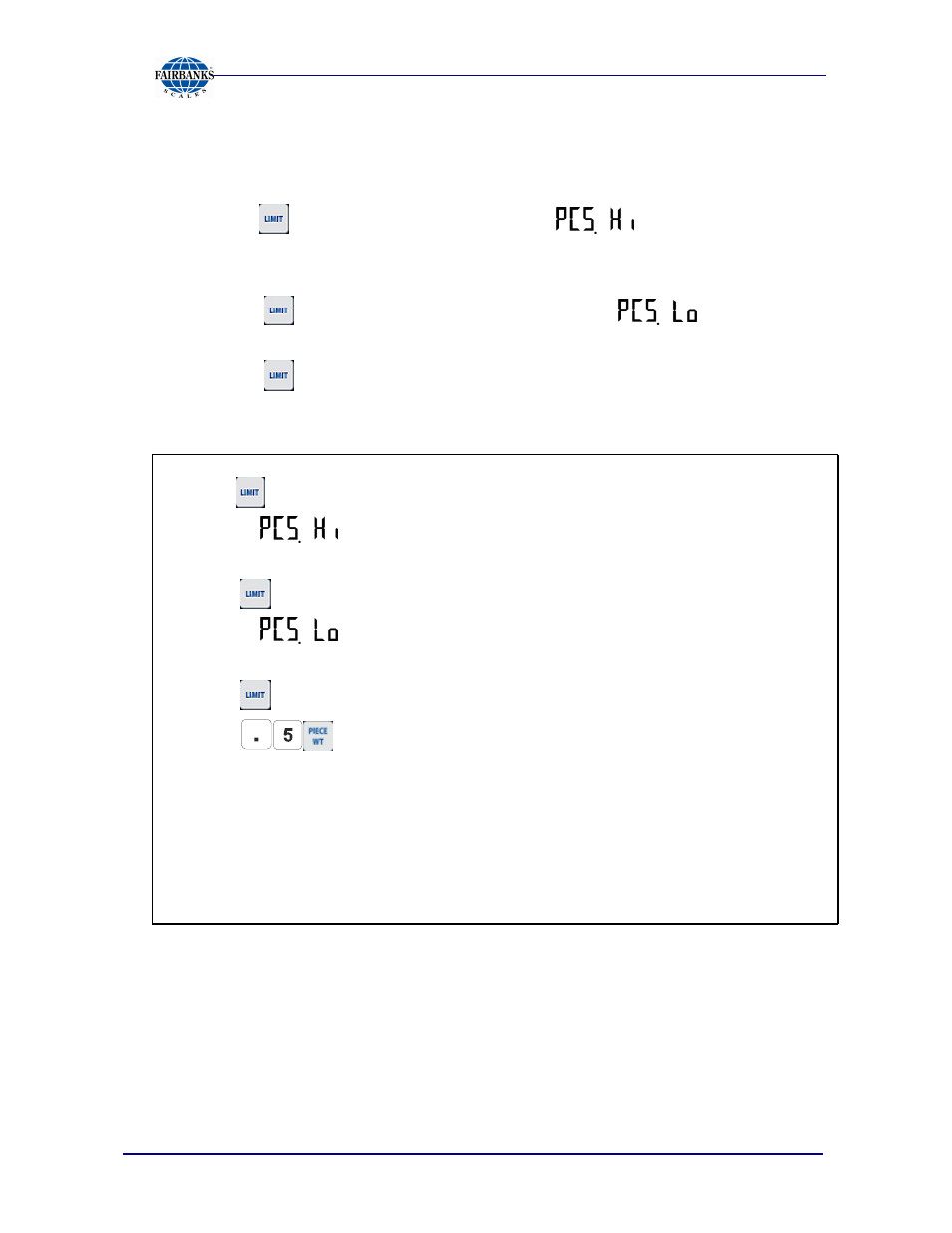
Section 4: User Operations
04/13
28
51278 Rev. 2
8.7.3. ALARM FUNCTION
A. Piece alarm
1. Press
key. The PCS column displays
.
2. The piece weight column shows the PCS Upper Limit setting. Configure
the PCS Upper Limit with the numeric keys.
3. Press
key again. The PCS column displays
. Configure the
PCS Lower Limit with the numeric keys.
4. Press
will save the piece lower limit value and enter the weight alarm
mode.
Example:
1. Press
key to enter the Piece Upper Limit setting. The PCS column
displays
.
2. Input 20 to set the Piece Upper Limit as 20.
3. Press
key to enter the Piece Lower Limit setting. The PCS column
displays
.
4. Input 10 to set the Piece Lower Limit as 10.
5. Press
three times to complete Piece alarm setting.
6. Press
key to set Piece Weight as 0.5 pounds.
7. Place 1 pound on scale weighing pan. The Piece Weight shows 2, and
Lower Limit alarm is indicated. The Lower Limit indicator will be flashing. If
the Low Beep sound is enabled, it will sound an audible alarm also.
8. Place 11 pounds on scale weighing pan. The Piece Weight shows 22, and
Upper Limit alarm is indicated. The Upper Limit indicator will be flashing. If
the High Beep sound is enabled, it will sound an audible alarm also.
