FEC AFC1200 User Manual
Page 13
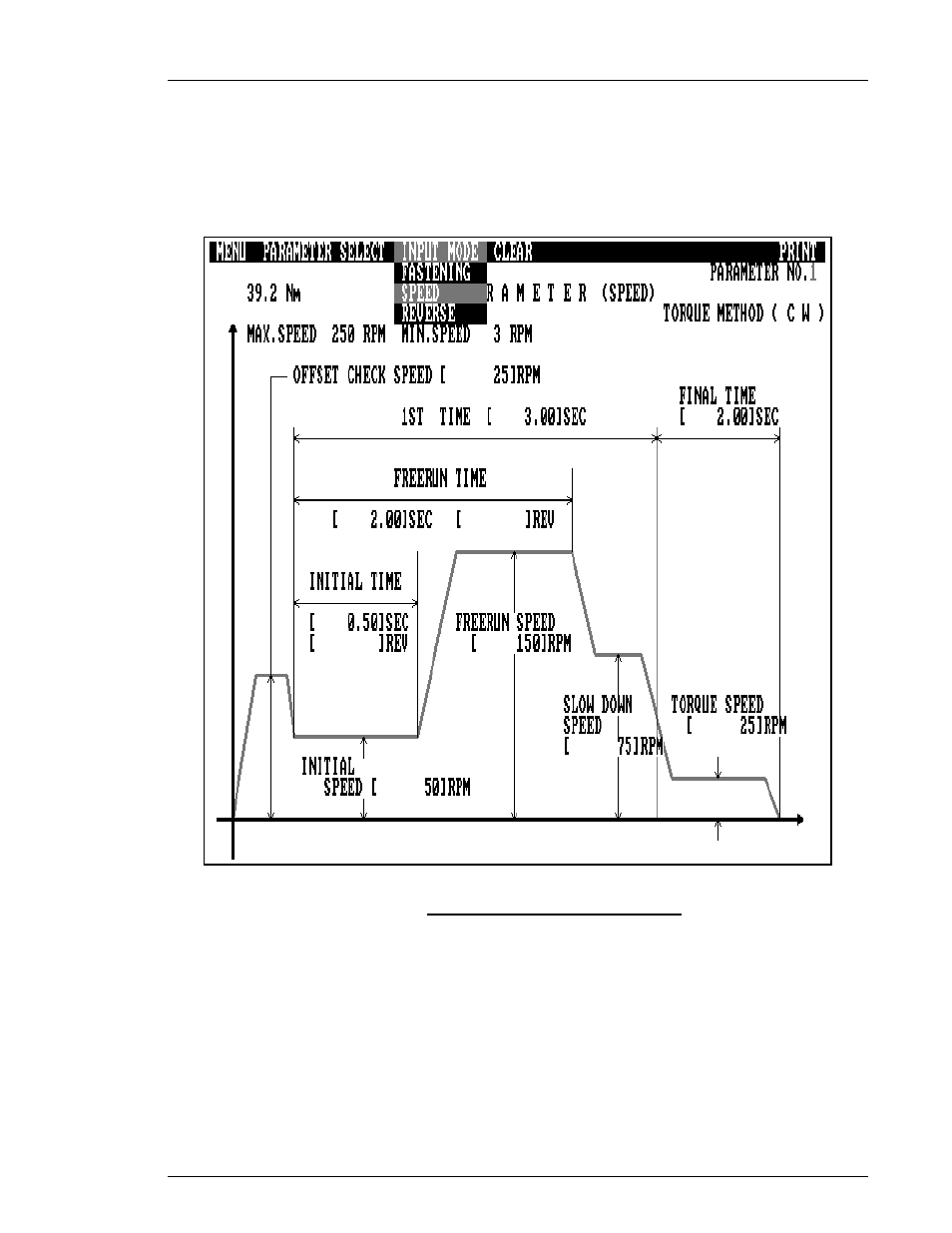
)(& ,QF
selected). THE screen will change to display the "SET PARAMETER (SPEED)"
screen.
4-1b.
DEPress the [SEL] key and the cursor will move to the first position for
numerical entry.
FIG. 7-1-4-1 set parameter [SPEED ]
4-2
INPUT SPEED PARAMETER DATA
4-2a.
ENTer the numerical data required for the selected item and depress the
[↵]
key.
4-2b.
The cursor will move to the next item to be entered until all items have been
entered.
4-2c.
AFter all items have been setup, depress the [SEL] key and the question
"DATA CHANGE OK?" will appear.
Chapter 7: System Operation
Page 7-13
See also other documents in the category FEC Accessories for electrical:
- AFC1500 (4 pages)
- AFC1500 (14 pages)
- AFC1500 (20 pages)
- AFC1500 (2 pages)
- AFC1500 (63 pages)
- AFC1500 (83 pages)
- AFC1500 (129 pages)
- AFC1500 (198 pages)
- AFC1200 (6 pages)
- AFC1200 (8 pages)
- AFC1200 (12 pages)
- AFC1200 (5 pages)
- AFC1200 (22 pages)
- AFC1200 (34 pages)
- AFC1200 (16 pages)
- AFC1200 (9 pages)
- AFC1200 (13 pages)
- AFC1200 (4 pages)
- AFC1200 (23 pages)
- AFC1200 (42 pages)
- AFC1200 (10 pages)
- AFC1200 (33 pages)
- AFC1200 (14 pages)
- AFC1200 (24 pages)
- AFC1200 (30 pages)
- AFC1200 (90 pages)
- AFC1150 (4 pages)
- AFC1150 (10 pages)
- AFC1150 (18 pages)
- AFC1150 (6 pages)
- AFC1100 (7 pages)
- AFC1100 (9 pages)
- AFC1100 (4 pages)
- AFC1100 (13 pages)
- AFC1100 (21 pages)
- AFC1100 (8 pages)
- AFC1100 (28 pages)
- AFC1100 (18 pages)
- MICRO NR (118 pages)
- FUSIONE-HS-2 (183 pages)
- DSP1500 (SAN3) (6 pages)
- DSP1500 (SAN3) (10 pages)
- DSP1500 (SAN3) (8 pages)
- DSP1500 (SAN3) (26 pages)
