Teledyne 7600 - Infrared gas analyzer - operating manual User Manual
Page 91
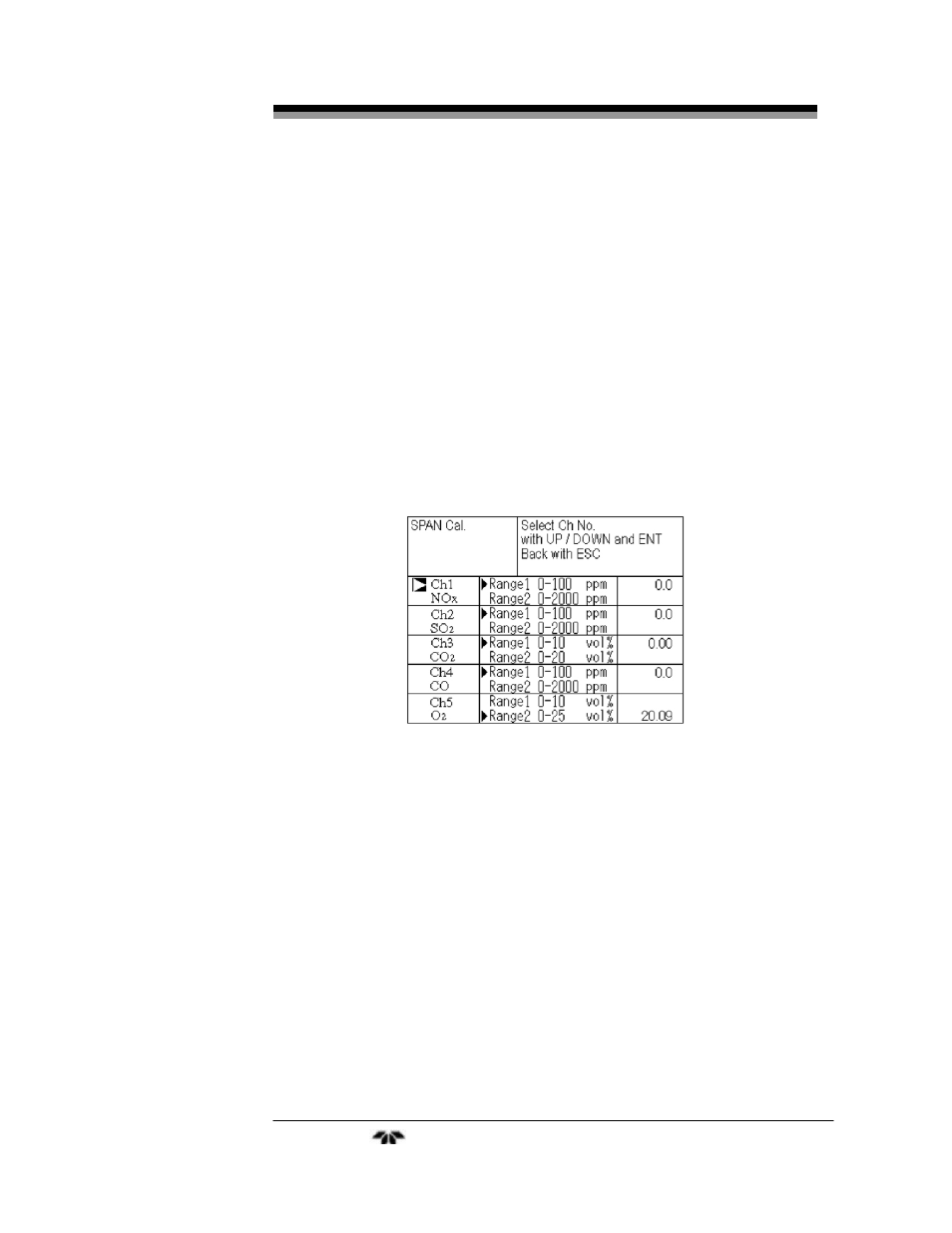
Infrared Gas Analyzer
Operation
Teledyne
Analytical
Instruments
91
To close the “Zero Calibration” screen or cancel this mode
midway, press the ESC key. A previous screen will return.
3.7.2 Span Calibration
Span calibration is used to perform a span point adjustment. It
requires a span gas with a known concentration, preferably 90% or more
of the range value of the component being calibrated. For oxygen, when
measuring with the built-in O
2
use a standard gas containing 90% or
more of the range value. Use a standard gas of about 2 vol % when
measuring with an external zirconia O
2
sensor.
To span calibrate the analyzer:
1. From the measurement screen press the SPAN key to
display the Manual Span Calibration screen.
2. Select the channel to be calibrated by pressing the UP or
DOWN key. Then press the ENT key and the calibration
gas will be supplied.
Note: For channels that are set to “both” in the “Span Calibration”
of the Calibration Setting mode, the span calibrations will
be carried out for each component.
3. Wait until the display has stabilized with the span gas
flowing. After stabilization, press the ENT key. Span
calibration on the range selected by the cursor is performed.
Note: If the selected channel was set for autoranging “AR” (see
Section 3.5.1 Switch Ranges. the cursor automatically
moves to the range selected in “Setting of Auto Calibration
Component/ Range” (Section 3.5.2.4), and calibration is
carried out within that range.
