Teledyne 7600 - Infrared gas analyzer - operating manual User Manual
Page 44
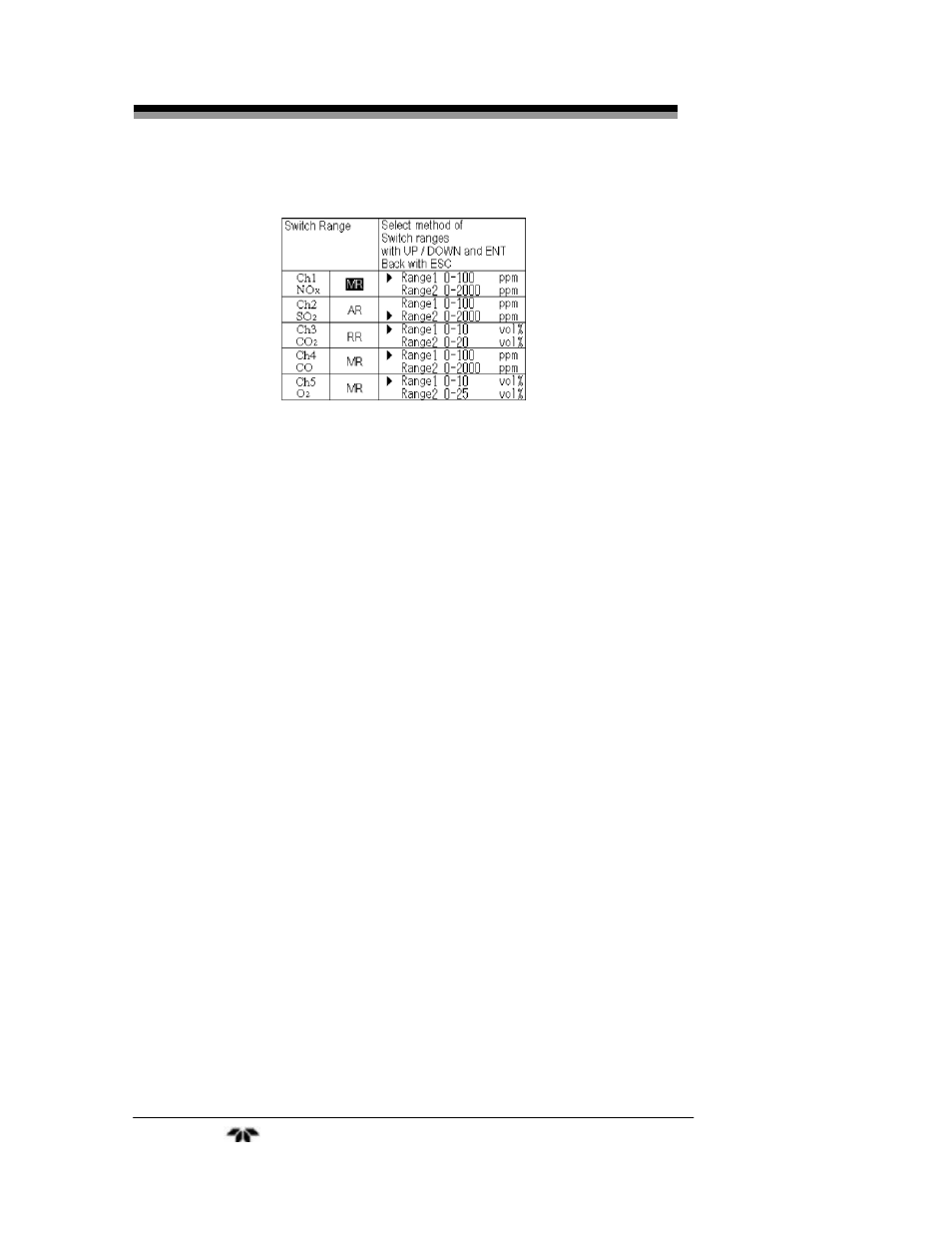
Operation Model
7600
Teledyne Analytical Instruments
44
2. Move the highlight of the cursor to range selection and
select the desired range using the UP/DOWN keys. The
highlighted arrow indicates the currently selected range.
3. Press ENT to accept the selection. Measurement is now
carried out using the selected range.
Note: If “RR” or “AR” is selected as range switch mode, manual
range selection as described above is not possible
The range for O
2
correction value, O
2
correction average
value, and O
2
average value is automatically switched if
the corresponding instantaneous value range is switched.
To abort the range selection, press the ESC key and the setting
operation is made invalid and the previous screen appears.
3.5.1.2
R
ANGE IDENTIFICATION CONTACT OPERATION
In all of the range switch modes (MR, RR, AR), the status of the
range identification relay contact corresponding to each Ch (component)
is closed when Range 1 is selected, and open when Range 2 is selected.
Note that even if the range is switched while a hold of measurement
is in place, for instance, by a remote hold contact input or the hold of
measurement value during calibration, the range identification contact
maintains the contact state immediately before the hold. After stop of the
hold, the contact state of the current range is resumed.
