Utility mount assembly, Using a cord clip – PASCO ME-9502 Statics System User Manual
Page 13
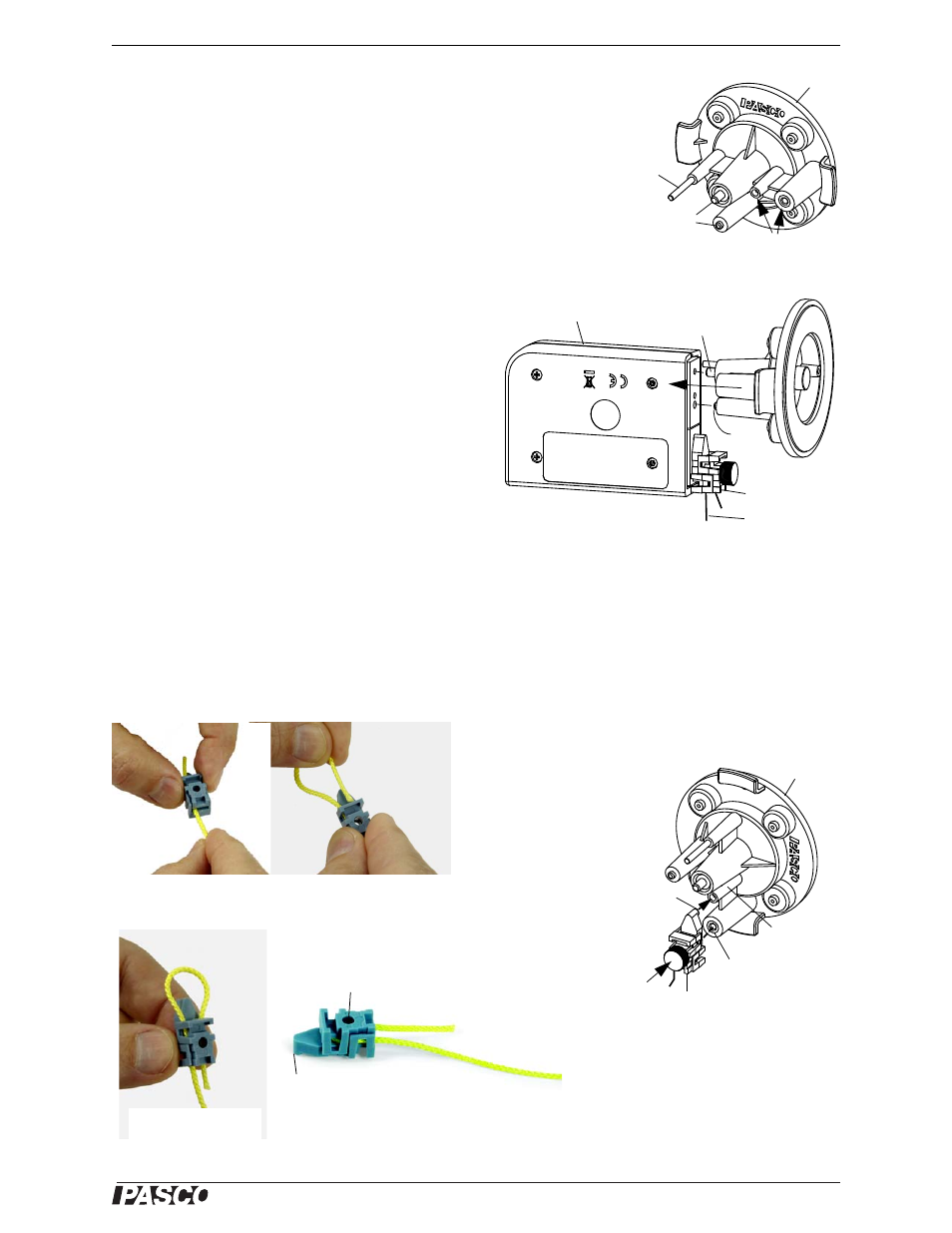
®
M o d e l N o . M E - 9 5 0 2
C o m p o n e n t s P a c k a g e ( M E - 9 5 0 5 )
0 1 2 - 1 2 8 7 6 B
9
Utility Mount Assembly
The Utility Mount has several functions. It can support a PS-2201 5 N
Load Cell, it has a rod from which you can hang the Asymmetrical
Plate, and the included Cord Tensioning Clip allows you to connect a
thread to the mount. The thumbscrew for the Load Cell is “captured”
by a rubber O-ring so that it will not fall out of the mount.
Attaching a Load Cell
You can use a 5N Load Cell (available separately) with
the Statics System to measure a force in much the same
way that the Mounted Scale can be used to measure a
force. (In fact, after the Load Cell is calibrated, it could be
used to calibrate the Mounted Scale.) First, loop a thread
through a Cord Clip (see below) and then attach the clip
to the “LOAD” position that is imprinted on the side of
the Load Cell. Next, attach the Load Cell’s “FIXED” end
to the thumbscrew and post on the Utility Mount.
Using a Cord Clip
The Cord Clip connects to the Utility Mount so that to a
thread and be attached to the Mount itself. Use the Clip
to attach a thread to a Load Cell (see above) that is mounted on the Utility Mount.
It is best to attach the thread through the clip before the clip is installed on the mount or on a Load Cell. The Cord
Clip has two parts but it does not come apart. Start by holding the top part of the clip so the two parts are separate
as shown in Figure A, leaving an opening through which the thread can be threaded. Insert the thread into the flat
end (not the pointed end) of the clip. Loop the thread back through the clip as shown in Figure B and Figure C.
Attach the Cord Clip to the Load Cell or the Utility Mount using the thumbscrew to tighten the clip shut.
Utility Mount
Base
Rod for
Asymmetrical
Plate
Thumbscrew and
post for Load Cell
Attach a Cord
Clip here.
Attaching a Load Cell
Thumbscrew
Post
Cord Clip
Thread
Load Cell
Figure A: Hold the
cord clip so the two
parts separate
Figure B: Loop the
thread back through
the cord clip
Figure C: The thread
goes around the
screw hole
Figure D: The cord clip is ready to
be attached to a Utility Mount or a
Load Cell
Thumbscrew
hole
Peg
Threaded
post
Peg
Attaching a Cord Clip
Small
diameter
post
Base
Align the peg of the Cord
Clip with the hole in the
small diameter post.
Use the 5/8” thumbscrew
to attach the Cord Clip to
the threaded post.
