Elements of a control macro, Elements of a control macro -27, Figure 2-27 macro parameter entry window -27 – Clear-Com Logic-Maestro User Manual
Page 93
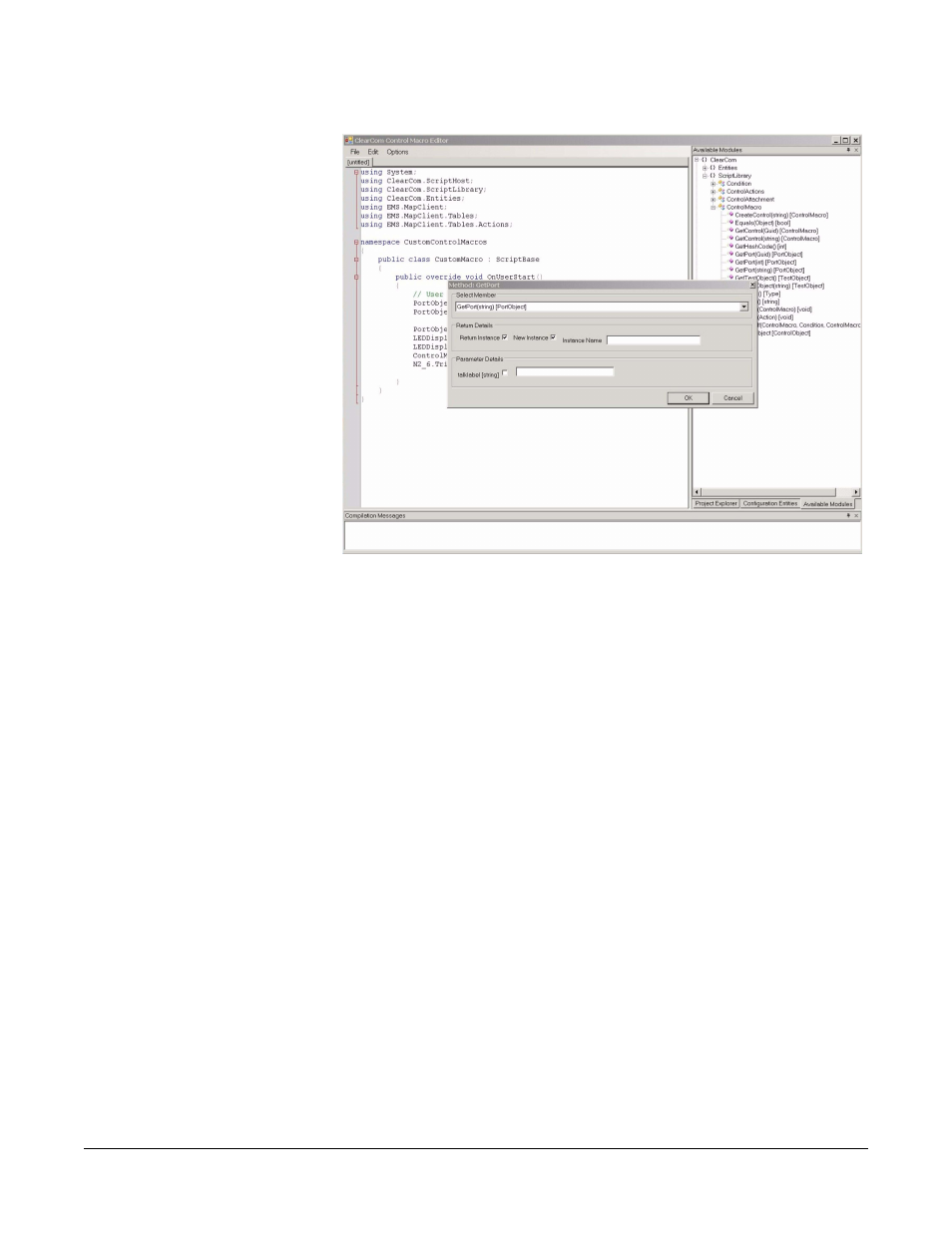
Clear-Com Communication Systems
Eclipse Logic Maestro Instruction Manual
2 - 2 7
Figure 2-27: Macro Parameter Entry Window
When the parameters have been input clicking on ‘OK’ writes the new
line into the control macro editor window at the current cursor position.
Any errors in the command for example as a result of an incorrect
parameter will be reported in the compilation messages window below
the control macro editor window.
ELEMENTS OF A CONTROL MACRO
There are three basic steps to create a control function using the
control macro facility. These are:
1. Set the objects the macros are to operate on. These may be ports
or entities such as groups or conferences. For example, to create a
port object that references a specific port select the ‘Configuration
Entities’ tab in the object browser window and open the ‘Port’ item to
display a list of ports in the current configuration. Double click on
the required port to create the macro in the control macro editor
window e.g.
PortObject var_myPortt = ControlMacro.GetPort(“MyPort”);
where ‘MyPort’ is the name of the port defined in ECS. Alternatively
port objects can be created by selecting the ‘Available Modules’ tab
in the object browser and opening the Scriptlibrary.ControlMacro
menu and selecting the ‘Getport (string)’ macro. Ports may be
selected by port name (string parameter), port number (integer
parameter) or by global identifier (Guid).
