Module library, Control input, Module library -12 – Clear-Com Logic-Maestro User Manual
Page 26: Control input -12
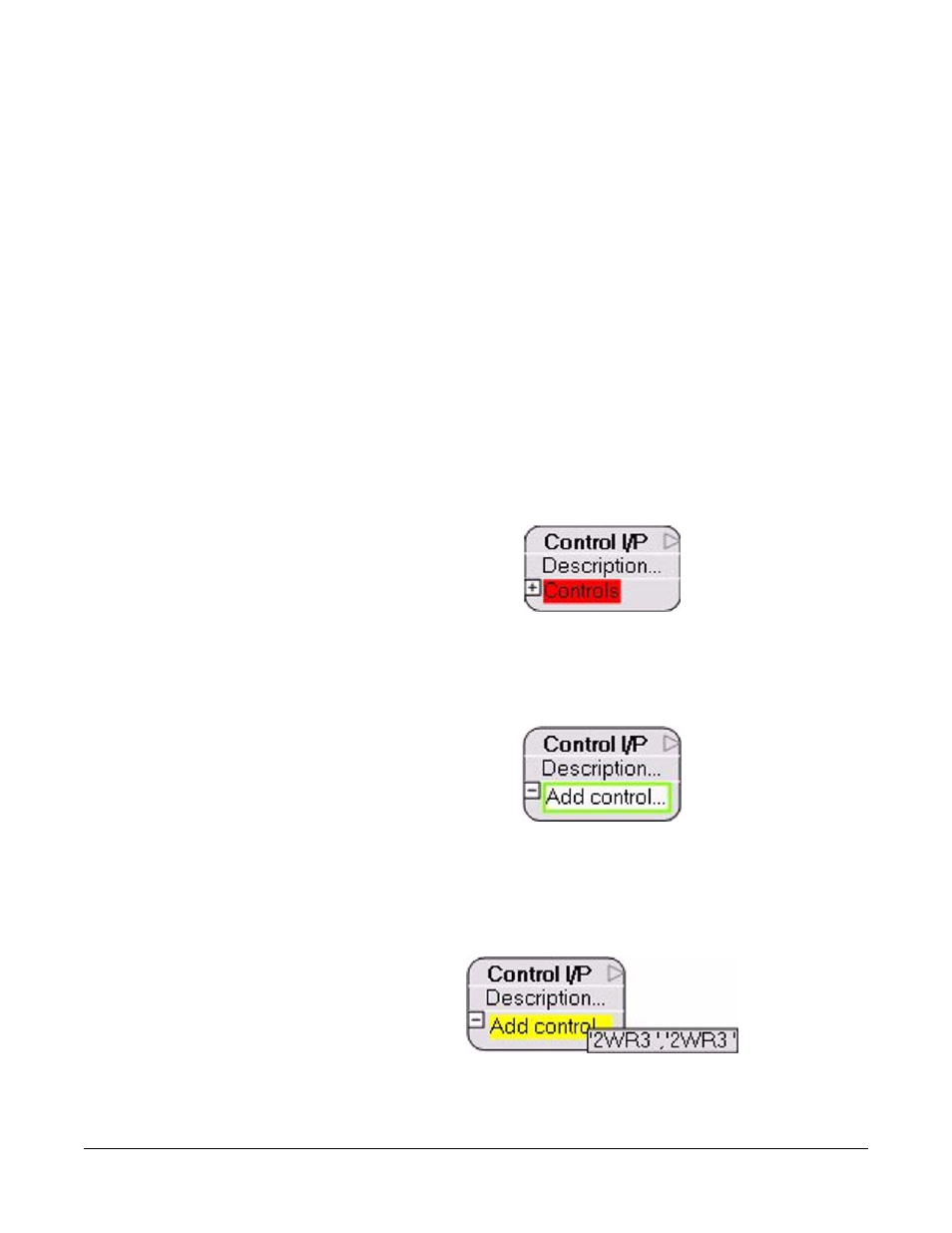
Clear-Com Communication Systems
Eclipse Logic Maestro Instruction Manual
1 - 1 2
MODULE LIBRARY
The module library provides control items which can be programmed
with physical devices such as panel keys, direct interfaces and control
labels. The physical items are then acted upon by the control items to
create logic inputs and outputs, create audio paths or change the state
of panel hardware.
Control Input
Control inputs are used to provide inputs to the control sequence when
a control is active. The control inputs are triggered by controls set up
in ECS by the Control Manager and are usually General Purpose
Inputs (GPIs). These may be attached to devices such as
footswitches. Controls set up in ECS using the Control Manager may
also be assigned to keys under Panel Programming. In this case
activating the panel key will act as a control input.
To set up a control input drag and drop a ‘Control I/P’ module from the
‘Module Library’ onto the design pane.
Figure 1-14: Control Input Module
To add a control click on the ‘Controls’ menu to open it and display the
‘Add control’ item.
Figure 1-15: Control Input Menu
Drag and drop an item from the list of control labels onto the ‘Add
control’ item to add it to the list of controls that will trigger the Control
Input function.
Figure 1-16: Adding a Control to the Control Input List
