Control objects, Control objects -12 – Clear-Com Logic-Maestro User Manual
Page 78
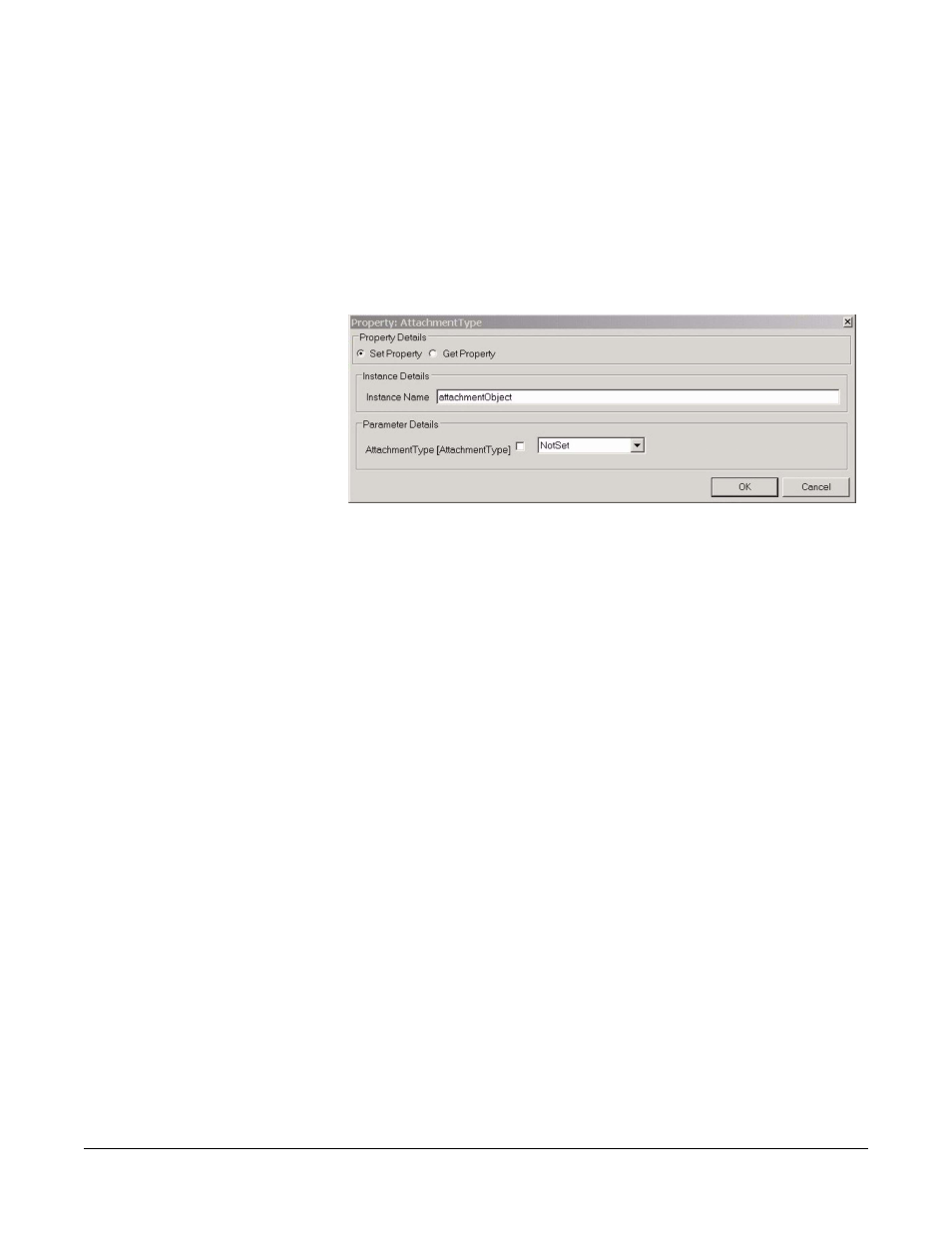
Clear-Com Communication Systems
Eclipse Logic Maestro Instruction Manual
2 - 1 2
To use an attachment object select the required object by right clicking
over it and then dragging it over to the edit window and dropping it in
the required position.
When an attachment object is dropped into the control macro the
editor will prompt for information such as whether the object is to set or
get the component parameter and depending on this any other
information that is required such as parameters and how to return the
information.
Figure 2-10: Example of Attachment Object Properties
Control Objects
Control objects act on the components to change their properties in
some way. When a control object is dropped into the editor window
the editor will prompt for the required settings and parameters for that
object.
Control objects are controls created in ECS using the Control Manager
function accessed from the Setup Eclipse menu.
- CS-702 (36 pages)
- MS-702 (32 pages)
- MS-704 (40 pages)
- RCS-2700 (54 pages)
- SB-704 (42 pages)
- RS-701 (2 pages)
- RS-702 (3 pages)
- RS-601 (No longer available) (60 pages)
- RS-603 (No longer available) (58 pages)
- RS-601 (No longer available) (46 pages)
- RS-602 (No longer available) (56 pages)
- PK-7 (14 pages)
- PS-702 (28 pages)
- PS-704 (34 pages)
- RM-702 (42 pages)
- RM-704 (46 pages)
- HB-702 (24 pages)
- KB-701 (24 pages)
- KB-702 (32 pages)
- V-BOX (2 pages)
- TW-12C (20 pages)
- IF4W4 (20 pages)
- EF-701M (62 pages)
- TW-47 (30 pages)
- TWC-701 (18 pages)
- PRC-2 (24 pages)
- PTX-3 (32 pages)
- AB-120 (35 pages)
- AX-704 (30 pages)
- FL-7 (16 pages)
- WP-2 (1 page)
- WP-6 (1 page)
- HMS-4X (2 pages)
- HMS-4X (2 pages)
- HMS-4X (143 pages)
- HMS-4X (197 pages)
- HRM-4X (2 pages)
- Eclipse HX-PiCo (86 pages)
- Eclipse HX-PiCo (4 pages)
- Eclipse HX-PiCo (70 pages)
- Eclipse HX-Delta (2 pages)
- Eclipse HX-PiCo (290 pages)
- Eclipse HX-Delta (143 pages)
- Eclipse HX-Median (145 pages)
- Eclipse HX-PiCo (186 pages)
