Figure 1-12 list of configuration elements -10 – Clear-Com Logic-Maestro User Manual
Page 24
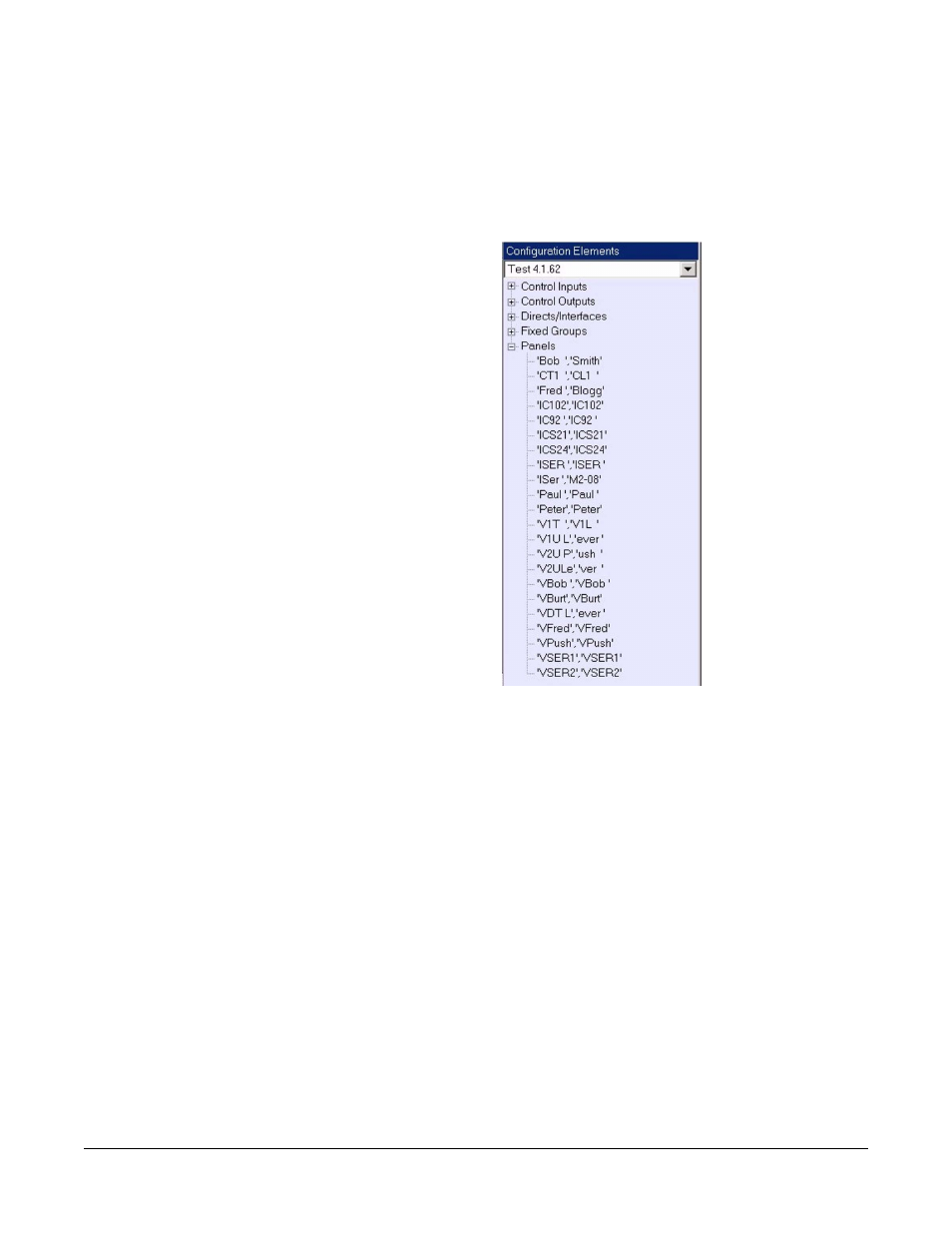
Clear-Com Communication Systems
Eclipse Logic Maestro Instruction Manual
1 - 1 0
options. Selecting ‘Add Comment’ will create a comment attached to
the module or logic element. Double click on the comment box to
highlight and edit the comment text. Attached comments can be
moved around the design panel using the mouse but will always
remain connected to the target item.
Figure 1-12: List of Configuration Elements
In the case of devices with talk and listen labels both labels are
displayed in the list in the format ‘talk label’,’listen label’. Devices that
do not have talk and listen labels are identified by name.
Logic elements can be dragged into the design pane and placed for
connection to other elements.
To connect a control input to a logic element simply place the mouse
pointer over the connection point on the control input, left click and
hold, and drag the connection to the required connection point on the
logic element and release the mouse button. The same process is
used to connect the output from a logic element to a control output.
