Message window, Running control macros, Starting the control macro editor – Clear-Com Logic-Maestro User Manual
Page 71: Message window -5, Running control macros -5, Starting the control macro editor -5
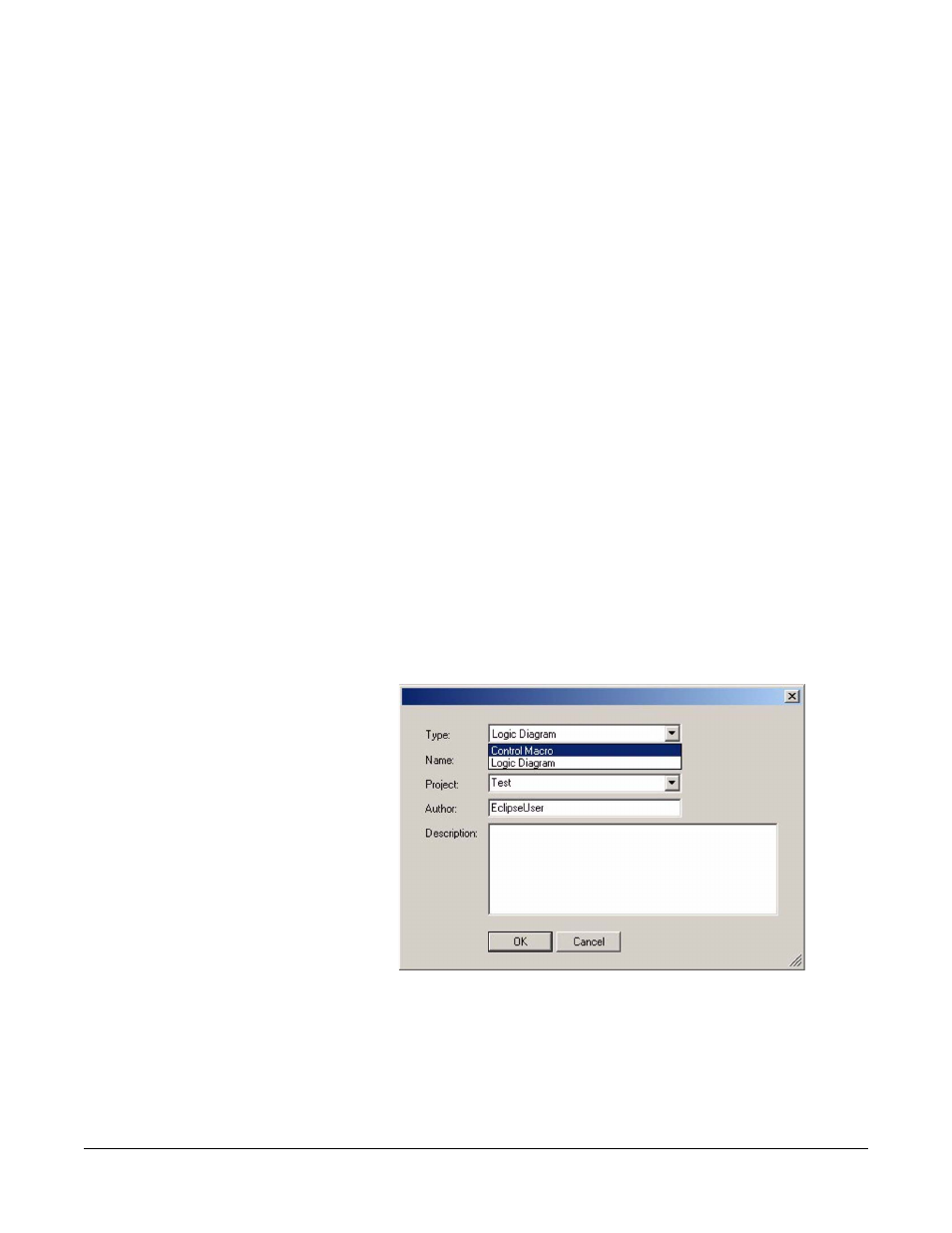
Clear-Com Communication Systems
Eclipse Logic Maestro Instruction Manual
2 - 5
MESSAGE WINDOW
The Message Window will provide feedback to the user of any
validation issues when parsing the control macro. These issues will be
flagged as either warnings or errors.
RUNNING CONTROL MACROS
Control macros are run at download time and follow a two stage
approach of validation and building of the control macro.
The validation stage checks the control macro for warnings or errors
which will be reported back to the user. Any errors will prevent the
control macro from being compiled.
When the control macro has passed the validation stage, the control
macro will be compiled into an Assembly using the Microsoft .NET
Framework code compiler. This Assembly is then cached and will only
be refreshed if the control macro itself is changed. It is then run at
download time, with the output (usually the addition of rack-specific
map objects) being sent to the frame together with the ECS-derived
configuration.
STARTING THE CONTROL MACRO EDITOR
The control macro editor is accessed from Logic Maestro by clicking
on the ‘New’ button and selecting ‘Control Macro’ from the drop-down
‘Type’ menu.
Figure 2-2: Control Macro Editor from Logic Maestro
After entering the required fields click on the ‘OK’ button to open the
control macro editor.
Saved control macro files have the same file extension of .ccm as logic
maestro files and will be listed with logic maestro files. If the ‘Edit
