Condition macros, Condition macros -40 – Clear-Com Logic-Maestro User Manual
Page 106
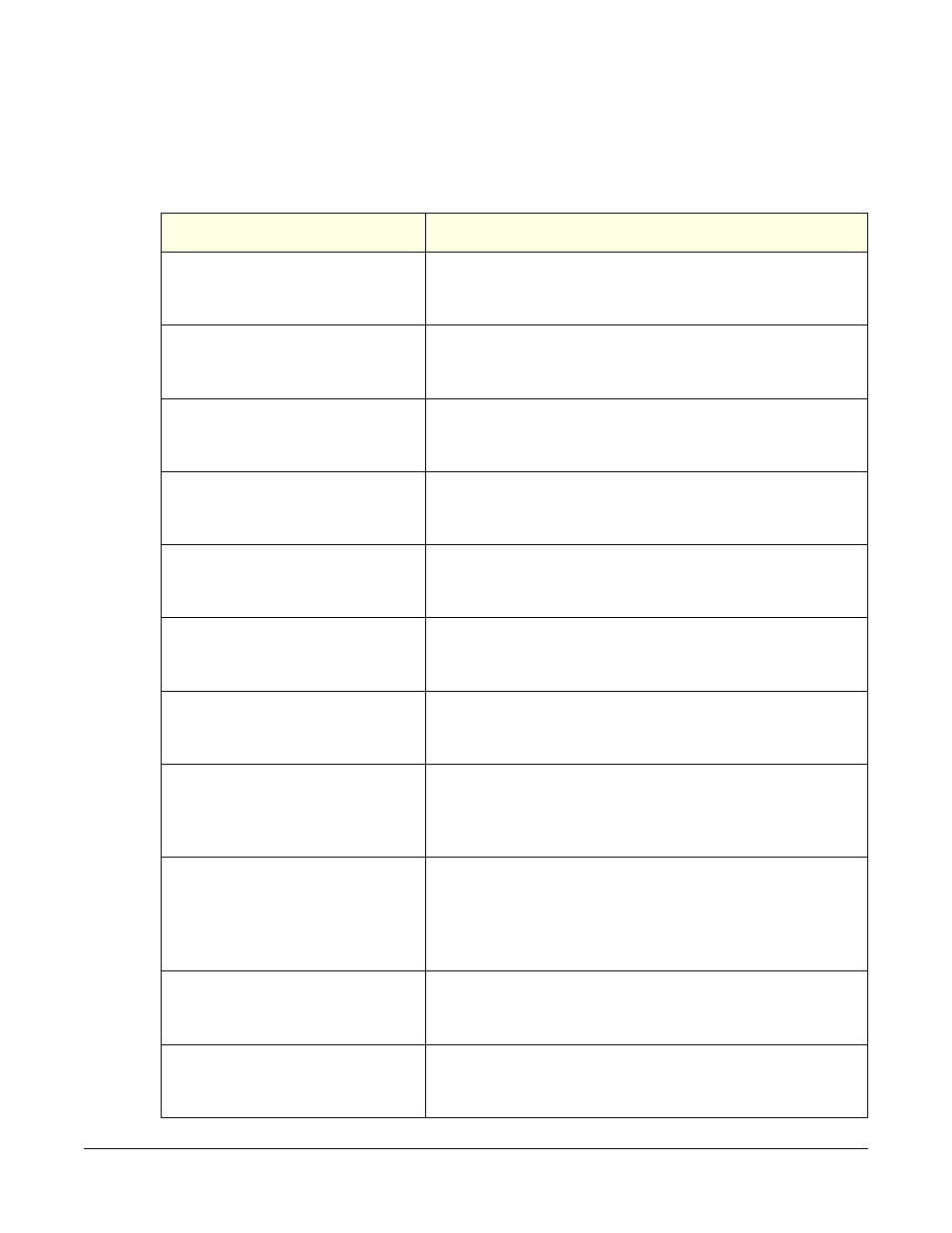
Clear-Com Communication Systems
Eclipse Logic Maestro Instruction Manual
2 - 4 0
CONDITION MACROS
These macros are accessed by expanding the ‘Clearcom’ > ‘ScriptLibrary’ >
‘Condition’ entry in the Available Modules menu.
Macro
Description
CompareTo (Object) [int]
Returns an integer value from the comparison of two
objects e.g.
int
Equals (Object) [bool]
Tests the equivalence of two objects and returns True or
False. e.g:
bool
GetHashCode () [int]
Returns the hash code of an object previously created
by a control as an integer. e.g:
int
GetType () [Type]
Returns the type of an object previously created by a
control macro. e.g.
Type
GetTypeCode () [TypeCode]
Returns the type code of an object previously created by
a control macro. e.g.
TypeCode
ToString () [string]
Returns the string value of an object previously created
by a control macro. e.g.
string
ToString (IFormatProvider)
[string]
Returns the string value of an object previously created
by a control macro formatted by a format specifier e.g.
string
ToString (string) [string]
Returns the string value of an object previously created
by a control macro formatted by a format provded as a
parameter e.g.
string
ToString (string, IFormatPro-
vider) [string]
Returns the string value of an object previously created
by a control macro formatted by a format provded as two
parameters e.g.
string
AND [Condition]
Specifies a condition to tested between two objects and
returns a boolean TRUE or False e.g.
OR [Condition]
Specifies a condition to tested between two objects and
returns a boolean TRUE or FALSE eg.
