Latch element, Latch element -47, Figure 1-82 menu options for not logic element -47 – Clear-Com Logic-Maestro User Manual
Page 61
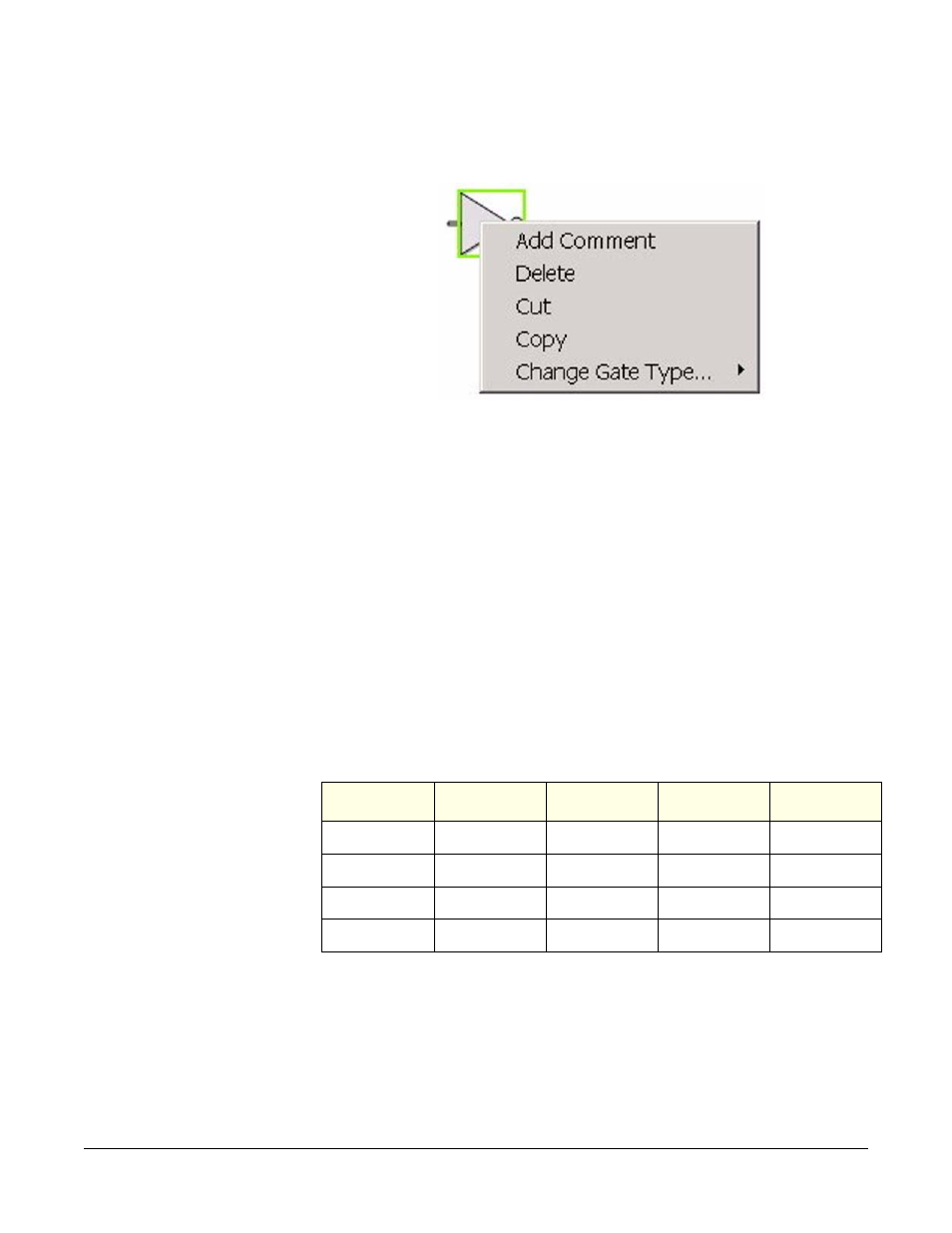
Clear-Com Communication Systems
Eclipse Logic Maestro Instruction Manual
1 - 4 7
Right clicking on the logic element in the design window displays an
options menu.
Figure 1-82: Menu Options for NOT Logic Element
• Add Comment - add a comment to the logic element.
• Delete - delete logic element from design window.
• Cut - cut logic element from design window.
• Copy - copy logic element on design window.
• Change Gate Type - replace the logic element with one selected
from the drop-down list.
LATCH Element
The latch element creates a true or false output that can be set or
cleared by inputs to toggle, set or reset inputs. The latch element will
maintain the state it is set to until that state is changed via a set, reset
or toggle.
Table 1-7: Truth Table for LATCH Logic Element
Right clicking on the logic element in the design window displays an
options menu.
Reset
Set
Toggle
Q
/Q
True
X
X
False
True
False
True
X
True
False
False
False
F -> T
/Q
Q
X
False
T -> F
Q
/Q
