Clear-Com Logic-Maestro User Manual
Page 109
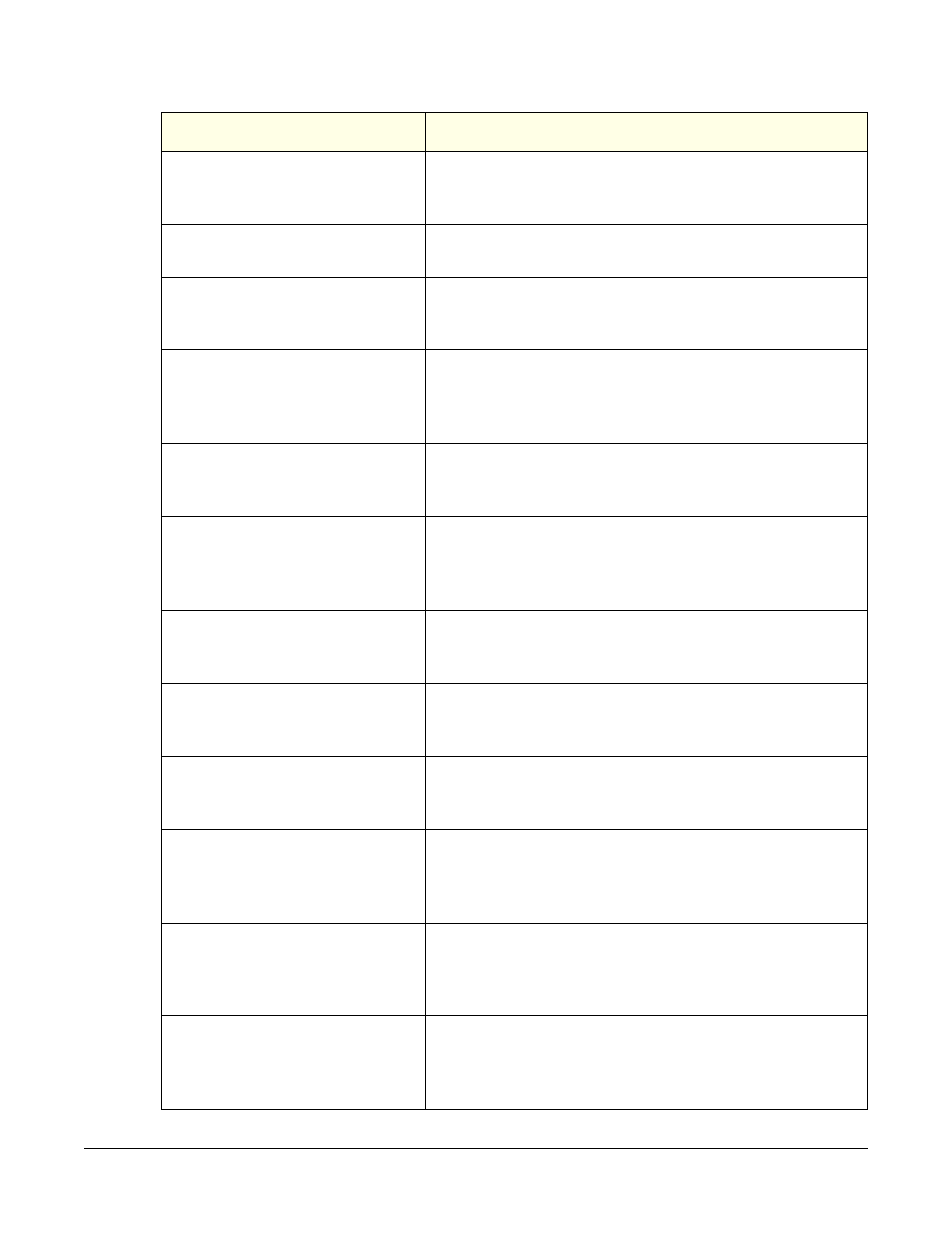
Clear-Com Communication Systems
Eclipse Logic Maestro Instruction Manual
2 - 4 3
CutLoudspeaker (PortObject)
[ControlMacro]
Cuts the loudspeaker on the specified port e.g.
ControlMacro = ControlActions.CutLoud-
Speaker(
DCCAction (ushort, ushort, int)
[Action]
Returns a Digital Control Card (DCC) action e.g.
Action
Equals (Object) [bool]
Tests the equivalence of two objects and returns True or
False. e.g.
bool
FrameRelay (ushort) [Digital-
ControlCardAction]
Returns a relay action object for a specific relay on a
digital control card e.g.
DigitaControlCardAction
tions.FrameRelay(
GetHashCode () [int]
Returns the hash code of an object previously created
by a control as an integer. e.g:
int
GetLogic (bool, bool, bool, bool,
bool, bool) [Bits]
Returns a bit pattern corresponding to the boolean vari-
ables e.g.
Bits
(
GetType () [Type]
Returns the type of an object previously created by a
control macro. e.g.
Type
HeadsetSelect (portObject)
[ControlMacro]
Selects the headset on the specified port e.g.
ControlMacro = ControlActions.HeadsetSelect)(Por-
tObject);
IsolateRoute (PortObject, Por-
tObject) [IsolateAction]
Isolates a route between the two specified ports e.g.
IsolateAction = ControlActions.IsolateRoute(PortO-
bject, PortObject);
LatchResetAction (Control-
Latch) [Action]
Resets the specified latch to the state specified in Action
e.g.
Action = ControlActions.LatchResetAction(Control-
Latch);
LatchSetAction (ControlLatch]
[Action]
Sets the specified latch to the state specified in Action
e.g.
Action = ControlActions.LatchSetupAction(Control-
Latch);
LatchToggleAction (Control-
Latch) [Action]
Toggles the specified latch to the state specified in
Action e.g.
Action = ControlActions.LatchToggleAction(Con-
trolLatch);
Macro
Description
